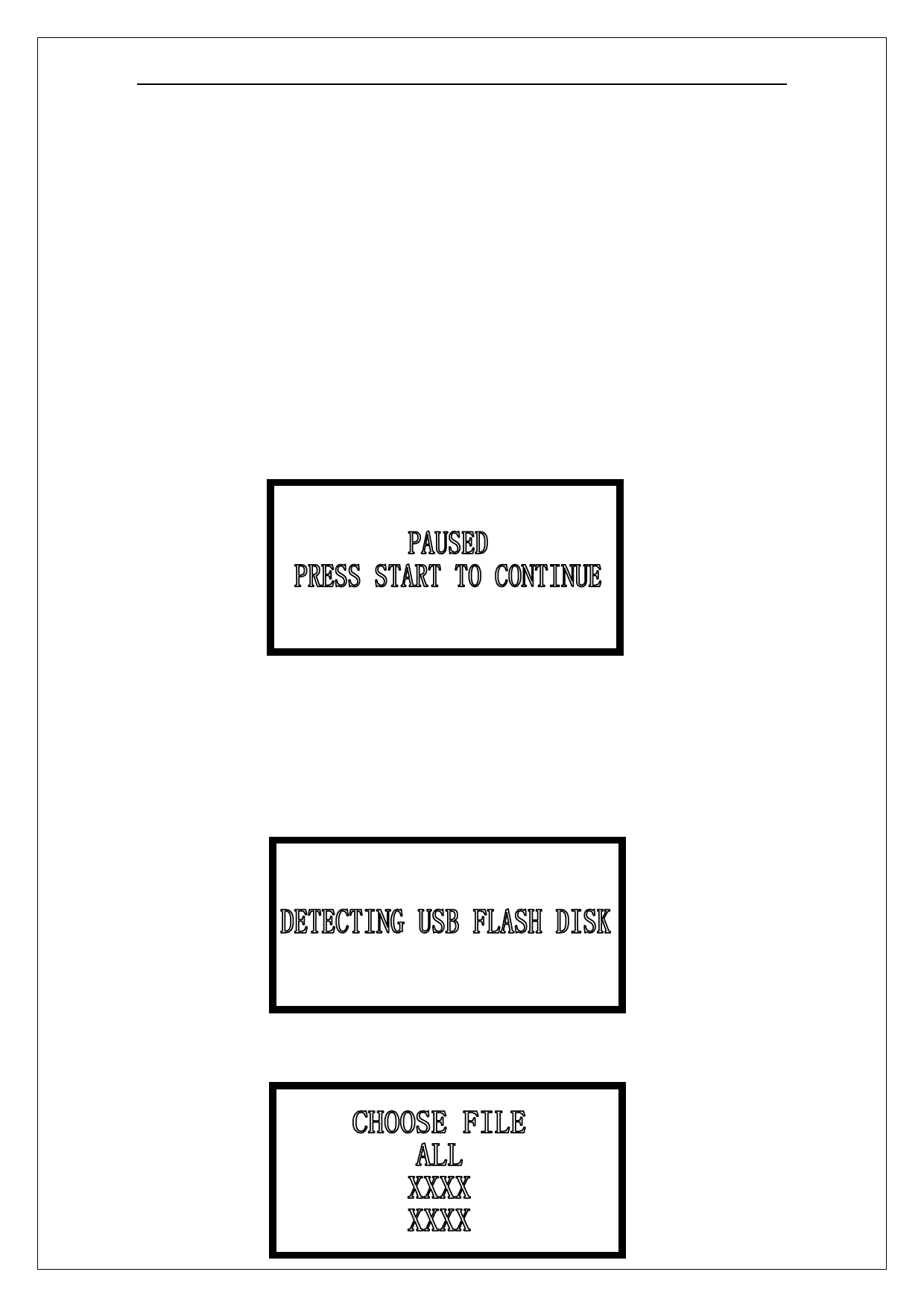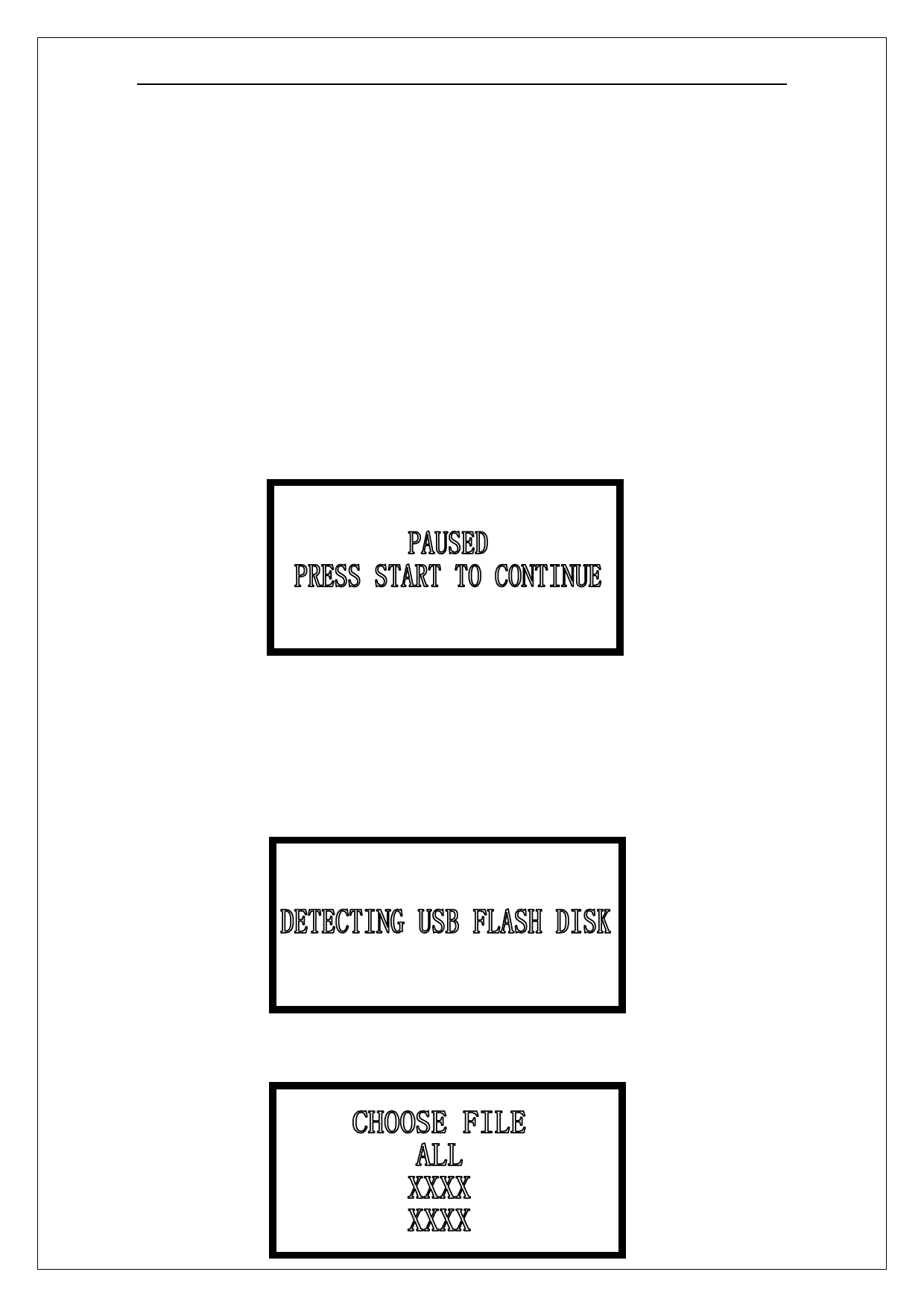
Laser Engraving & Cutting Control System Manual
Parameter descriptions are as follows:
File: processing file name;
Speed: percentage of the processing speed;
Power: percentage of processing power. The first one is the power corresponding to low
speed, while the latter is the power corresponding to high speed;
Time: processing time spent.
4.4.2 Process Control
During the process, only following buttons can work-- START, STOP, <, >, ∧, ∨:
Buttons ∧, ∨are used to change the processing speed. Stepping=1. The value ranged from
0-100.
Buttons <, > are used to change the power corresponding to high speed. Stepping=1. The
value ranged from 0-100.
Press START for odd times, it will enter pause interface and show as follows:
In this interface, only START and STOP buttons can work;
Press START for even times during processing, it will return from pause interface to process
interface.
Press “STOP”during the processing, it will stop the processing.
4.4.3 Download with USB Flash Disk
When a USB flash disk is plugged into the controller, main interface will show as follows:
Controller starts choose the process files once the USB flash disk is detected. Interface
displays as follows:
46