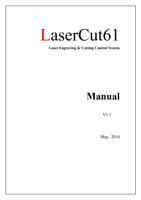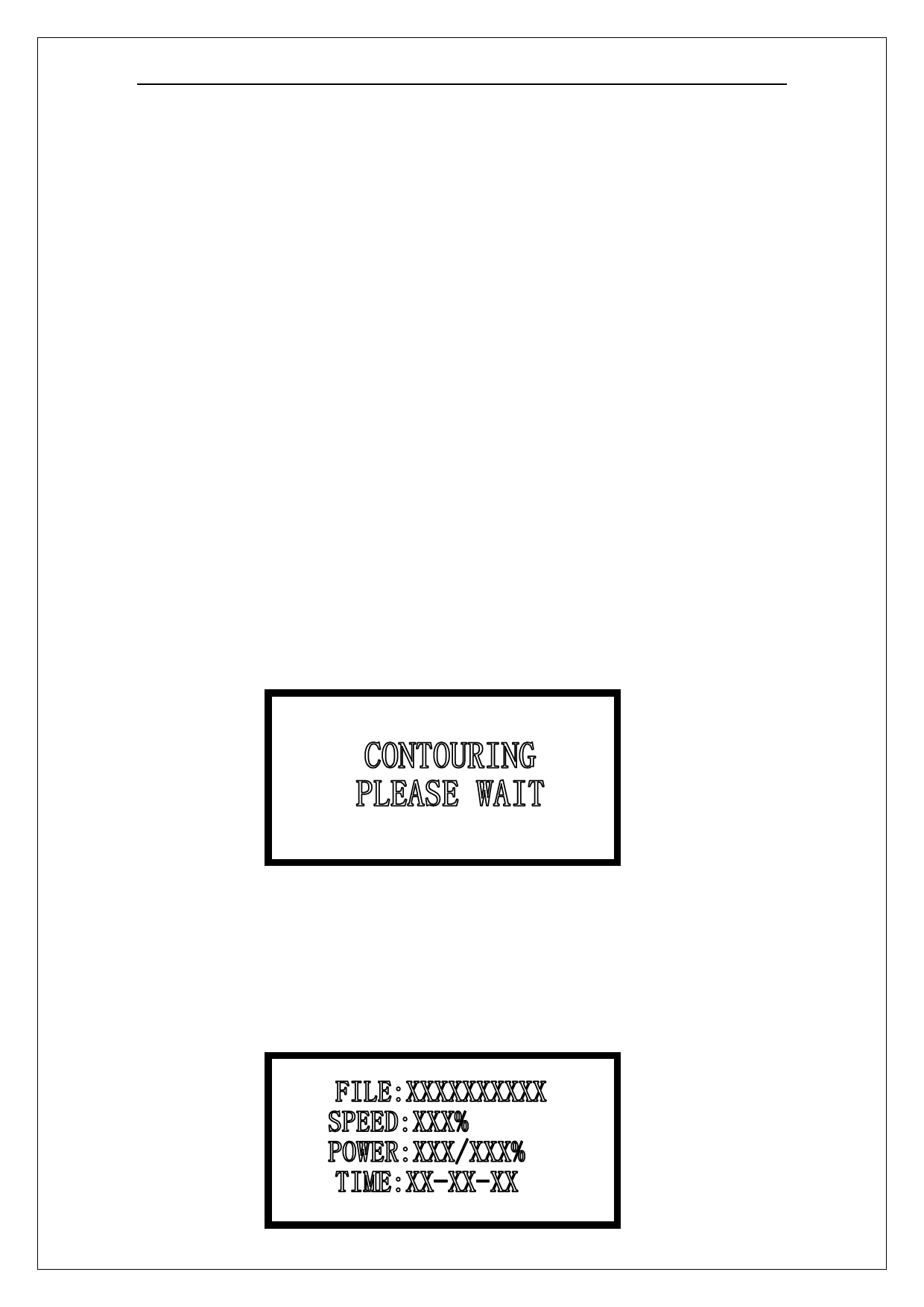
Laser Engraving & Cutting Control System Manual
Pieces: repeat times of a processing file.
4.3.2 Cursor Appears (Initial Status)
Press < > to move the cursor and select the option want to modify;
Press ∧∨ to set the values of selected option, including processing speed, power
corresponding to low speed, power corresponding to high speed and pieces. Stepping=1;
Press ∧ ∨to select a file when the cursor is on “File”. If there’s no file in controller, no name
of file will be shown.
To delete a file: move the curse to DEL, and press ENTER;
To process a file: Press START.
Note:
Press ENTER to confirm the settings on speed, power and pieces. The parameters will not
lose when power off.
4.3.3 Cursor Disappear
Press ESC and the cursor disappear.
Press < > ∧ ∨ to move the laser head.
4.3.4 Laser
Press LASER to beam according to the settings of shooting;
4.3.5 Test
Press TEST to make contouring motion:
When contouring finished, system will return to main interface. When contouring, only
START and STOP can be used.
4.4 Process
4.4.1 Process Interface
Press START to start the processing:
45