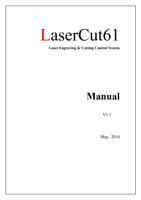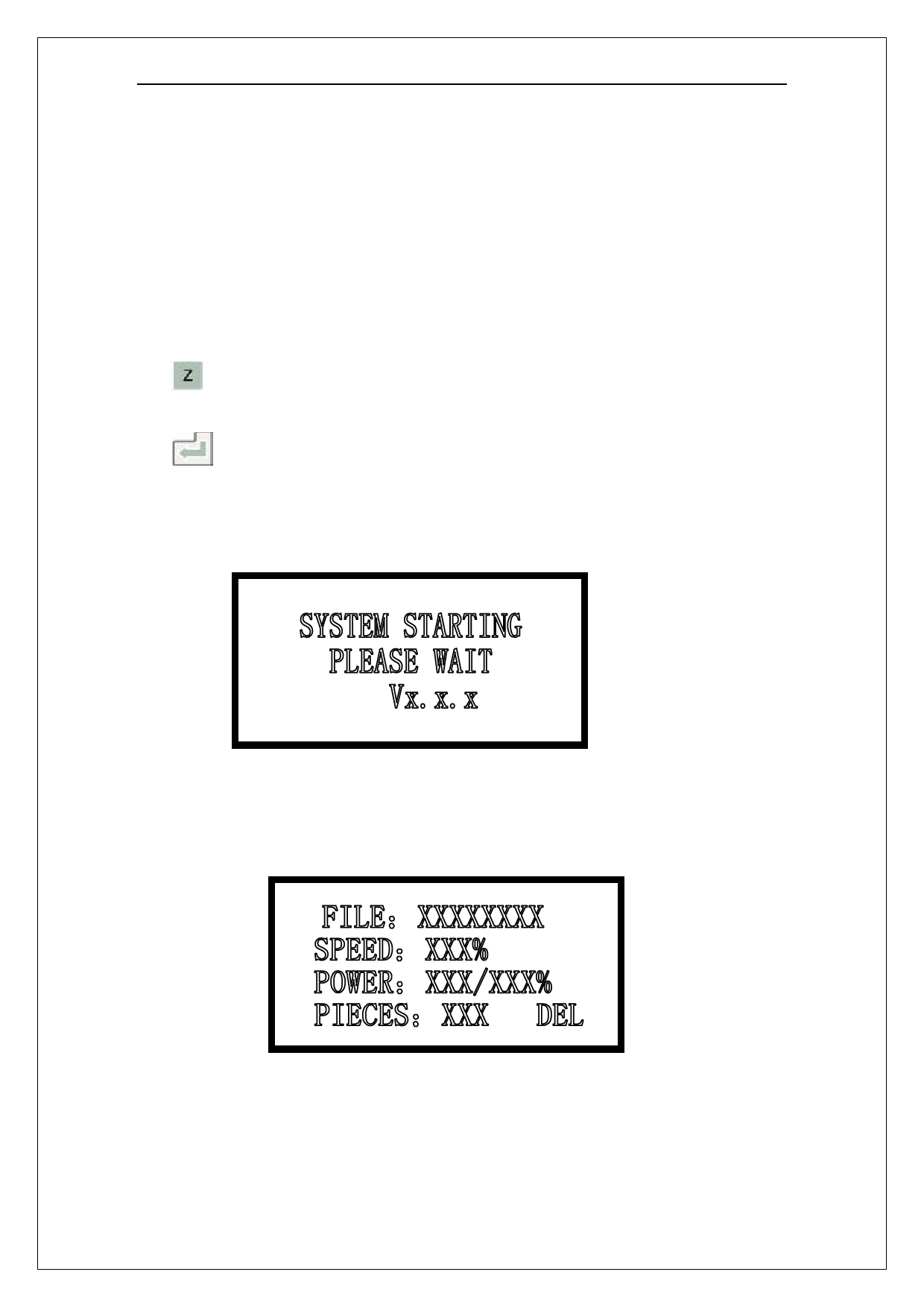
Laser Engraving & Cutting Control System Manual
4.1.2 Function of the Keys
Datum (XY-0): Laser head moves to the original point of the machine slowly. It is mainly
used to estimate cumulative error. Make sure that the application of datum switch and lead the
switch signal to the controller.
Laser: Laser on/off.
Stop: Stop operation.
Test: The laser head will run along the outline border of the processing data.
Start/Pause: Start/pause the processing operation.
Esc: Escape the current status window.
Menu: Enter supporting interface.
: Click this button and switch to Z status (PAD04 has individual Z keys). Click “∧ ”
“∨ ”to move the Z axis. This function needs hardware support.
: Enter.
4.2 Start Interface
When system started, it is displayed as follows:
4.3 Main Interface
If there’s no communication problem with MPC65*5, main interface will be shown as
follows:
4.3.1 Description of Parameters
File: processing file name;
Speed: percentage of the processing speed;
Power: percentage of processing power. The first one is the power corresponding to low speed,
while the latter is the power corresponding to high speed.
44