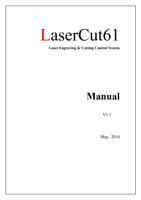Laser Engraving & Cutting Control System Manual
Auto Set Lead in/out Line: Choose this option and the system will set the lead line according
the parameters of “Set Lead Line”when file imported.
Auto Convert Text to Curve: Choose this option and the system will transform the text to
curve when drawing text.
3.7.3.2 Auto sort mode
Inside first: the inside graph will be cut first and then the outer.
Nearest first: this mode will get a nearest route while it won’t be restricted by the rule “inside
first”.
Knife mold: this mode is only applied for knife mold machine.
3.7.3.3 Auto Separation 2-Head
Auto Separation 2-Head Machine: This option can only be chosen when the machine is an
automatic separation machine.
2-Head Mode: Choose the location of the auxiliary laser head is on the left or right according
to the structure of the machine.
Min Distance between 2 Heads: Input the distance of the two laser head according to the
structure of the machine.
Separation Type: There are 2 options: Auto and Semi-Auto.
Speed of Separating Head:
3.7.4 Open CFG File
Click Open CFG File button, and open the configuration file.
All the parameters of machine setting are saved in this file which named syscfg.ini. The file
is in C:\LaserCut61.
Please save the file as a backup file. When re-install the software or parameter error, replace
the configuration file in C:\ LaserCut61.
40