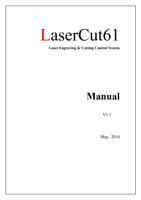Laser Engraving & Cutting Control System Manual
3.7.2.3 Quick acceleration
It is the acceleration when the machine moves on quick speed.
3.7.2.4 Home Limit IO Level
Set the effective level of the original signal.
3.7.2.5 Laser frequency
It controls the PWM frequency of the laser power. It can be adjusted between 200Hz-
200KHz.
3.7.2.6 Laser Power Control Mode
Set the mode of the laser power control. It includes: single analog quantity, double analog
quantity and PWM control.
3.7.2.7 Auto-Datum
It determines whether the laser head automatically go back to the original point when power
on the system. Without choosing this option, jog speed of the laser head is relatively slow to avoid
striking the machine, or jog speed will be quicker and no worry about striking of the machine.
3.7.2.8 Enable Breakpoint Protection
Choose this option, and the system will record the coordinate value of the laser head when
power off. When the system re-powered, the system will remind user to continue process or not.
3.7.2.9 of Breakpoint Back Distance
This is effective when the break-point resume function is chosen. Laser head will move back
a certain distance when re-powered to ensure the line can joint smoothly with the line before
power off.
3.7.2.10 Min Distance of Blowing Off
The system will not close blowing when the space between two graphic units is less than the
value.
3.7.2.11 Output Type
Output by Layer: When there are many layers, the system will process the graph layer by
layer.
Output by Object: When there are many layers, the system will set the process sequence as
one layer while the processing parameters of each graphic unit (i.e. speed, power) will refer to the
processing parameters of the layers.
3.7.2.12 Curve Disperse Accuracy
The smaller the value is, the more precise the figure is, but the slower the computation speed
is. And it will influence the process speed also. Generally, you can choose a relatively small
number to cut synthetic glass, and please use the default value when cutting other material.
3.7.2.13 Enable Adjust Small Circle Speed
Enable this option and the system will restrict the speed for best quality when cutting small
circles that the diameter is in the range.
36