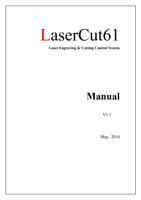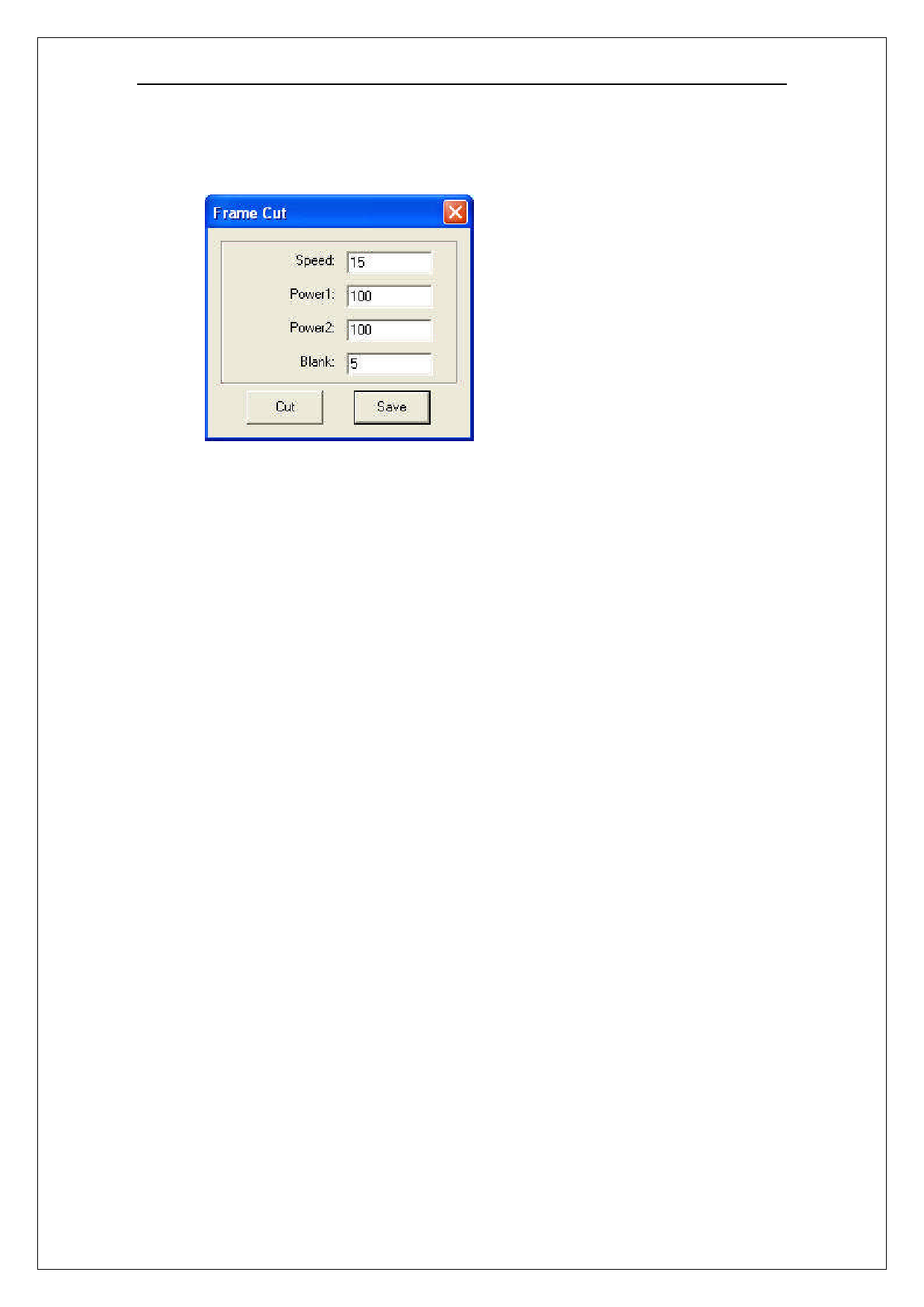
Laser Engraving & Cutting Control System Manual
3.6.3 Frame Cut
Set parameters of cutting the work pieced well-processed off the materials.
Click the button after the process finished, dialog box appears as below:
Speed: operating speed of the laser head in cutting. Different speed can be set according to
the materials. It is better to define proper speed through testing.
Power1/2: power of the laser in cutting.
Blank: distance between processing figure and edge of the work piece cut down.
Cut: click the button to cut the piece.
Save: click the button to save the parameter in case of the future use.
The parameters will be effective only when the processing data be re-downloaded.
32