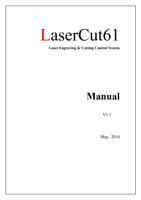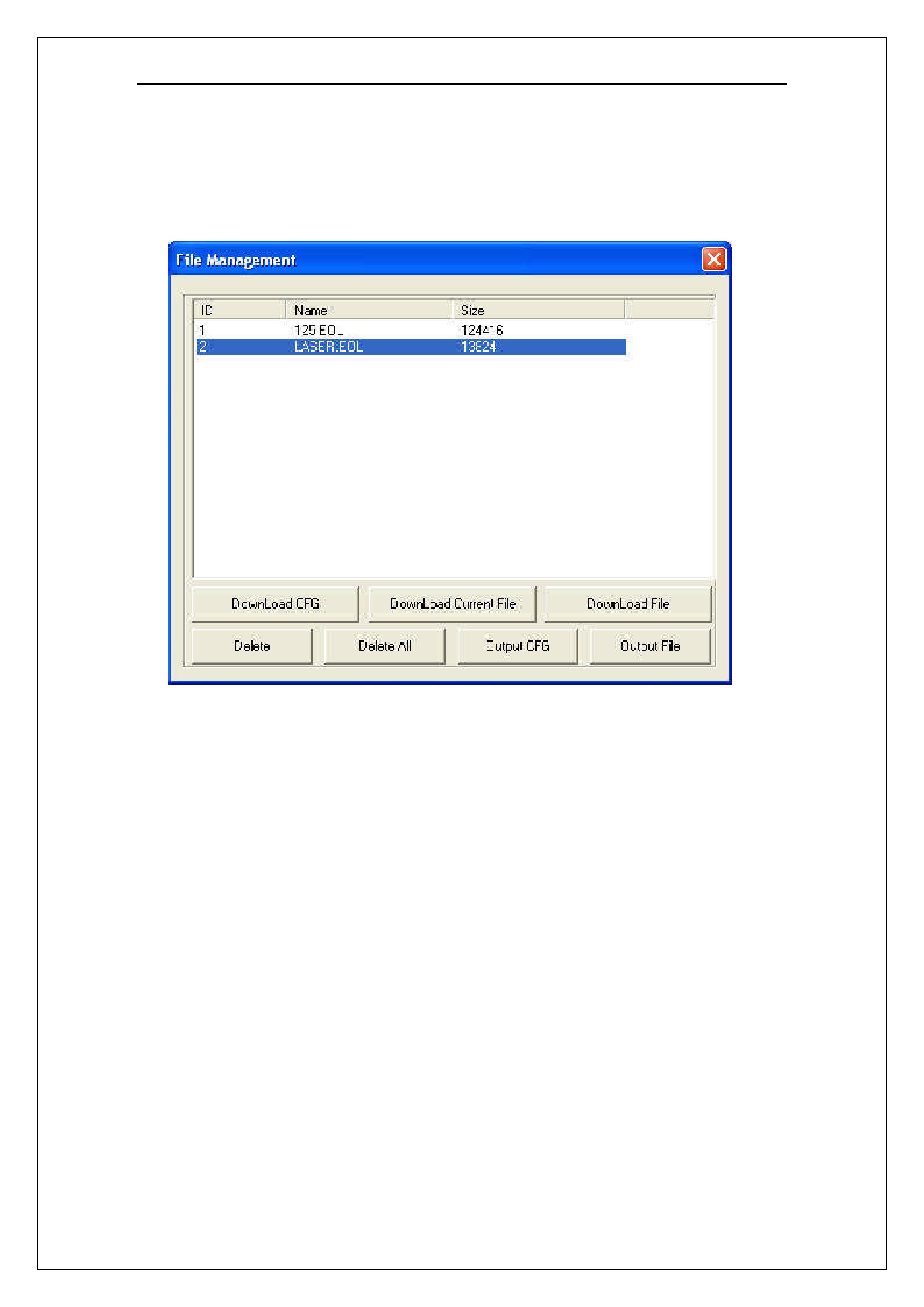
Laser Engraving & Cutting Control System Manual
3.6 Output
3.6.1 Download File
Click “Download”button, dialog box appears as below:
Download CFG: Download parameters of the machine to controller.
Download Current File: Download the current processing data to controller.
Download File: Download the processing files (*.mol) which have been generated to
controller.
Delete: Delete the selected file.
Del All: Delete all the files in controller.
Output CFG: This will generate a *.mol file which includes all the parameters of “Machine
Setting”. The file can be downloaded to controller by USB disk.
Note: after the file is downloaded into controller, you should select the file and click “OK”to
take the new parameters into effect.
This function is the same with that in the 3.6.1 (Download CFG).
Output File: This will generate a *.mol processing file with all the well-set parameters. This
file can be downloaded to controller by USB disk.
This function is the same with that in the 3.6.1 (Download Current File). The difference is
that files can be downloaded without the connection of the computer.
3.6.2 Test
Click the button, and the laser head will move a rectangle contouring the data with the laser
off. This function is used to define the position of the materials to process.
31