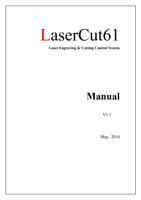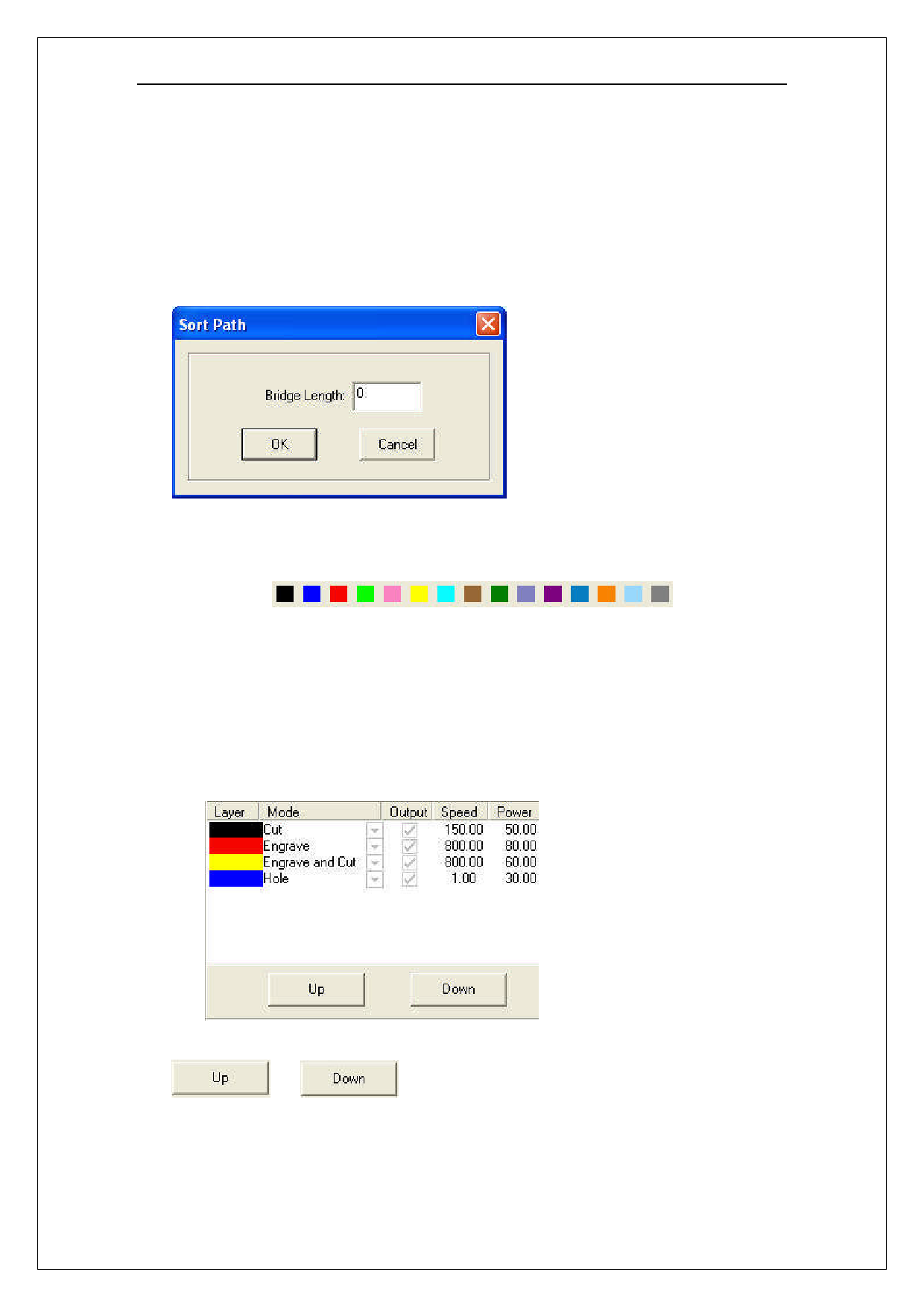
Laser Engraving & Cutting Control System Manual
in “Para”.
If there are many layers, “Up”and “Down”can change the sequence of the layers.
Graph can be re-selected, and the re-selected part will be arranged at the first time that it be
selected.
Knife mold sort:
When check “Knife mold”as the auto sort mode in Machine CFG, the “auto set”interface will
be shown as bellow.
Bridge Length: it is determined when drawing the file. Input the value is OK.
3.4.5 Divide Layer
Layer toolbar:
If the graph has many colors, system will divide it to many layers automatically.
If the graph has only one color, select some figures and click a color on the layer toolbar, and
the system will divide the graph to many layers as wants.
3.5 Set Processing Parameters
3.5.1 Layer Management
Process sequence is from the top to the bottom of the layer list. Select one line in the list and
click
or
, and the process sequence will be changed.
Process mode can be selected in the drop-down list of the “Mode”column. It shows as
below:
24