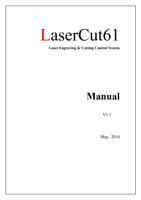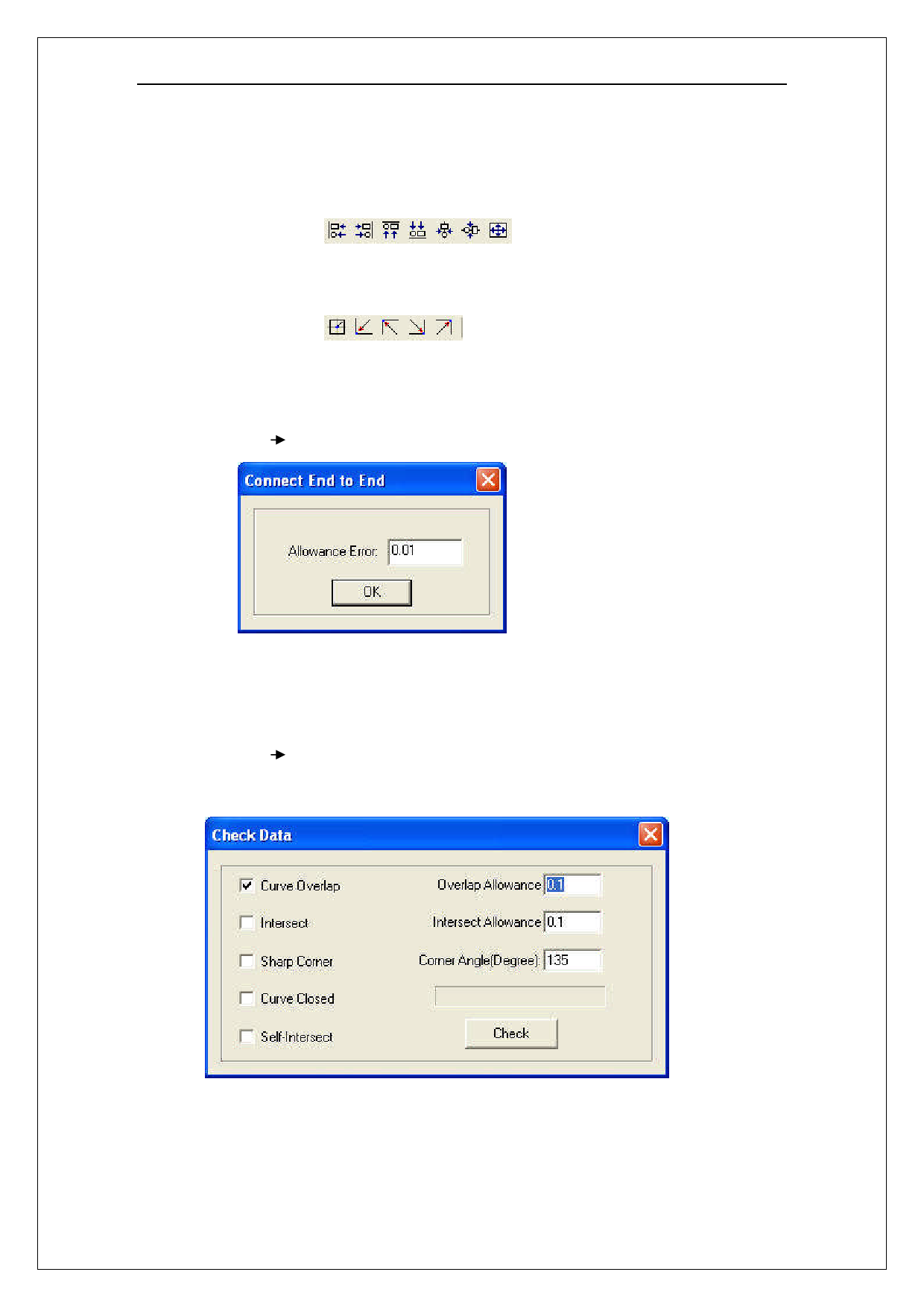
Laser Engraving & Cutting Control System Manual
Lock: when a layer is locked, it cannot be edited.
TechnicsPt: the technique ports are shown or not.
3.3.12 Align
Corresponding icon is
on the grounded toolbar.
3.3.13 Quick move data
Corresponding icon is
on the grounded toolbar.
Move the selected data to corners of the drawing area.
3.3.14 Connect End to End lines
Location: Tool Connect End to End.
Connect the several lines linked end to end into one. Select lines need to be processed, and
click the button will do.
3.3.15 Check Data
Location: Tool Check Data.
Click the tool, and dialog box appears as below:
If abnormal phenomenon appears in the processing (such as fail to engrave, cut twice), use
the tool to check all the data. Abnormal data checked will be shown as red. You can delete it or
edit the node.
16