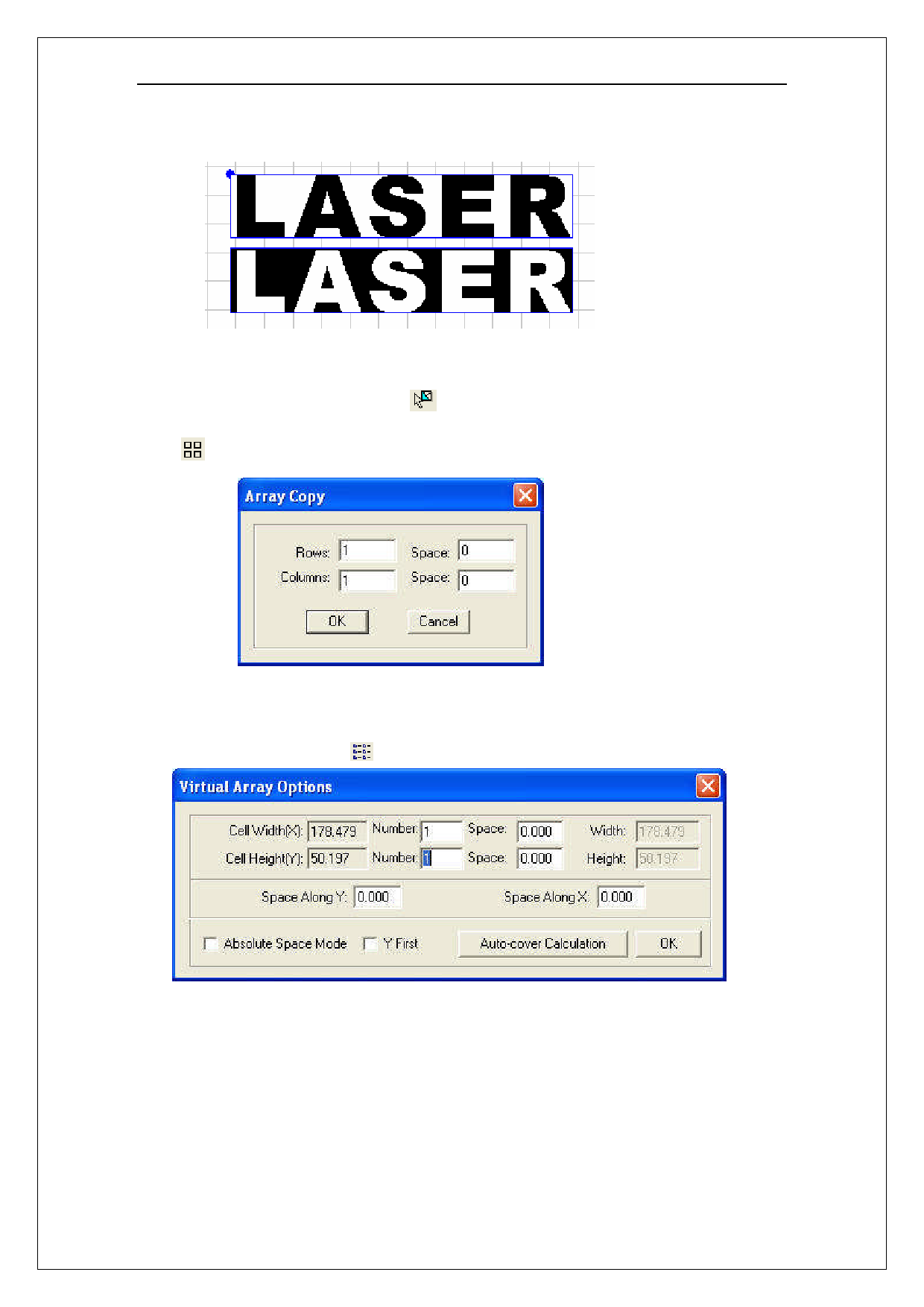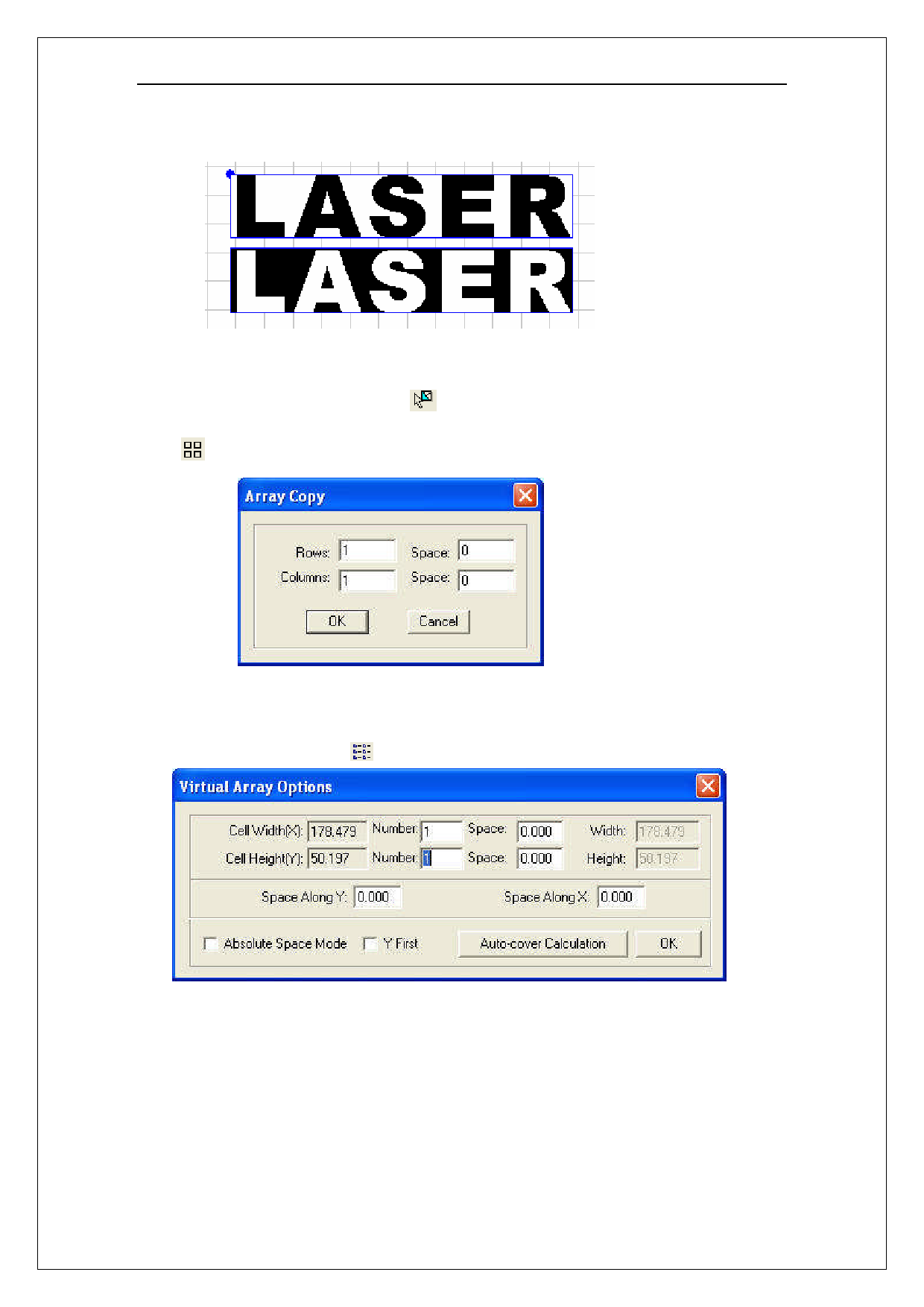
Laser Engraving & Cutting Control System Manual
process result will be intaglio or anaglyph. It appears as below:
3.3.9 Array
Array Copy: Click the select button
first to select the graph need, and then click the
button on the left side toolbar, dialog box appears as below:
Input relevant parameters, identical graph with the number of the “lines × columns”will
appear on the screen. The space between graphs will be determined by the “Space”.
Virtual Array: Click the button on the left side toolbar, dialog box appears as below:
Cell width (X): original size of the graphics.
Cell height (Y): original size of the graphics.
Number: lines or columns needed for the output data.
Space: space between lines or columns.
Width: width of the whole data after virtual arraying.
Height: height of the whole data after virtual arraying.
Space Along Y: space of the dislocation between adjacent columns.
Space Along X: space of the dislocation between adjacent rows.
13