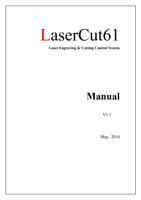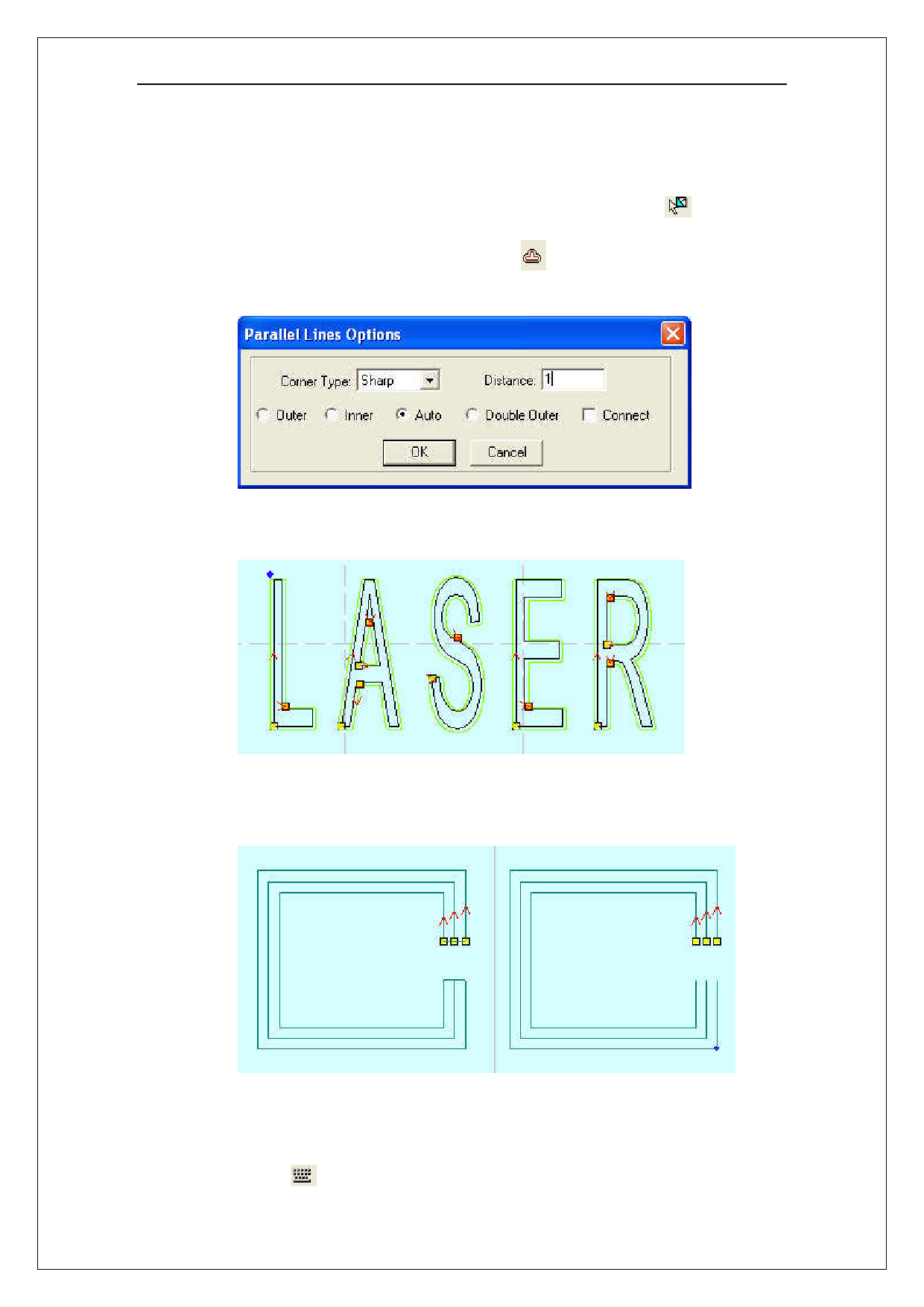
Laser Engraving & Cutting Control System Manual
There are three levels: standard, medium and high. The graph will be bigger after smoothed.
3.3.7 Generate parallel lines
This is used to expand or reduce the vector graph. Click the select button
first to select
the graph need to be processed, and then click the button
appears as below:
on the left side toolbar, dialog box
Select the needed option to generate parallel lines on a new layer. As it shows below:
Corner type can be selected as circle or sharp. Select circle, the lines will be smoother, but
small distortion will be in the corner.
Combine: It is only used when “Double Outer”is selected. A sample shows as below:
The left side is the result when “Double Outer”and “Connect”are selected.
3.3.8 Invert color of Bitmap
Click the button on the left side toolbar to invert the color of the BMP image. The
12