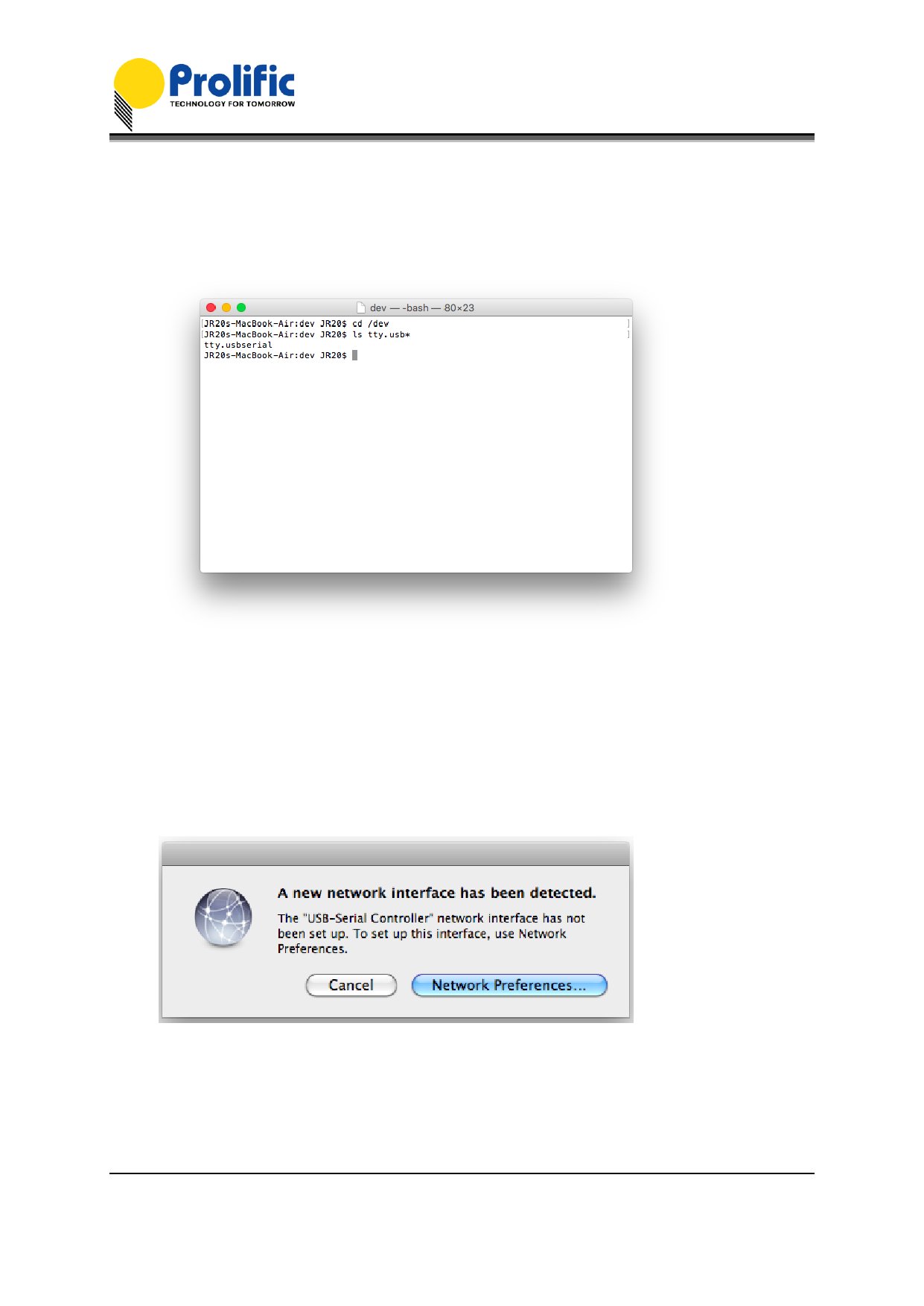
PL-2303 Mac OS X Driver v1.6.1 Installation Guide
Document Rev C
PL2303 Mac OS X Driver v1.6.1 Installation Guide 10182017.doc
5. You can then proceed to check if the USB serial port device is setup properly. You can run the
Terminal program under Applications-Utilities folder and type the following commands:
cd /dev
ls tty.usbserial*
You should see the “t t y .u s b s er i al ” device which means the USB serial device is already
setup properly. If you try to plug another PL-2303 device, you should also see several
“tty.usbserialx” listed where “x” is the assigned device number similar to Windows COM port
assignment.
6. NOTE: Mac OS may also pop-up a new network interface when it detects a new USB-Serial
Controller device. See next section for more explanation.
Prolific Technology Inc.
- 4 of 11 -
October 18, 2017
All information herein is subject to change without prior notice. Prolific Technology Inc. does not make any warranties regarding
the accuracy and completeness of this document and shall in no event be liable for any loss of profit or any other commercial
damage, including but not limited to special, incidental, consequential, or other damages.









