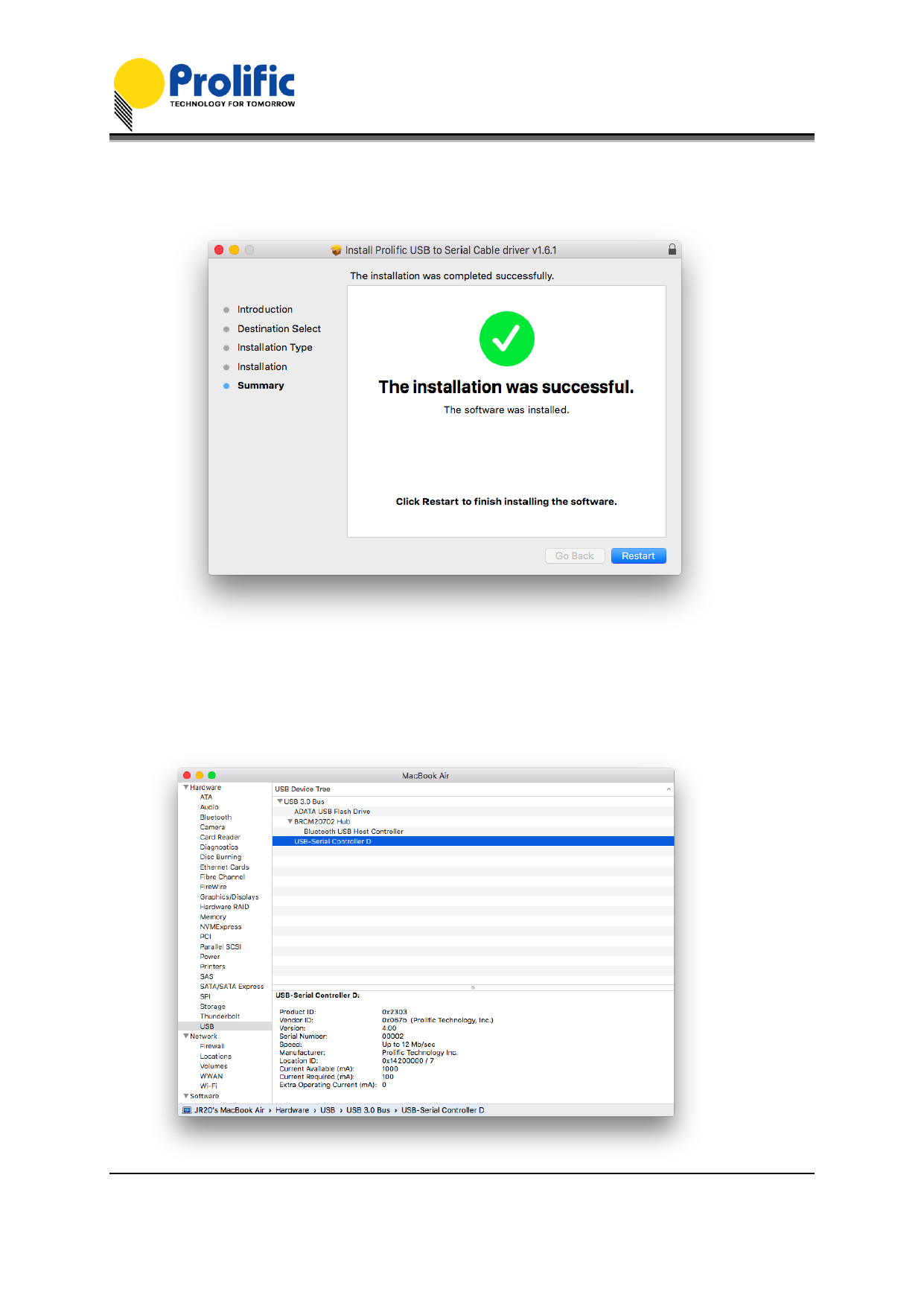
PL-2303 Mac OS X Driver v1.6.1 Installation Guide
Document Rev C
PL2303 Mac OS X Driver v1.6.1 Installation Guide 10182017.doc
3. At the end of the installation, you will need to restart your computer. Close all programs and click
Restart to complete installation and reboot the system.
4. Now plug the PL-2303 USB-to-Serial adaptor or cable to the USB port. You can first run the
System Profiler program under the Applications-Utilities folder. Click USB hardware inside
System Profiler and look for “USB-Serial Controller” or “USB-Serial Controller D”. This means
that the hardware device is detected by your Mac computer.
Prolific Technology Inc.
- 3 of 11 -
October 18, 2017
All information herein is subject to change without prior notice. Prolific Technology Inc. does not make any warranties regarding
the accuracy and completeness of this document and shall in no event be liable for any loss of profit or any other commercial
damage, including but not limited to special, incidental, consequential, or other damages.









