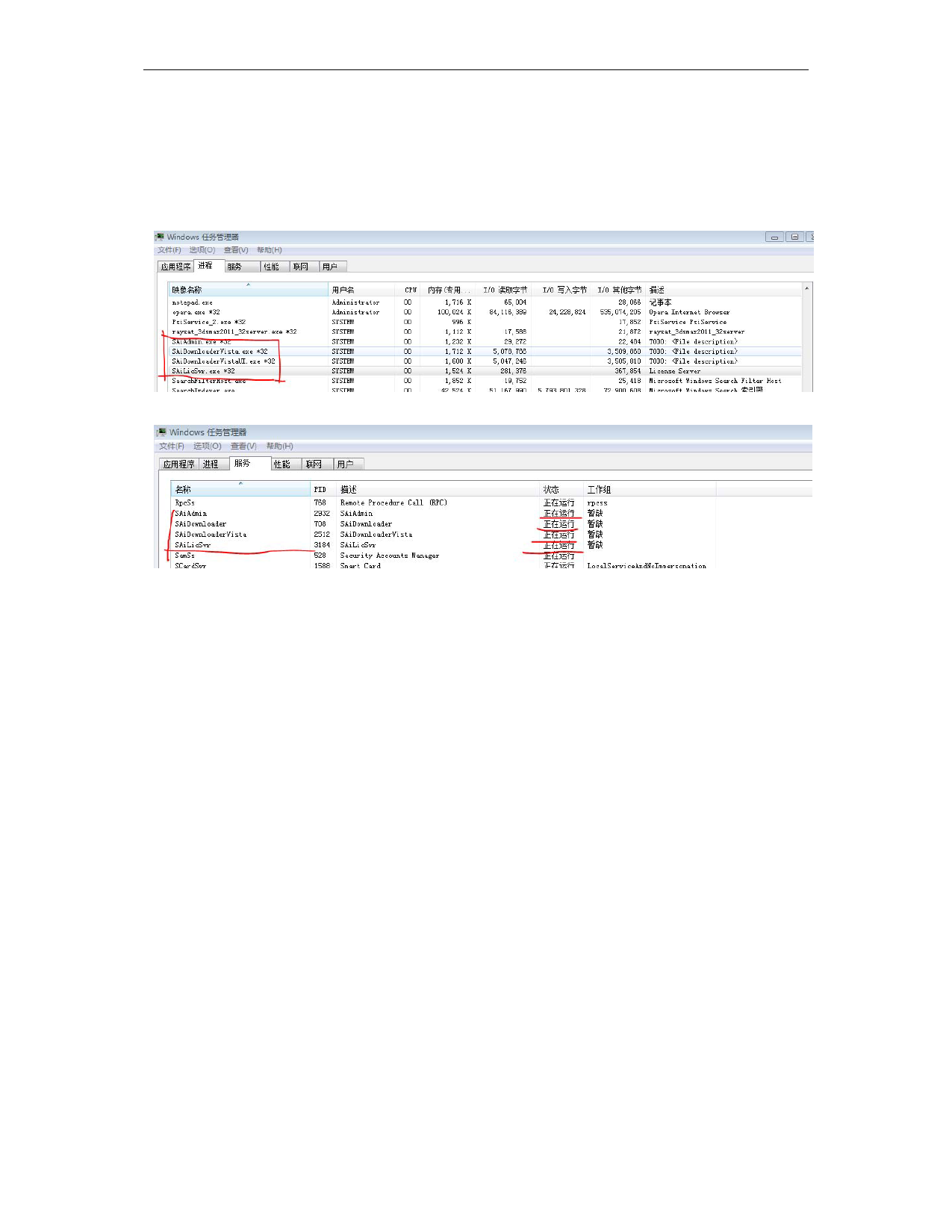
www.saintl.biz
3
may cause conflict. Try to avoid such a situation.
8). we strongly recommend you install a complete version of operation system to your
computer, since our products need some OS service component. Make sure “SAiadmin”
“SAidowmloader” “SAiLicSvr” is running in the service list. (process may differ under OS.
The screen shot was in Windows 7. open Windows tasks manager by right click the task bar.)
9). cached Temp files in the RAM can cause error. Try to restart or log off if the dongle
does not work after the using of other version of our program.
10). Use the LAN connected printer while another computer in the network has
problem with the dongle. This situation is also need to pay attention.



