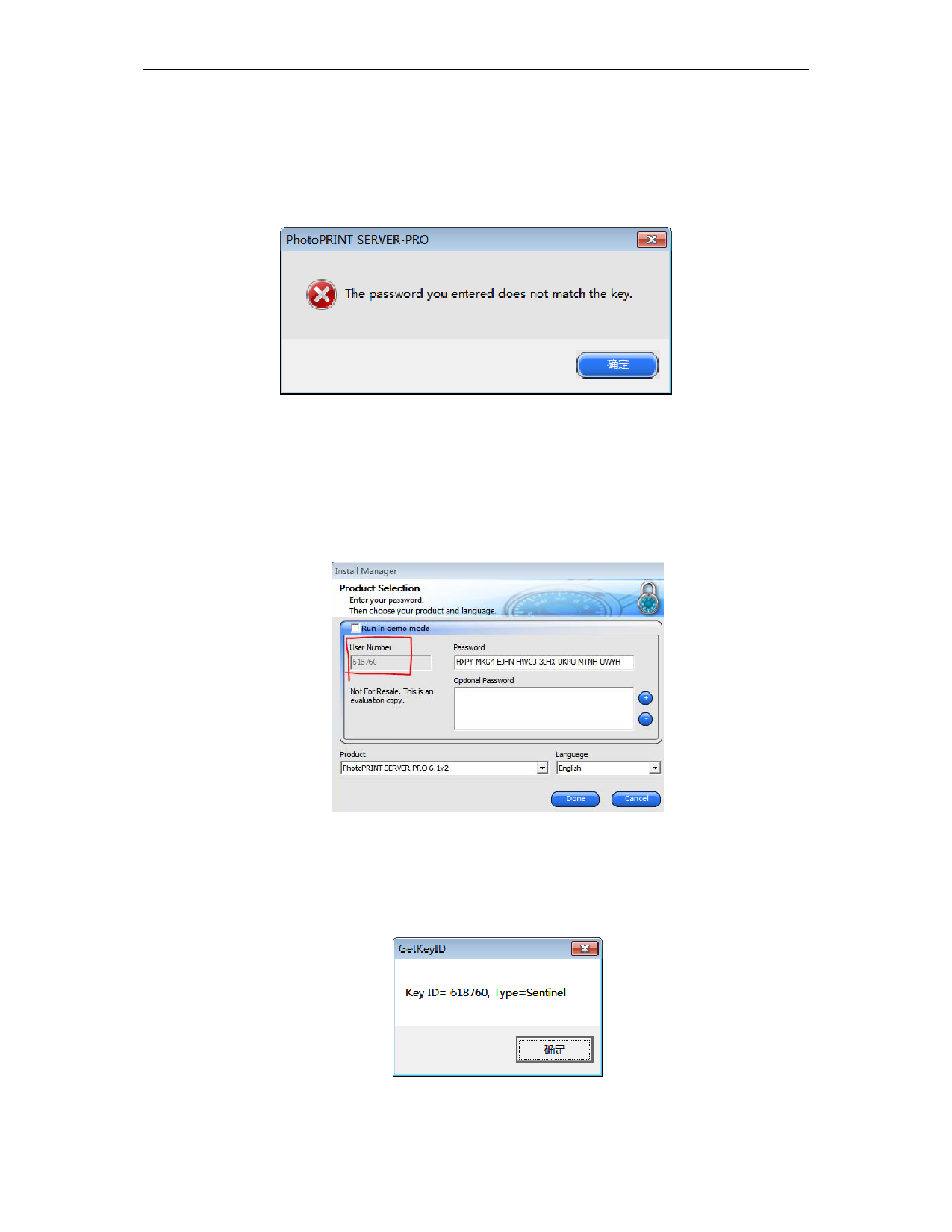
www.saintl.biz
1
Troubleshooting the problem of “the password doesn’t match the key”
Several reasons cause the problem of “password does not match the key”. When you
launch our program, it pop up a windows says that “the password doesn’t match the key”. It
would be rather annoyed news. So take the following steps to solve the problem.
First of all, insert the key to check if the light is on. If not, jump to step 3 directly; then,
do from step 1.
1). Make sure that you have inserted the dongle (hardware key) and the user number in
the install manager (open it from “star>all programs>SAi production suit>install manager)
is the same as the one on the dongle (you can find an USER ID in the one side of the key).
So you need plug in the responding key.
2). Even if you have checked every points of step 1 in detail, it still reminds you a
wrong password. An utility “Getkey ID” can help to detect the true ID of the dongle. Open it
from “\Util\GetKeyID” in the origin folder or CD. We will change another password or key
to you if this happen.
3). If the light doesn’t on. Probably the driver isn’t installed well. To install the driver,



