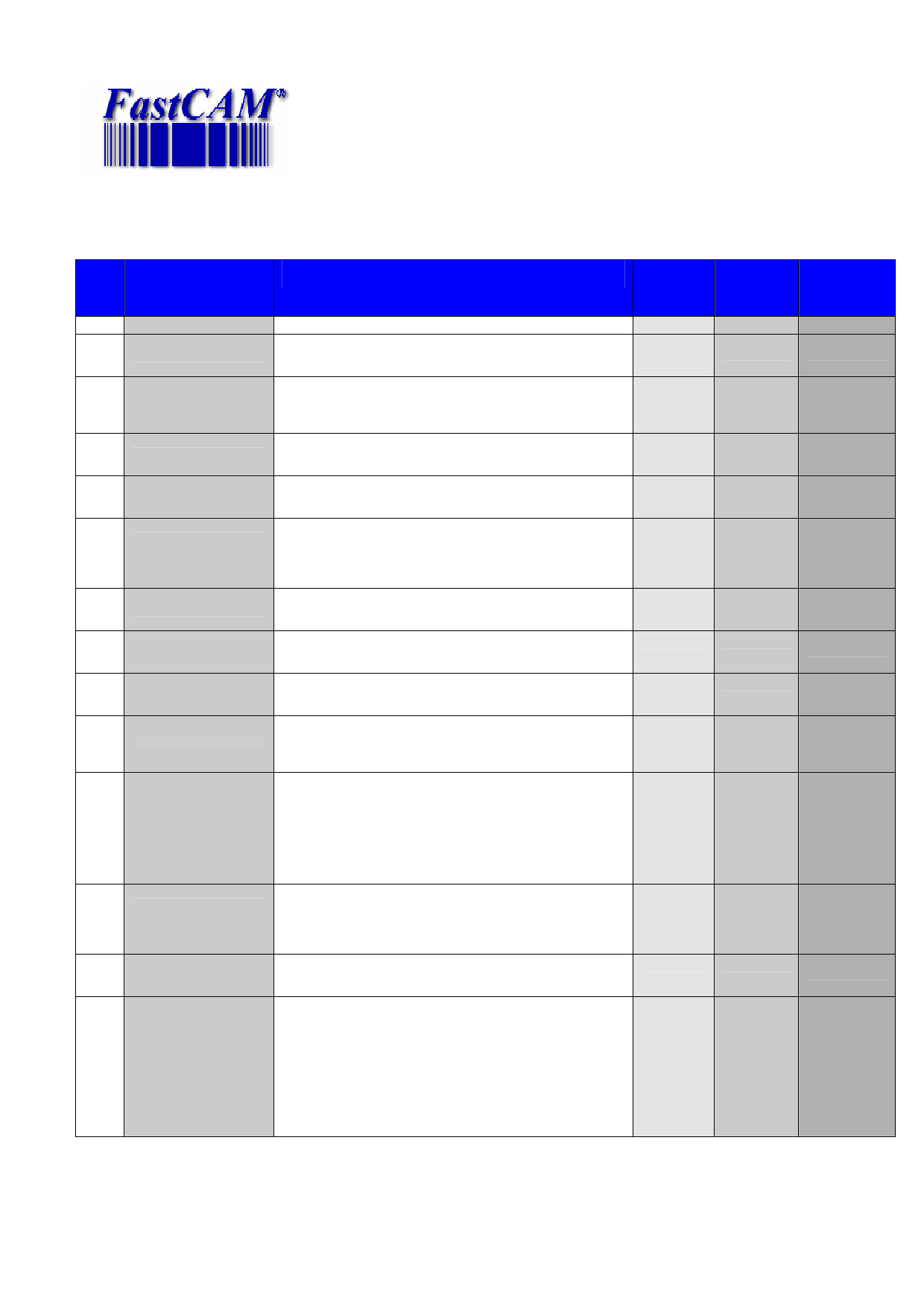
FastCAM® NC System
Feature Comparison Chart
Item
Features
15
Part “Bump”
Placement
16
Interactive Part
Placement
17
Plate Trim
18
Auto Arraying of
Individual Parts
19
Remnant Nesting
20 Bulk Import of DXF &
IGES files
21
Multi-Plate Nesting
22
Bridging of Parts
Overcut
23 FastPATH Automatic
Tool Pathing
24
Automatic Part
Extraction
25
Automatic Cut List
26
Automatic Nesting
27
FastCAM Linking
OPTION
** THIS FEATURE IS
AN EXTRA COST
Descriptions
Automatically moves parts to the preset distance.
FastCAM®
NC
Basic
FastCAM®
NC
Standard
FastCAM®
NC
Professional
Select, click and drag and drop parts to desired placement.
Flip, mirror on any axes, rotate, move, align while FastCAM
automatically sets kerf and proper cutting direction.
Automatic plate cutoff after nesting is complete with
optional stored “off-cut” for later retrieval.
Creates Arrays or patterns of similar parts within nesting.
Ideal for cutting multiple same parts within nests.
Nesting into previously cut plate not just FastCAM
but virtually any source, any size, shape or weight.
Can be optionally linked to FastCAM’s FastTRACK
system for full inventory tracking of remnant stock.
Multiple file import/export.
Automatically nests parts across multiple plate stock
including remnant nesting.
Cut path “overcuts” bridges to remove material completely
resulting in a smoother better quality finish at the bridge.
Totally automatic creation of cutting path including lead ins,
lead outs, for both internal and external requirements,
determining cutting direction and auto setting of kerf.
A Single CAD drawing may consist of a series of assemblies,
sub assemblies and parts comprising a parts list.
As opposed to manually selecting these one by one
for further work, FastCAM can automatically search
for related subassembly and parts by profiling which can
be singled out and extracted, separated and exploded for
detailed analysis, modification or complete redrawing!
FstCAM will automatically create, a multiple list of parts
from the DXF file after exploding which are to be nested.
The list may be modified at will by adding or deleting parts
as desired.
Automatically places parts for cutting as economically
as possible on given sizes of selected material.
Worth noting is the FastLINK™ Program.
This program is not part of the Fast CAM® System but is a
separate option. It provides required
capability for bi-directional NC file transfer between a
Windows based personal computer and one or more
controllers via serial communication links.
Most major name controllers are compatible.
A sever version is available for some controllers.
FastLINK is compatible with all FastCAM® Systems.
OPTION OPTION OPTION
FCSYSCOMP001-05


