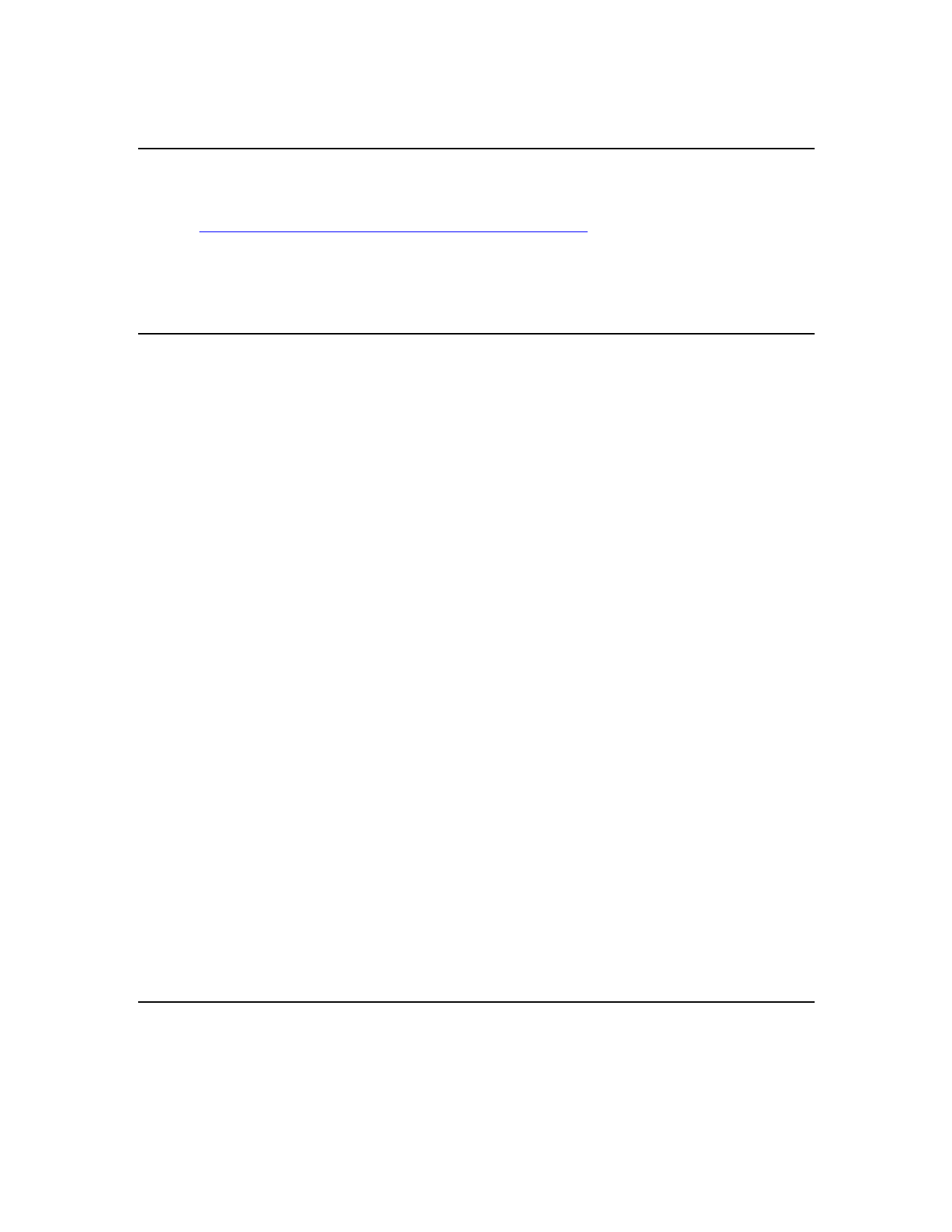
Adobe Acrobat Reader 4.0 for Windows ReadMe
March 8, 1999
Adobe Acrobat Reader is the free viewing companion to Adobe Acrobat 4.0. Acrobat Reader lets you view,
navigate and print Portable Document Format (PDF) files. Adobe Acrobat 4.0 is a complete solution for
creating, enhancing, reviewing, editing, and sharing information in PDF. To learn more about Adobe Acrobat
4.0, visit http://www.adobe.com/prodindex/acrobat/morethanreader.html.
This ReadMe contains information about installing Acrobat Reader 4.0 for Windows and Troubleshooting
Issues.
Installing Acrobat Reader 4.0 for Windows
System Requirements for Acrobat Reader 4.0 Windows
- i486 or Pentium processor-based personal computer
- Microsoft Windows 95, Windows 98, or Windows NT 4.0 with Service Pack 3 or later
- 8 MB of RAM on Windows 95 and Windows 98 (16 MB recommended)
- 16 MB of RAM on Windows NT (24 MB recommended)
- 10 MB of available hard disk space
- Additional 50 MB of hard disk space for Asian Fonts (optional)
Installing and Uninstalling Acrobat Reader 4.0 for Windows
To install Acrobat Reader 4.0, follow these steps:
- Uninstall Acrobat Reader 3.x using the uninstaller available through the Start menu.
- Make sure you have at least 10 MB of available disk space
- Install Acrobat Reader 4.0
Note: If you uninstall Acrobat 3.x or Acrobat Reader 3.x after installing Acrobat Reader 4.0, you will need to
reinstall Acrobat Reader 4.0 for it to work properly.
Uninstalling Acrobat Reader 4.0
Acrobat Reader 4.0 can be removed using the Adobe Acrobat 4.0 uninstaller which is available through the
Start menu. If you uninstall Acrobat 4.0, you will also automatically uninstall Acrobat Reader 4.0 because
they share common files.
Installing the Asian Font Packs for Acrobat Reader 4.0
Asian Font Packs are available for Acrobat Reader 4.0. With any language version of Acrobat Reader 4.0,
you can display Adobe Portable Document Format (PDF) files that contain text in Chinese Simplified,
Chinese Traditional, Japanese, and Korean (CJK). If the author of a PDF file embeds CJK fonts in the
document, then any language version of Reader 4.0 will be able to display the CJK text on any system
without additional software. If the author uses CJK fonts but does not embed them in the document, then
you will need access to the correct Asian fonts in order to view the PDF file on non-native systems. All you
need to do is install the appropriate Asian font pack for use with Acrobat Reader.
The Asian Font Packs are available on the Adobe Acrobat 4.0 Product CD, or from Adobe’s web site at:
http://www.adobe.com/prodindex/acrobat/cjkfontpack.html
STSong™ is a trademark of ChangZhou SinoType Technology Co., Ltd
Troubleshooting Issues
Using Acrobat 3.0 or Acrobat Reader 3.0 to view and print files created in Acrobat 4.0
You can use Acrobat 3.0 or Acrobat Reader 3.0 to view and print PDF files created with Acrobat 4.0, taking
note of the following.
* If you are viewing PDF files created with Acrobat 4.0 that contain Asian language text, you will need to
view and print these files with Acrobat 4.0 or Acrobat Reader 4.0.




