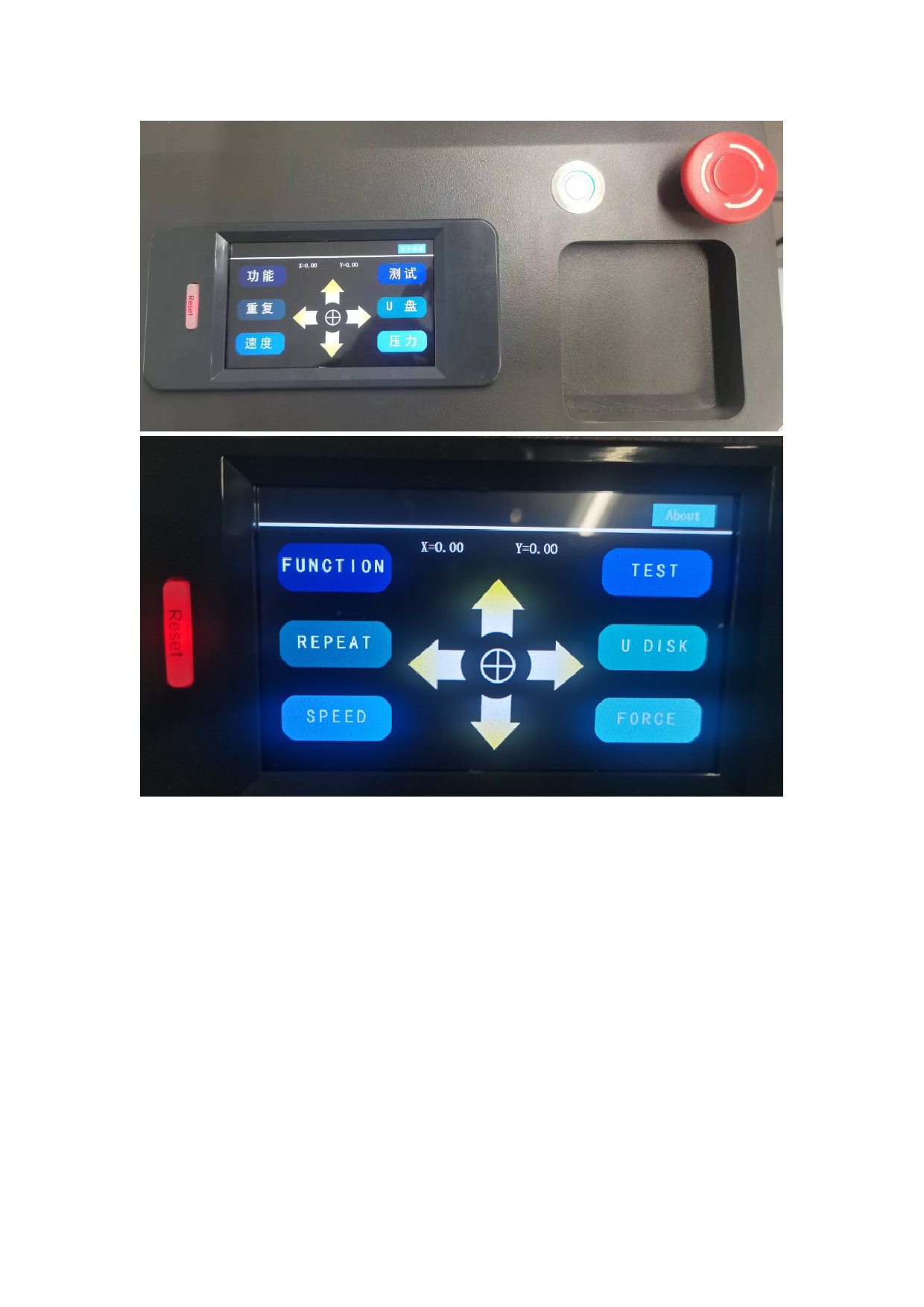
REST touch screen restart
Red switch is emergency stop switch, by direction knob to power on
Metal switch, press down to power on the machine
5. Machine Usage
5.1 After the machine is powered on, it begins to reset the mechanical
origin. After the machine is successfully reset, wait for the camera in the
bottom left corner of the touch screen to start successfully, for about 10
seconds
5.2. Use the direction keys to move the machine's carriage position to the
processing material location, install the tool holder and cutting tool, click
the touch screen test button, and adjust the machine cutting tool, pressure,
and tip length through the test effect
5.3. Installation material Click the direction key to move the gantry of
the machine towards the Y+ direction of 400MM -450MM, then click the
middle + key to enter the signal testing page. Click on the material
removal test, and the machine will conduct three automatic material









