- You are here:
- AM.CO.ZABuythisCNC Utilities Homepage
- EasyRoute-CNC-Router
- Component Manuals
- VICSION VS500 Inverter Manual.pdf
- Page 48 of 113
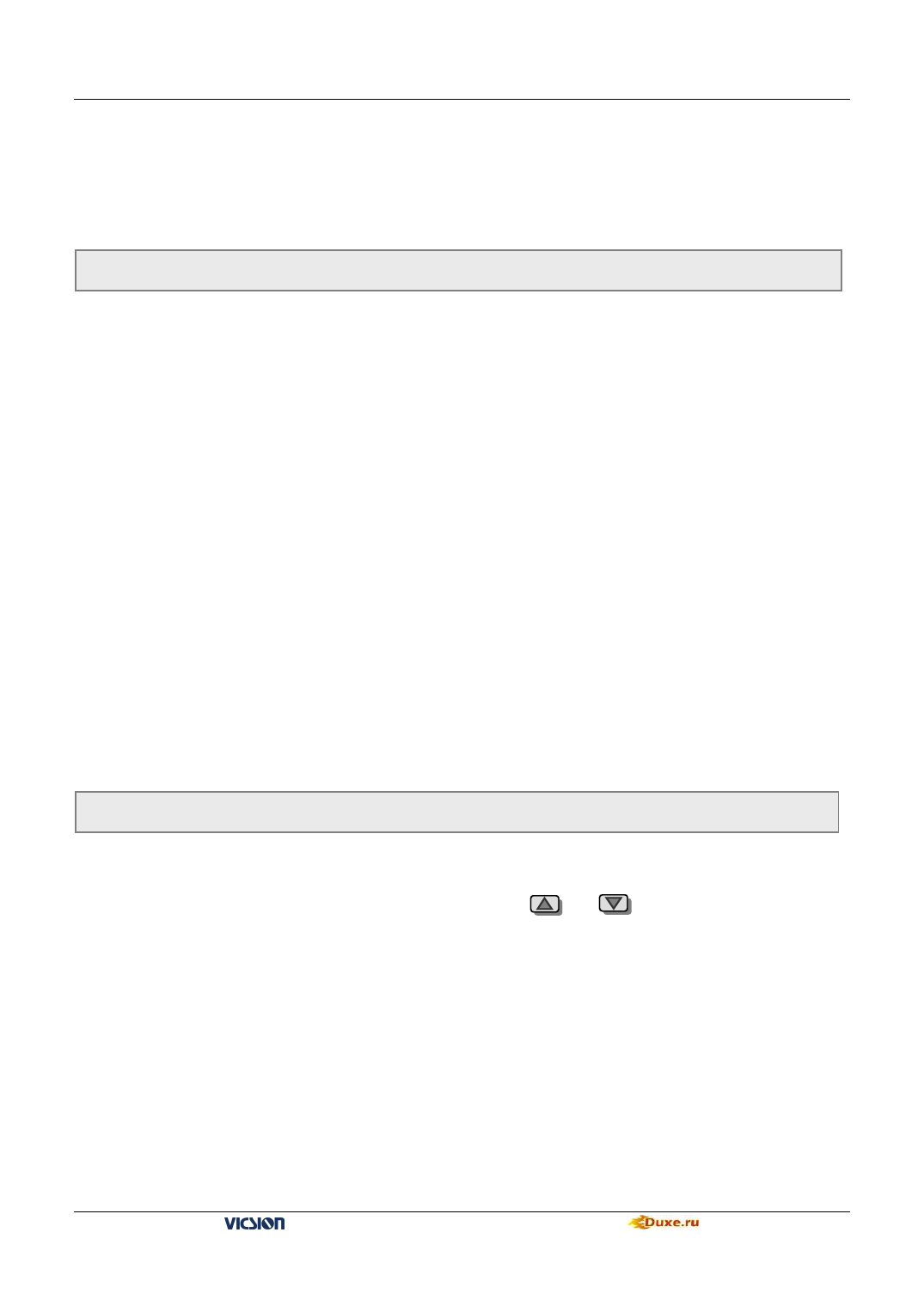
44 VICSION VS500
6.DESCRIPTION OF SPECIFIC FUNCTIONS
(General parameter: [F0.0] =0000)
6.1 Basic operation parameter unit
F0.0 Choosing the running mode
Setting range:0000 ~ 0001
It is used for selecting the running mode of inverter. Inverter is able to switch between the mode of general running
and mode of dedicated drawing machine through changing the setting of first part of LED. And the parameters list and
soft function mode have been operated.
The first part of LED(form right to left):
0: General mode (General parameter is valid.)
1: Dedicated drawing machine mode (Drawing machine parameter is valid.)
If the setting of parameter has changed, there would be a process of initialization; meantime, it would be shifted to
the corresponding parameter environment. Meanwhile, this parameter cannot be initialized.
Please refer to the Seventh Chapter to use parameters. The first part of LED(form right to left):Reserved
It is used for selecting the running mode of inverter. Inverter is able to switch between the mode of general running
and mode of dedicated drawing machine through changing the setting of first part of LED. And the parameters list and
soft function mode have been operated.
The first part of LED(form right to left):
0: General mode (General parameter is valid.)
1: Dedicated drawing machine mode (Drawing machine parameter is valid.)
If the setting of parameter has changed, there would be a process of initialization; meantime, it would be shifted to
the corresponding parameter environment. Meanwhile, this parameter cannot be initialized.
Please refer to the Seventh Chapter to use parameters. The first part of LED(form right to left):Reserved
F0.1 Frequency input channel / mode selection
Setting range:0 ~ 9
It is used for selecting input channel of frequency instruction.
0: Frequency setting by operation panel
Frequency of inverter is set by parameter F0.2 as well as by the key
and on the operation panel in normal
monitor mode.
1: UP/DW Acc and Dec control
Running frequency is set by terminals UP and DW. And controlled terminals UP and DW can be selected by
parameters [F3.0] ~ [F3.5]. When UP is on, the running frequency will increase. When UP is on, the running
frequency will decrease. When UP and DW is on or off together with CM, running frequency will fix. The rate of
modified frequency of terminals UP and DW is set by parameter F4.23.
2: RS485 interface
Through serial communication, it receives instruction of setting frequency from PC or the master.
3: Panel potentiometer
Running frequency can be set by potentiometer on the operation panel.
4: External voltage signal VC1
Running frequency is set by external voltage signal VC1. (VC1 is form 0.0 to 5.0V) Please set the VC1 referring to
VS500 series of general purpose inverter Duxe.ru








