- You are here:
- AM.CO.ZABuythisCNC Utilities Homepage
- EasyRoute-CNC-Router
- Component Manuals
- VICSION VS500 Inverter Manual.pdf
- Page 30 of 113
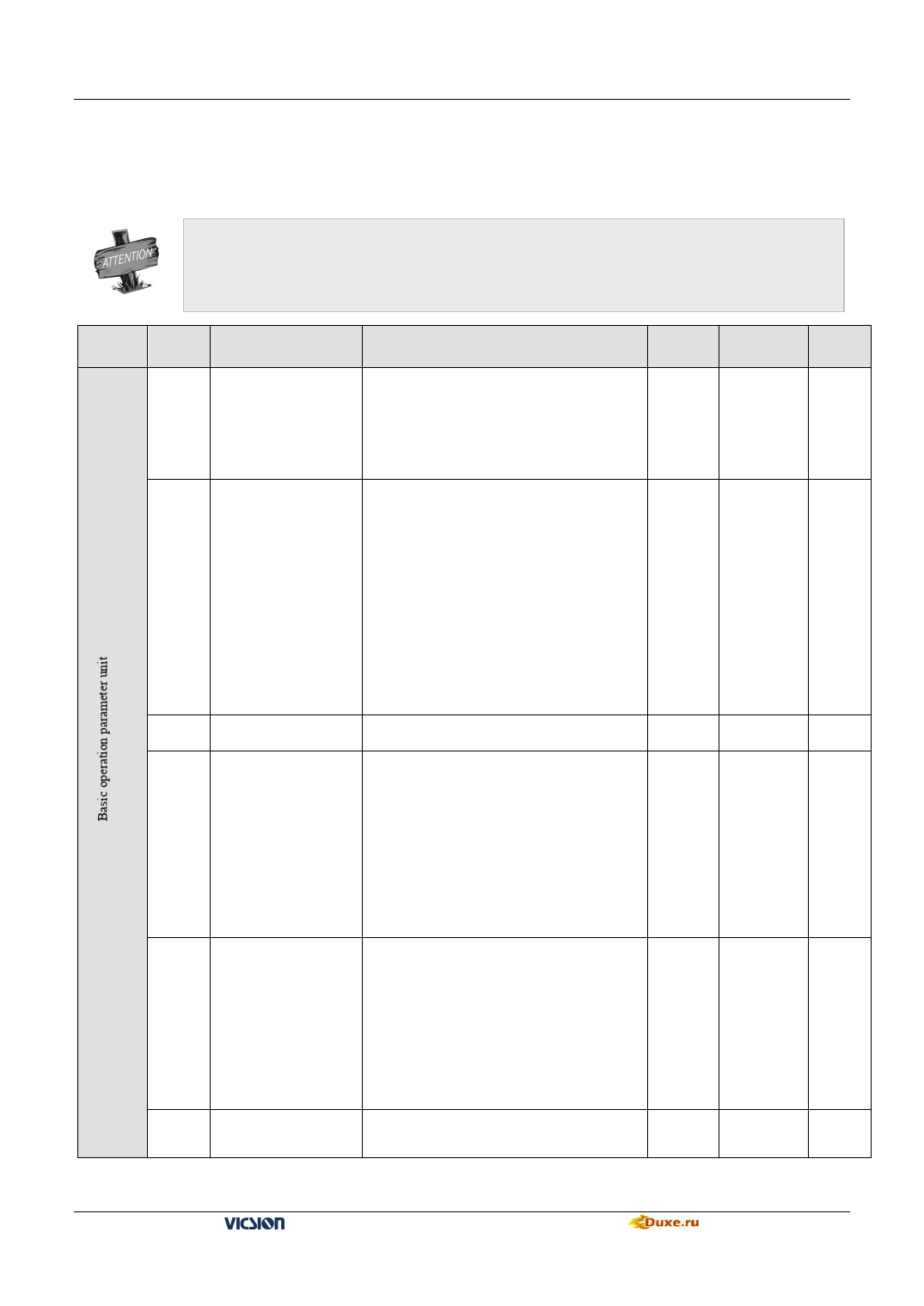
26 VICSION VS500
5. PARAMETERS LIST
Description of symbol on the function parameter list:“★” means that this parameter cannot be change during
operation;“▲” means that this parameter is related to the inverter’s model;“◆”Indicate that parameter is a random
value
Function
Code
F0. 0
F0. 1
F0. 2
F0. 3
F0. 4
F0.5
Name
Running mode selection
Frequency input channel
/ mode selection
Frequency digital
setting
Auxiliary control of
freq. Digital setting
Operation channel
selection
Combination methods
of instruction terminals
Setting range
LED bits : Running mode
0:General mode
1:Special for drawing machine
LED tens: Reserved
LED hundreds: Reserved
LED thousands: Reserved
0:Frequency setting by operation panel
1:UP/DW Acc and Dec control
2:RS485 interface
3:Panel potentiometer
4:External voltage signal VC1(0V~5V)
5:External voltage signal VC2(0V~10V)
6:External current signal CC(0~20mA)
7:External pulse signal(0.0~50.0KHz)
8:Combination setting
9:External terminals
0.00~ the upper limit frequency
The first part of LED(form right to left):
0:Setting freq. will save after power down
1:Setting freq. will not save after power down
The second part of LED:
0:Setting freq. is to keep when stopping
1:Setting freq. will save in F0.2 when stopping
2:Setting freq. is clear when stopping
The third and fourth part of LED(form right to
left):Reserved
The first part of LED (form right to left):
0:Panel control 1:External terminals control
2:RS485 interface
The second part of LED:Function of key STOP
0:It is valid for panel control.
1:It is valid for all kinds of control method.
The third and fourth part of LED(form right to
left):Reserved
0:Two-line mode 1 1:Two-line mode 2
2:Three-line mode
Minimum Manufacture
Setting Setting
1
0000
1
0
0.01
0
1
0000
1
0000
1
0
Modify
Limit
★
★
VS500 series of general purpose inverter Duxe.ru








