- You are here:
- AM.CO.ZABuythisCNC Utilities Homepage
- EasyRoute-CNC-Router
- Component Manuals
- VICSION VS500 Inverter Manual.pdf
- Page 25 of 113
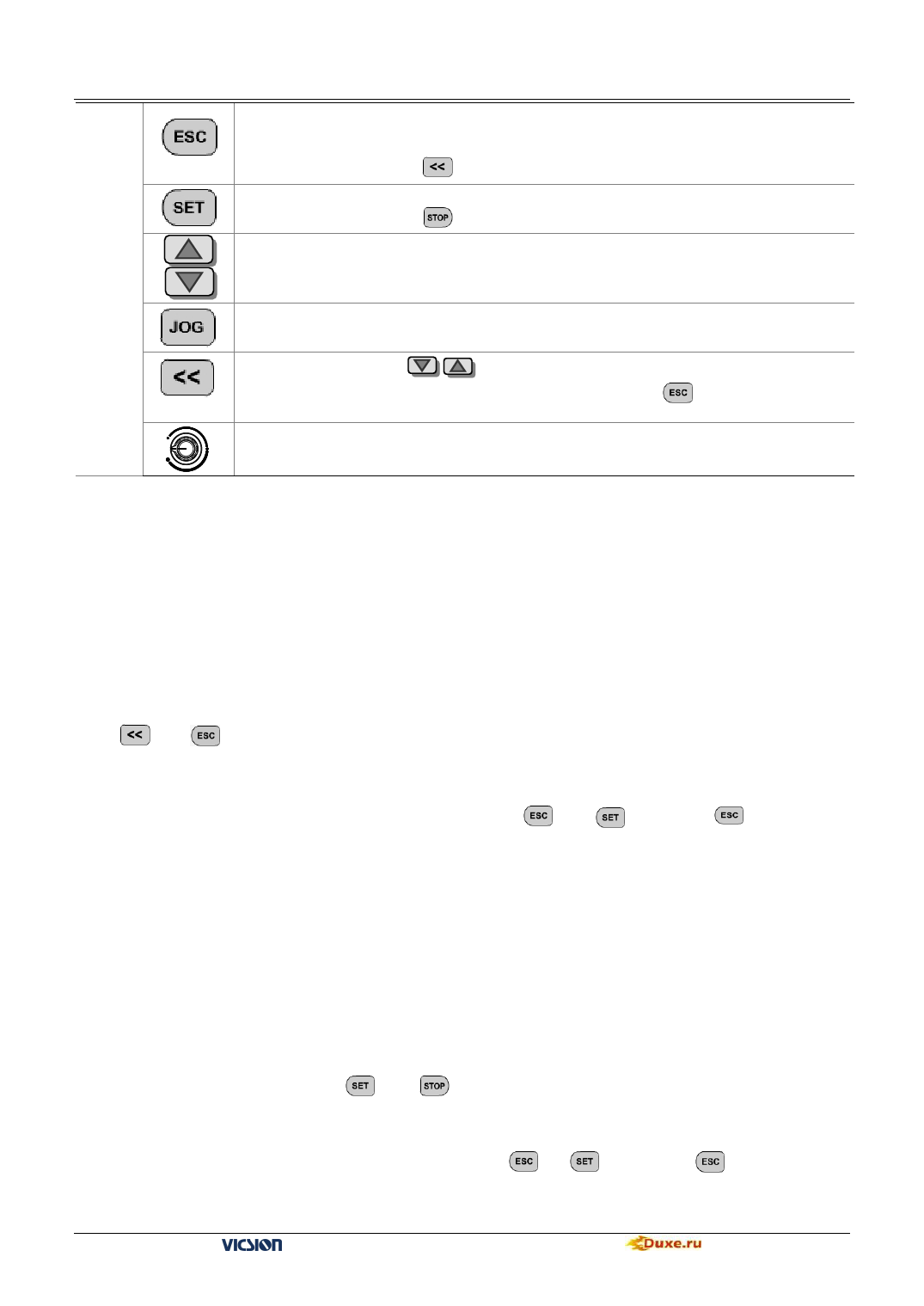
Keypad
Duxe.ru VICSION VS500 21
Return key
Press this key in normal modify state to enter query mode of not normal modify state /modify parameters
to check running state. In any state, press this key to return the upper state.
This key is used together with
to perform Parameter read / backup
Set key:
This key is used together with
to perform Parameter copy / write.
Data modify key:
It is used to modify the function code and parameter.
In state modify mode, if F0.1 is 0, press this key will modify the frequency instruction.
Jog key:It is valid when the state is only in operation panel control pattern
Shift key.:In any state, press
key to modify data’s state. Press the key to modify he digital bit,
the modification bit will be displayed blink. This key is used together with
to perform Parameter read
/ backup.
Panel potentiometer: This button is used for setting Inverter’s running freq. Turning left the button is to
decrease running freq. ,turning right the button is to increase running freq.
4.2 Basic function of panel and methods of operation
4.2.1 Basic functions of panel
Operation panel have functions of FWD running, REV running, JOG running, Stop, Fault reset, Modify and check of
parameter and Monitor running parameter, besides other function as follows:
(1) Parameter read / backup
This function provides to copy the internal parameter of inverter and saves it permanently. (Only limit to open internal
parameter). So user can copy typical settings parameters to operate panel. These parameters don’t affect inverter
running, and are checked out and modified separately
Press
and
key simultaneously to enter parameter read / backup. Even if the inverter is running, reading
parameters is also carried though. When parameters are read, “0” is displayed blink from right to left. After
parameters backup is finished, the display is normal.
In process of parameters backup, it can be cancelled by pressing
or
. And press
key to return
the normal monitor state.
(2) Parameter copy / write
This function provides to copy the backup parameter of inverter and saves to inner storage of inverter. (Only limit to
open internal parameter) So user can copy typical settings parameters to operate panel. Those parameters don’t affect
inverter running, and are checked and modified separately.
Please set F6.16 as 1 and stop the inverter before write parameter. After writing, set F6.16 as 0 to prevent invalid
parameters saving in inverter. And it had better copy the valid inner parameter to operation panel.
Please stop the inverter and then press
and
key simultaneously to enter parameter copy / write under
normal monitor mode. When parameters are writing, “0” is displayed blink from right to left. After parameters copy is
finished, the display is normal.
In process of parameters copy, it can be cancelled by pressing
or
. And press
key to return the
normal monitor state.
VS500 series of general purpose inverter Duxe.ru








