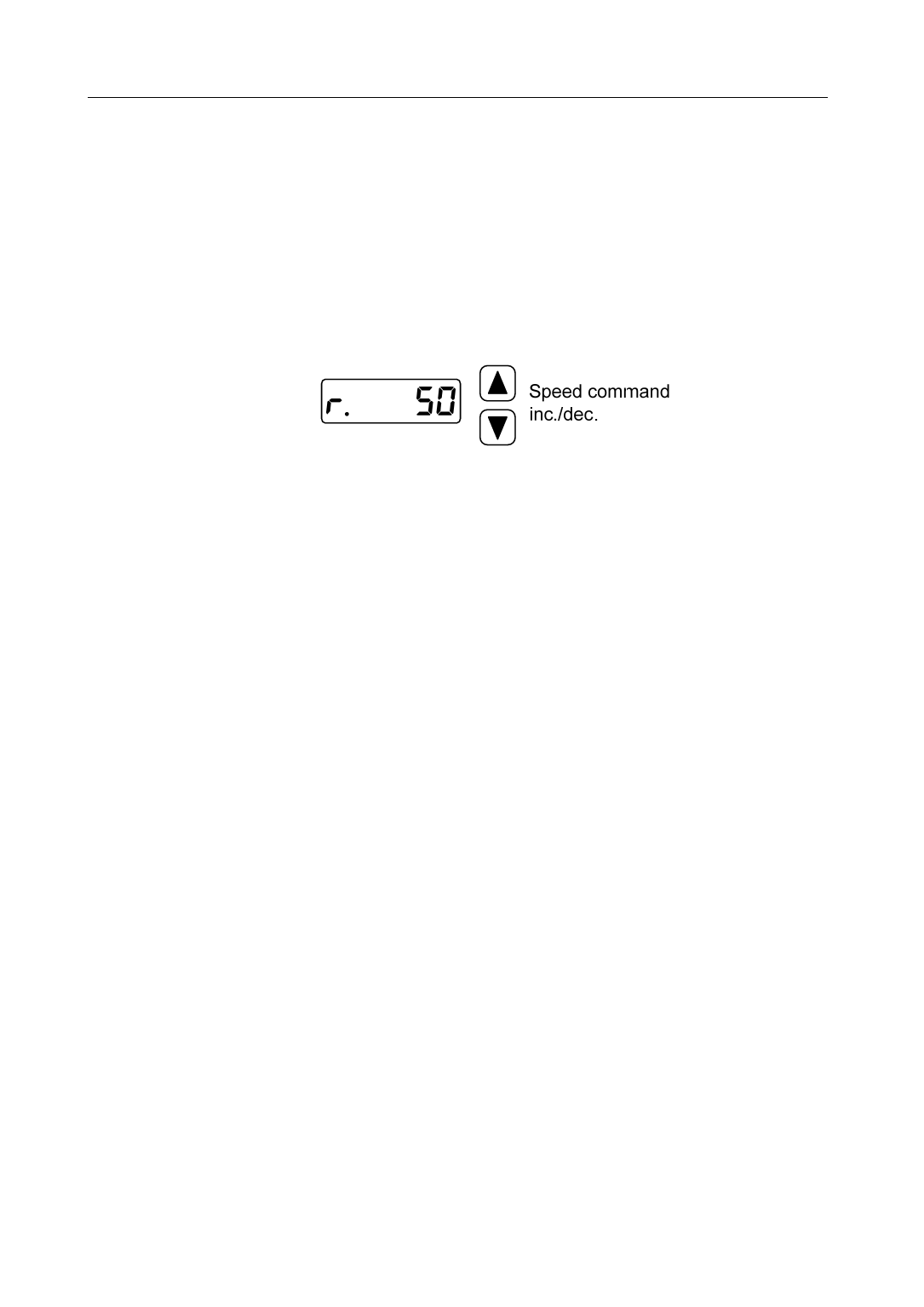
Chapter 3 Front panel operation
3.6.3 Speed adjustment by keyboards
Choose the adjustable speed "A-Sr" of the auxiliary function. Pressing the '5' button enters the adjustable
running mode. The "r. " symbol is as a prompt of adjustable speed. The numerical value is the speed command
provided by pressing '8' button (for increasing) or '2' button (for decreasing) and the unit is 0.1r/min. Following
the speed command, the servomotor is in rotation. The rotation direction is dependent on the sign of the digits.
The positive number indicates positive direction (CCW) and the negative number indicates reverse direction
(CW).
3.6.4 Zeroing for analog quantity
No function of this device.
30









