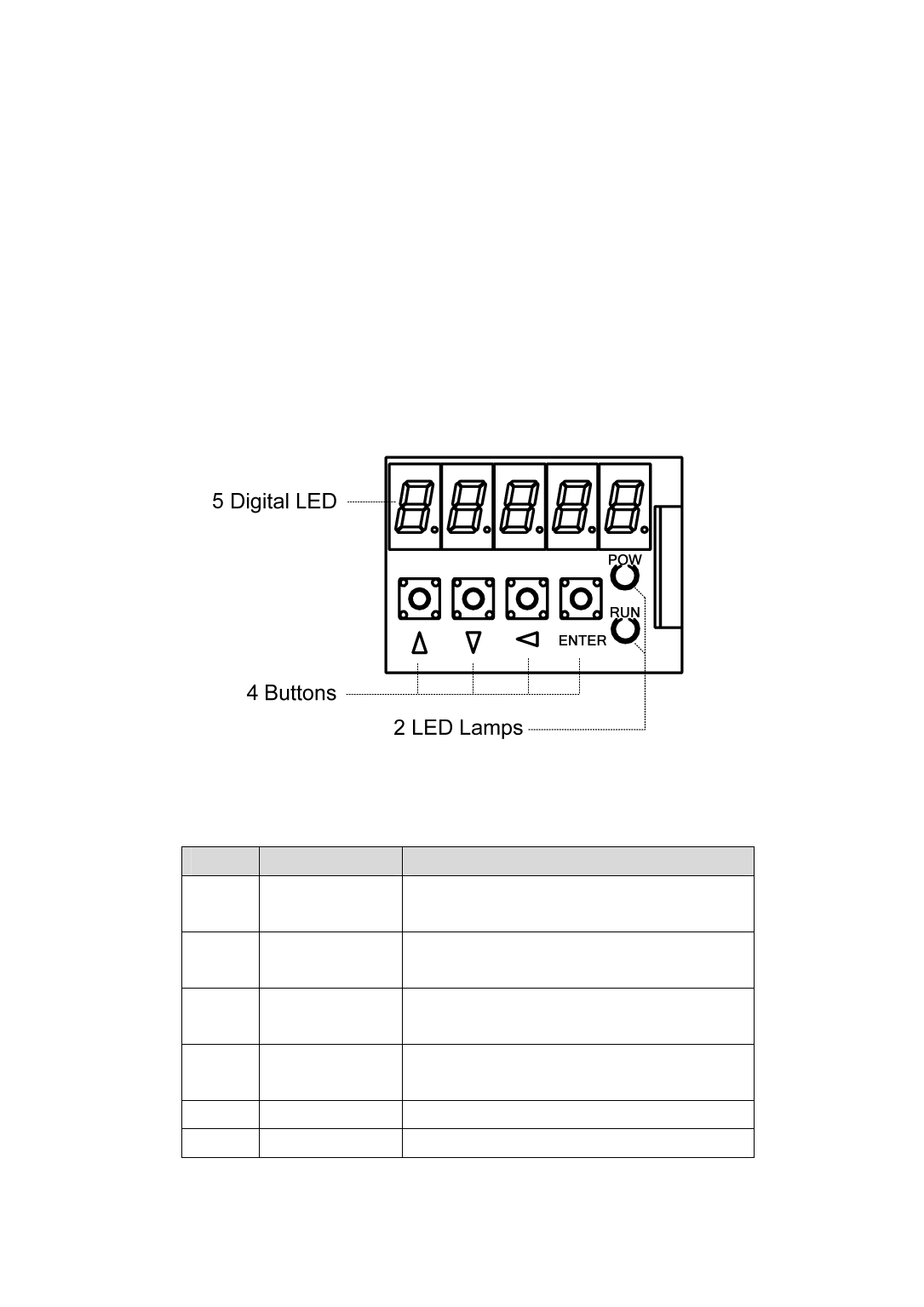
Chapter 3 Front panel operation
3.1 Explanation of the front panel of servo driver
3.1.1 Front panel compositions
The front panel consists of the display (5-digit, 7-segment LED) and four switching buttons (8, 2, 4, and
5). It displays monitor status, parameters and changes the parameter setting value and so on. The main menu is in
cascade sequence mode and executes in layer.
3.1.2 Front panel explanations
Symbol
POW
RUN
8
2
4
5
Name
Main power lamp
Running lamp
Increasing button
Decreasing button
Exit button
Confirm button
Functions
Lit: Main power supply already turn on;
Go out: Main power supply did not turn on.
Lit: Servomotor is active;
Go out: Servomotor is not active.
Increase sequence number or value;
Press down and hold to repeat increasing.
Decrease sequence number or value;
Press down and hold to repeat decreasing.
Menu exit; cancel the operation.
Menu entered; the operation confirmed.
21









