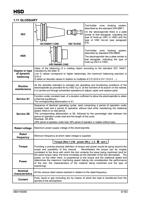- You are here:
- AM.CO.ZABuythisCNC Utilities Homepage
- EasyRoute-CNC-Router
- Component Manuals
- HSD Spindle Instructions for Use.pdf
- Page 176 of 183
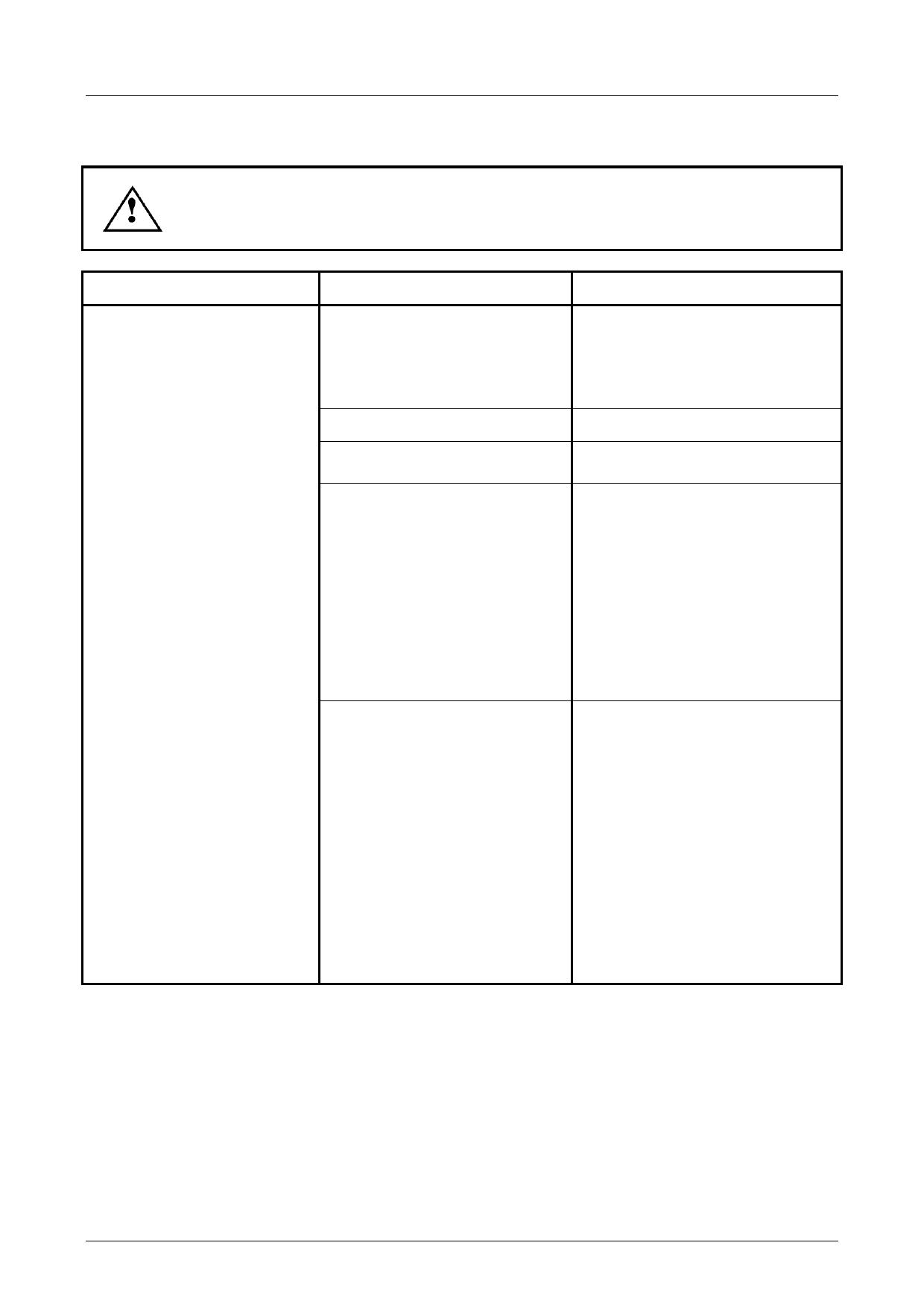
HSD
10 TROUBLESHOOTING
BEFORE STARTING WORK ON THE ELECTROSPINDLE, READ AND
IMPLEMENT ALL THE WARNINGS AND RECOMMENDATIONS RELATED TO
SAFETY AND MAINTENANCE.
PROBLEMS
CAUSES
SOLUTIONS
No power supply:
Check for mains voltage;
Check the connectors;
Check the integrity and
continuity of the electric
connections.
The tool-holder is not inserted: Insert a tool-holder.
The tool-holder is not inserted See the item "The tool-holder is
correctly:
not locked" in this same chapter.
The electrospindle does
not rotate:
Wait for the electrospindle to cool
down: the thermal protective
The thermal
has tripped:
protective
device
device is reset automatically
If the thermal protective device
trips frequently, consult the item
"The electrospindle overheats"
further on in this same chapter.
The sensor S1(ISO30) or the
series
of
sensors
<S1+S4>(HSK)
are
disconnected or faulty:
Check the connectors;
Check the integrity and
continuity of the electrical
connectors;
Carry out the adjustment of
the sensor as described in
paragraph 8.8
If necessary, replace the
faulty sensor as described in
paragraph 8.8
5801H0056 ______________________________________________________________ 176/183