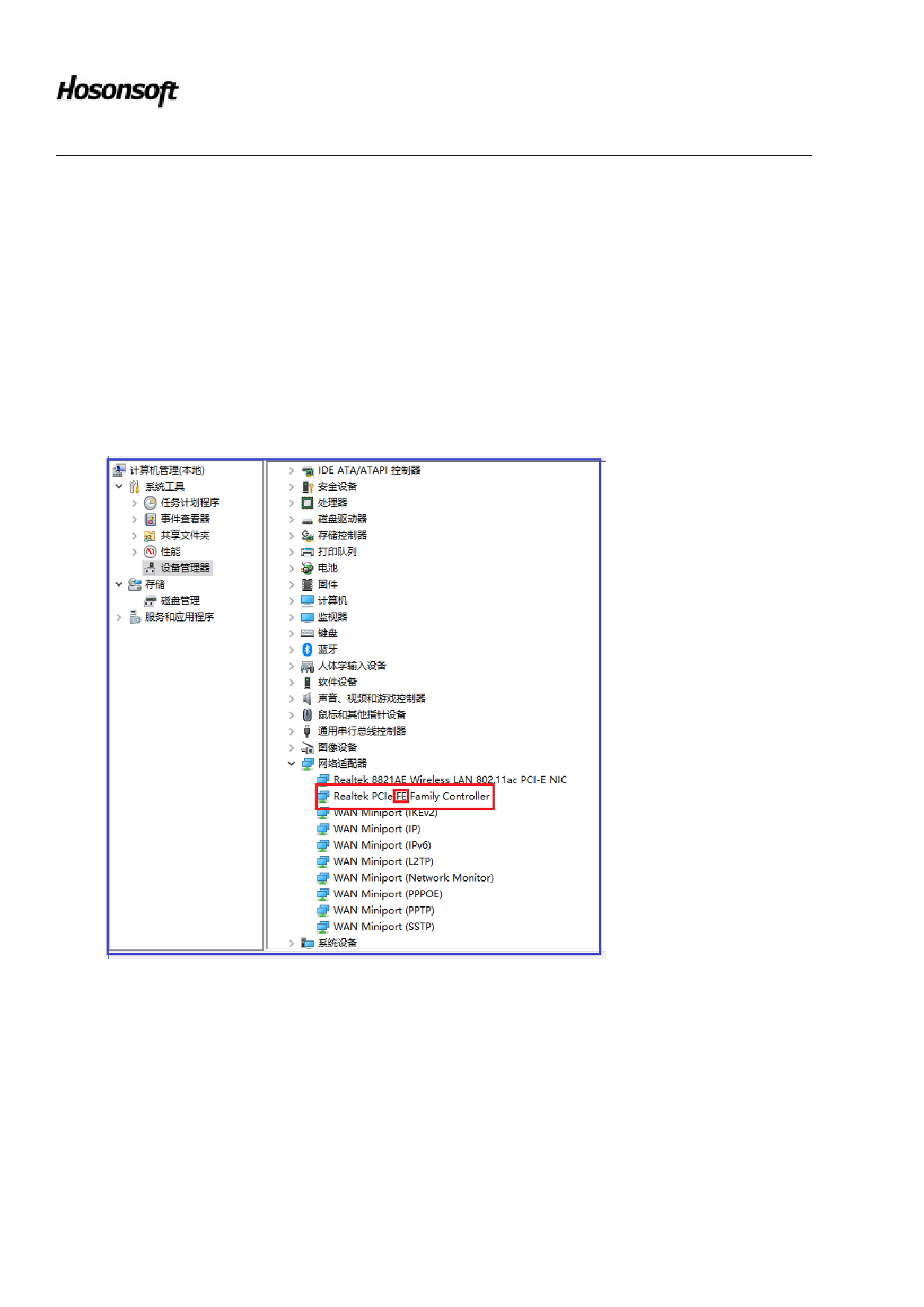
Shenzhen Hosonsoft Co., Ltd.
No.: HS/D-YF-A0-005
1. Start print control software
The PrintExp software can be used directly. First find the PrintExp software folder, open the folder, find the PrintExp.exe
application, and double-click the program to start the PrintExp software.
2. Software online settings
2.1 Gigabit NIC judgment
Before network connection, first ensure that the computer's NIC is Gigabit NIC for normal connection. The difference
between a 100M NIC and a Gigabit NIC is:
Gigabit NIC contains these characters: Gigabit, GBE, 10/100/1000M, RTL8169.
100M NIC contains these characters: Fast Ethernet, 10/100, FE.
Enter the computer device manager, check the network adapter to make a judgment. The picture shown below is the 100M
NIC:
2.2 Network settings
For the first time, you must set the network connection parameters to connect to the network and connect TCP/IP network
cable for network setup.
Network setting method: Advanced menu → Network settings, you can see the network settings window at this time, as
shown below:
Add: Room 1703, Building C6, Hengfeng Industrial City, Xixiang Street, Bao’an District, Shenzhen
Tel: 86-0755-2894 0020 Fax: 27961549 http://www.hosonsoft.com









