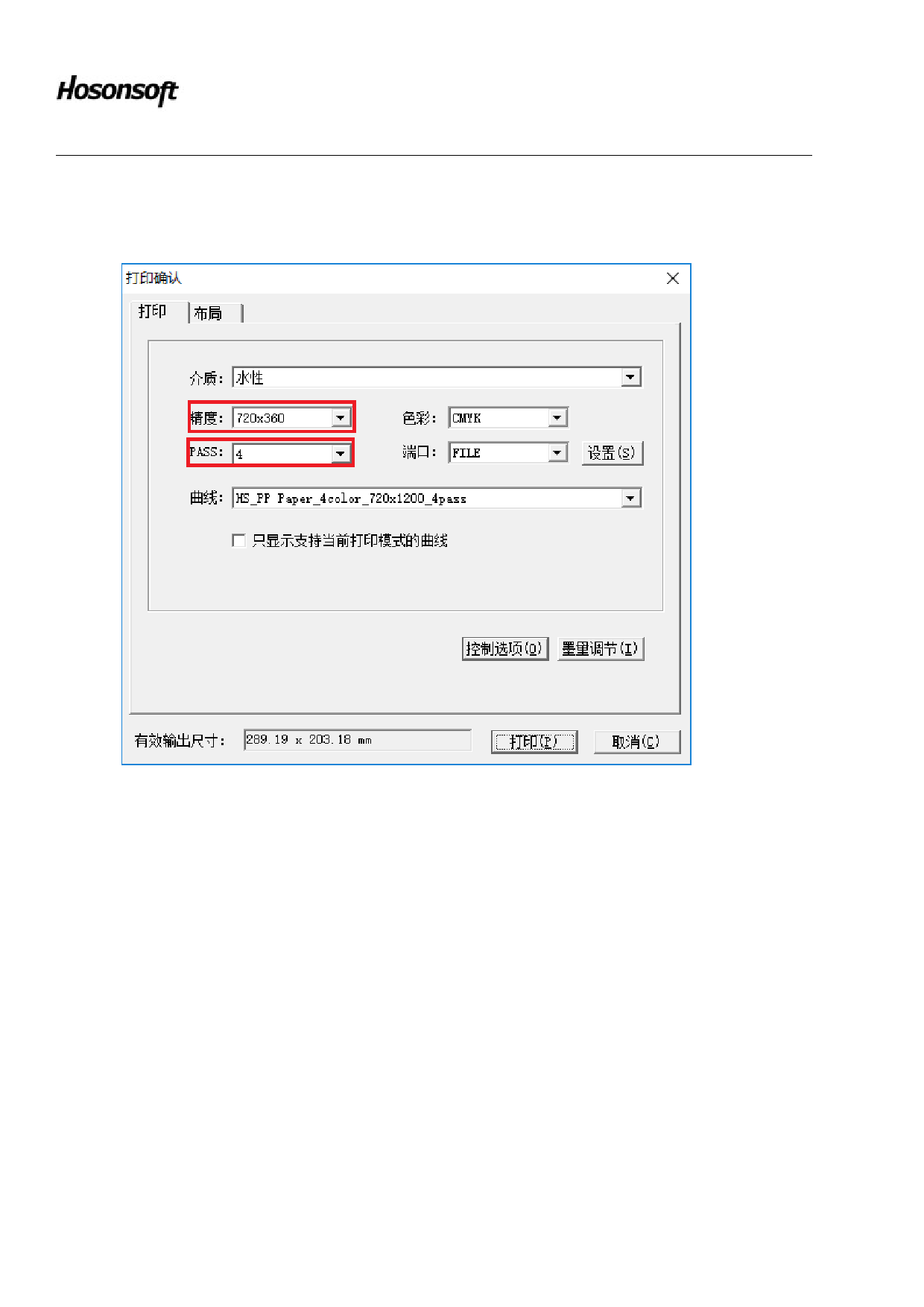
Shenzhen Hosonsoft Co., Ltd.
No.: HS/D-YF-A0-005
How to set the print mode by Honson Rip software
Open Honson Software UltraPrint - New Canvas - Place Image - Print Canvas, enter the settings interface, as shown below:
The red box in the figure is the setting for the precision and print mode.
7.4 Broken hole compensation
In the advanced settings menu, click the broken hole compensation button to enter the following interface:
Add: Room 1703, Building C6, Hengfeng Industrial City, Xixiang Street, Bao’an District, Shenzhen
Tel: 86-0755-2894 0020 Fax: 27961549 http://www.hosonsoft.com









