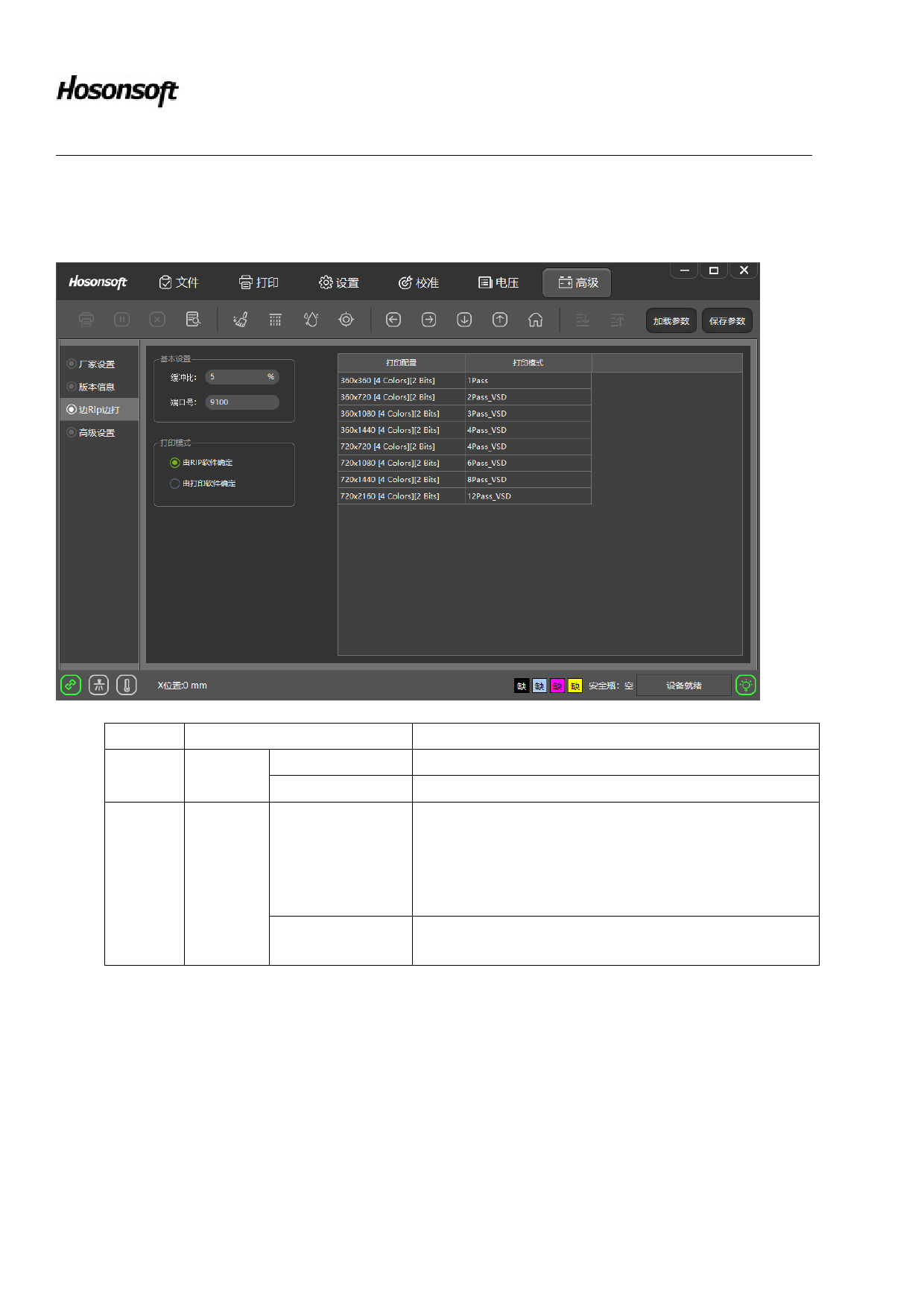
Shenzhen Hosonsoft Co., Ltd.
No.: HS/D-YF-A0-005
information to confirm that it has been upgraded.
7.3 Sharpening over printing
In the advanced interface, click the sharpening over printing button to enter the following interface:
No.
Name
Function description
1
Basic
setting
Buffer ratio
Port number
Indicate that RIP reaches the set value and start printing
Default value: 9100
RIP software determines the printing mode in the case of
Determined by RIP RIP over printing
2
Printing
mode
software
Determined by RIP Printing control software determines the printing mode in
software
the case of RIP over printing
How does printing software set printing mode
Open the printing software, add the print task to the print list, click the print mode drop-down list of the print task, select
different print modes, as shown below:
Add: Room 1703, Building C6, Hengfeng Industrial City, Xixiang Street, Bao’an District, Shenzhen
Tel: 86-0755-2894 0020 Fax: 27961549 http://www.hosonsoft.com









