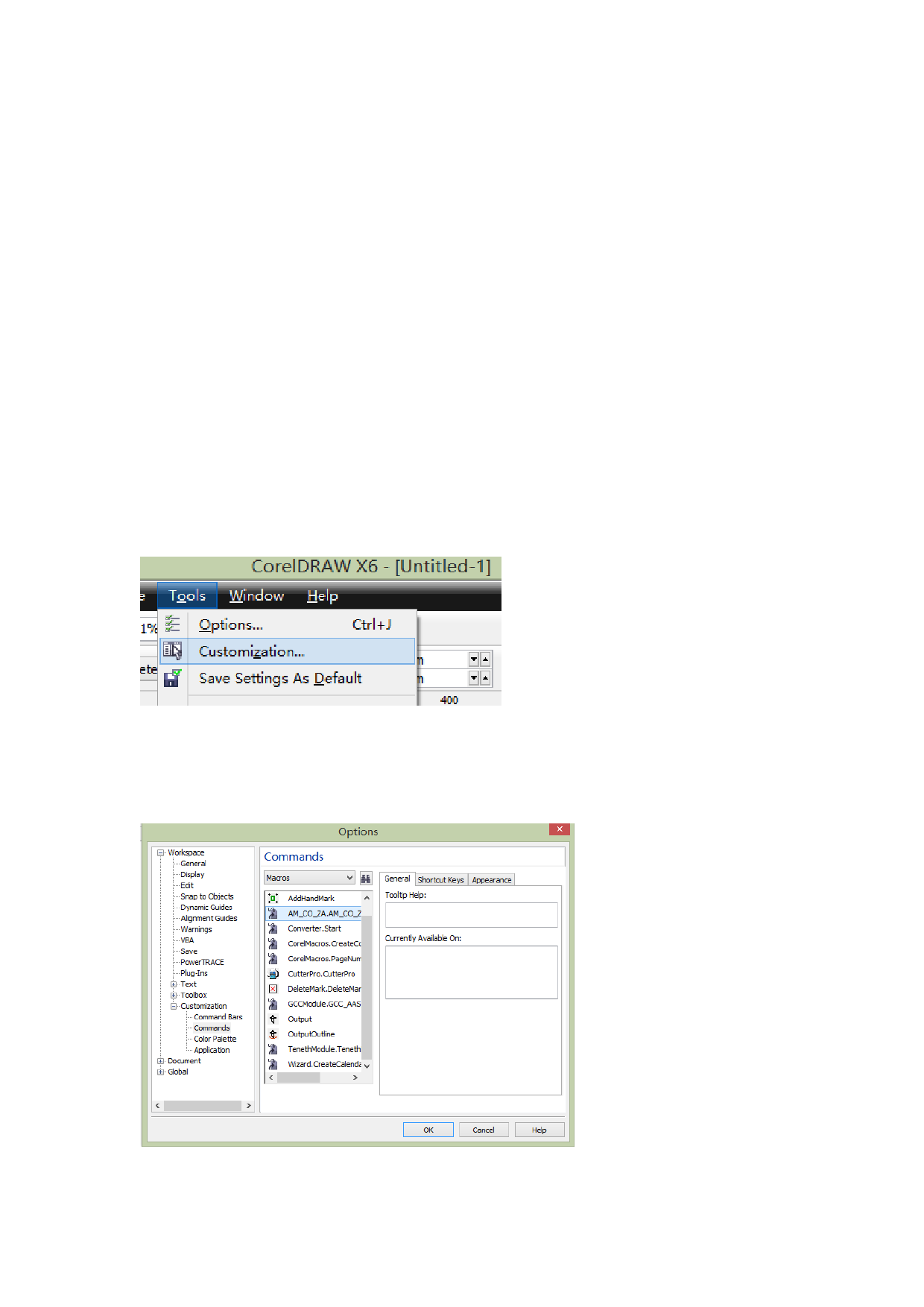
CoreDraw plug-in installation
1. copy folder "AM.CO.ZA_CDR" to c:\ (important : not
rename this folder )
2. copy file "AM.CO.ZA_USB.gms" to CoreDraw install
folder "C:\Program Files (x86)\Corel\CorelDRAW Graphics
Suite X6\Draw\GMS"
3 .Open CorelDRAW then click’ Tools’ “Customization…” ->
Then click “Commands”-> “Macros” -> “AM_CO_AM.
AM_CO_AM” as follows




