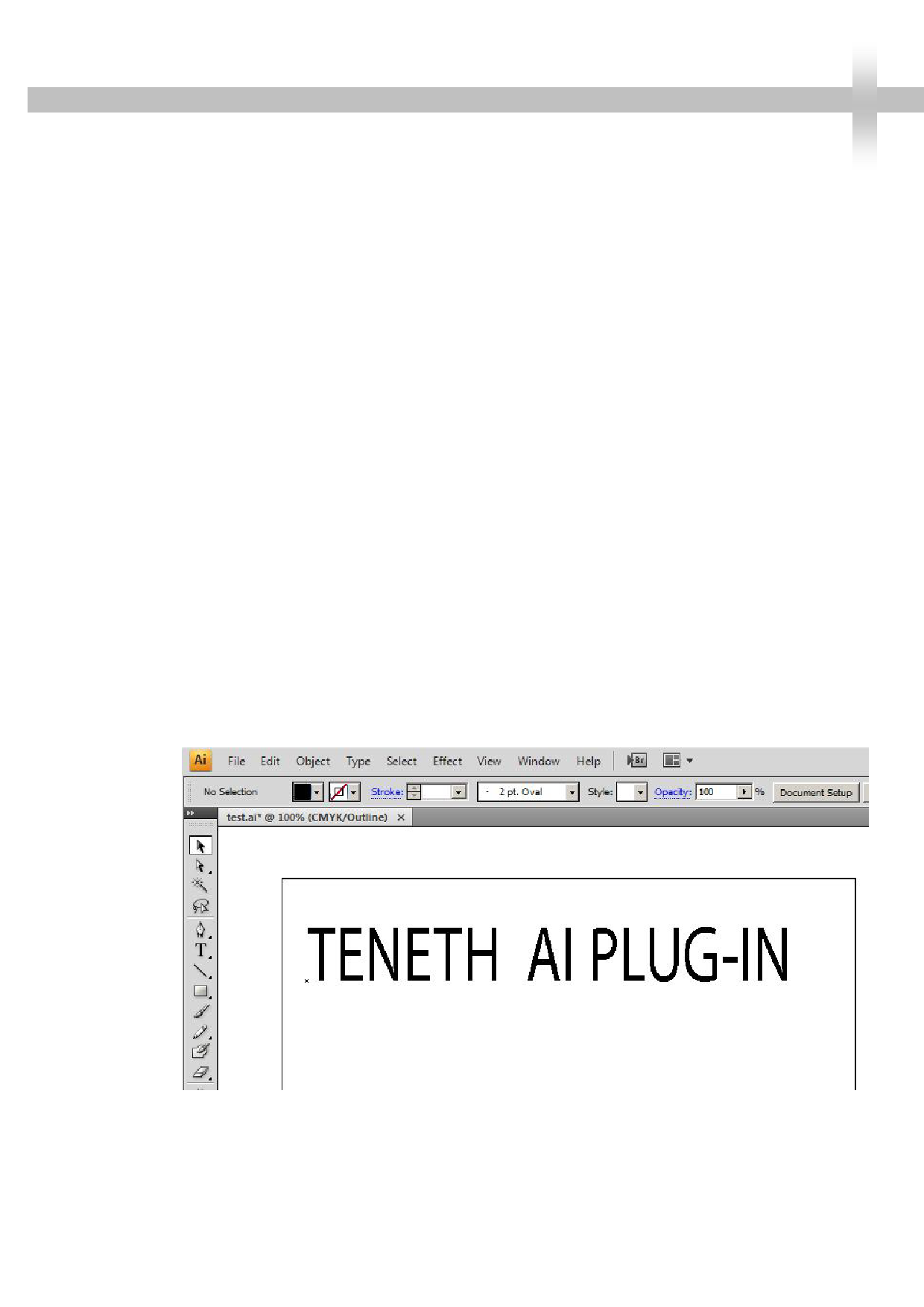
0
How Install
1. copy folder "CutterProAi" to c:\ (important : not
rename this folder )
2. copy file "CutterProAi_CS6_win32.aip" to Illustrator
install folder "C:\Program Files (x86)\Adobe\Adobe Illustrator
CS6\Plug-ins"
or copy file "CutterProAi_CS6_win64.aip" to Illustrator
install folder " C:\Program Files\Adobe\Adobe Illustrator CS6 (64
Bit)\Plug-ins"
How to use
1. Select the Image to output
2. click“type->Create Outlines”




