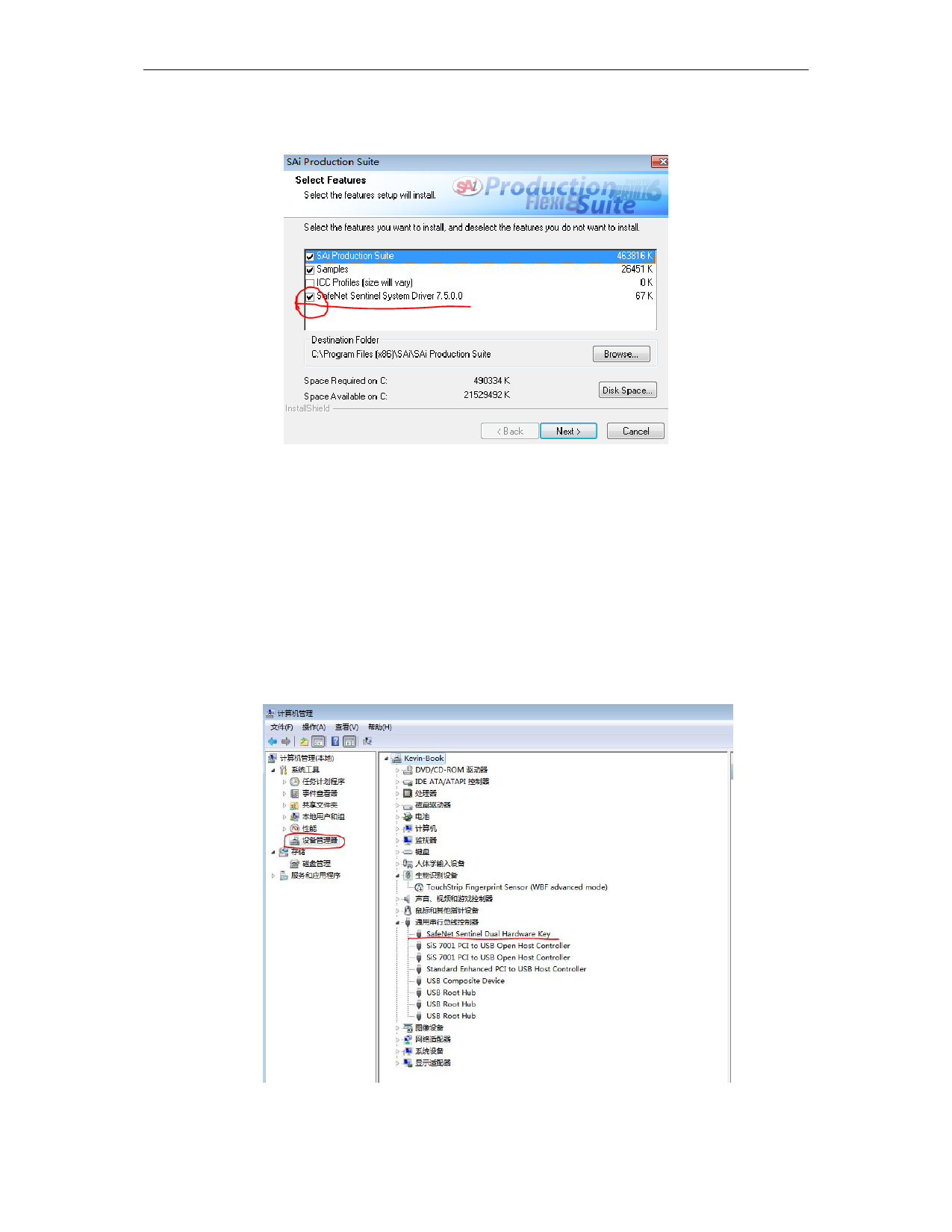
www.saintl.biz
2
insert the CD or open the installer folder, double click the “Autorun” then do next step and
check the Safenet driver in the step as indicated below.
4). Still can’t work? Then you may update the key driver. Download the latest driver
from http://www.safenet-inc.com/support-downloads/downloads-developer-kits/ .
5). Ensure that your firewall or anti-spy software do not block or clean our program or
process. Please use the “ignore” or “trust” options when these soft wares conflict with our
program.
6). If the light still off and can not found in Window device manager (right click “my
computer” open manager, find “Window device manager”, check if can find “SafeNet
Sentinel Dual Hardware Key” ), try to insert it into other USB port of your computer or
install it on other computer. The dongle may damaged if light off in the test said above. Mail
us the dongle to detecting.
7). If you installed other programs that use a Safenet hardware key to activation also



