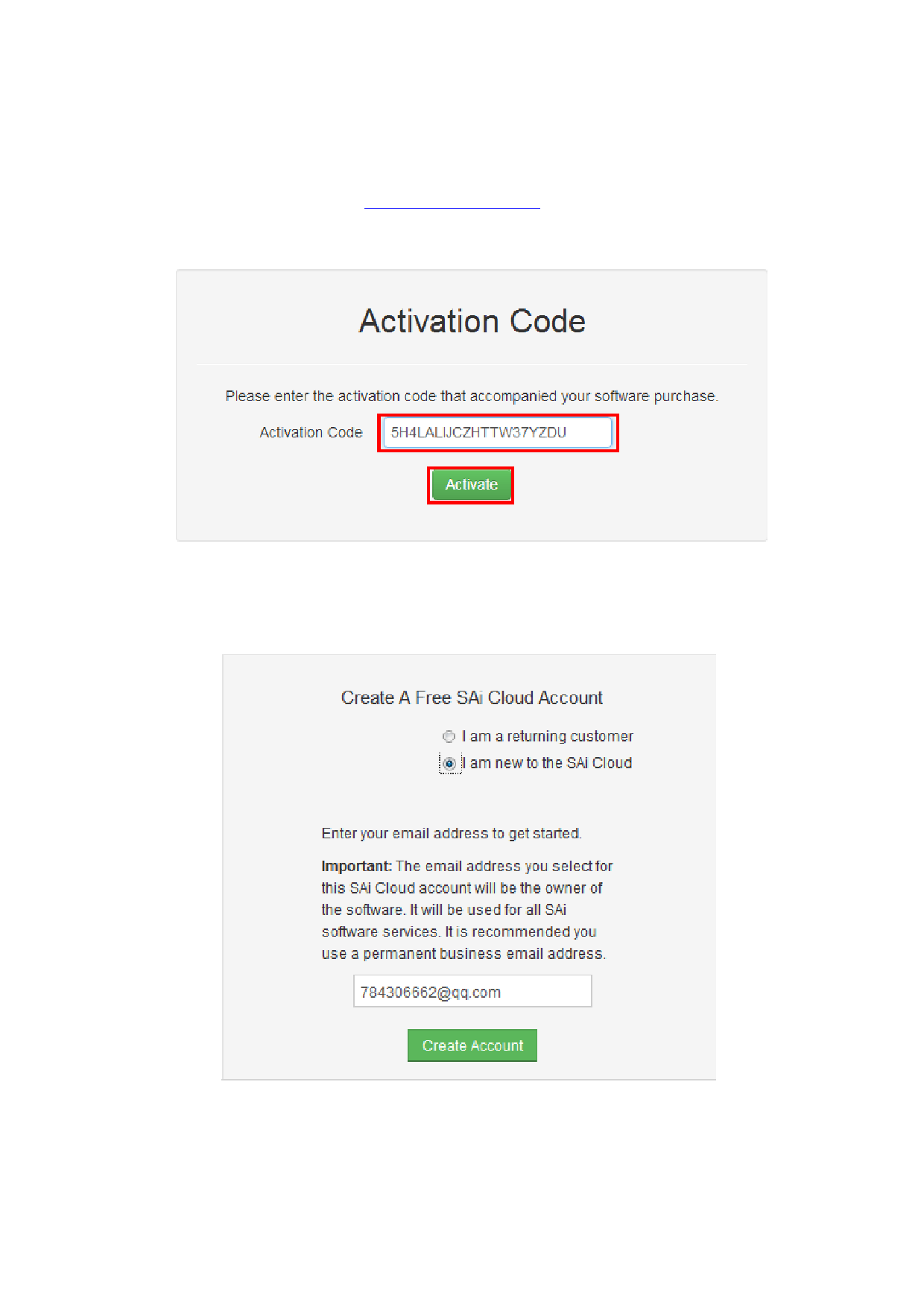
1.Install and activate software on an online computer
1. Launch your browser and type https://www.saicloud.com in address bar and press enter, then
input your activation code, then click Activate, activation code can be found in the code label
in software package.
2. In login section, click I am new to the SAi Cloud and input your email address, then click
Create Account, an email will be sent to your mailbox.









