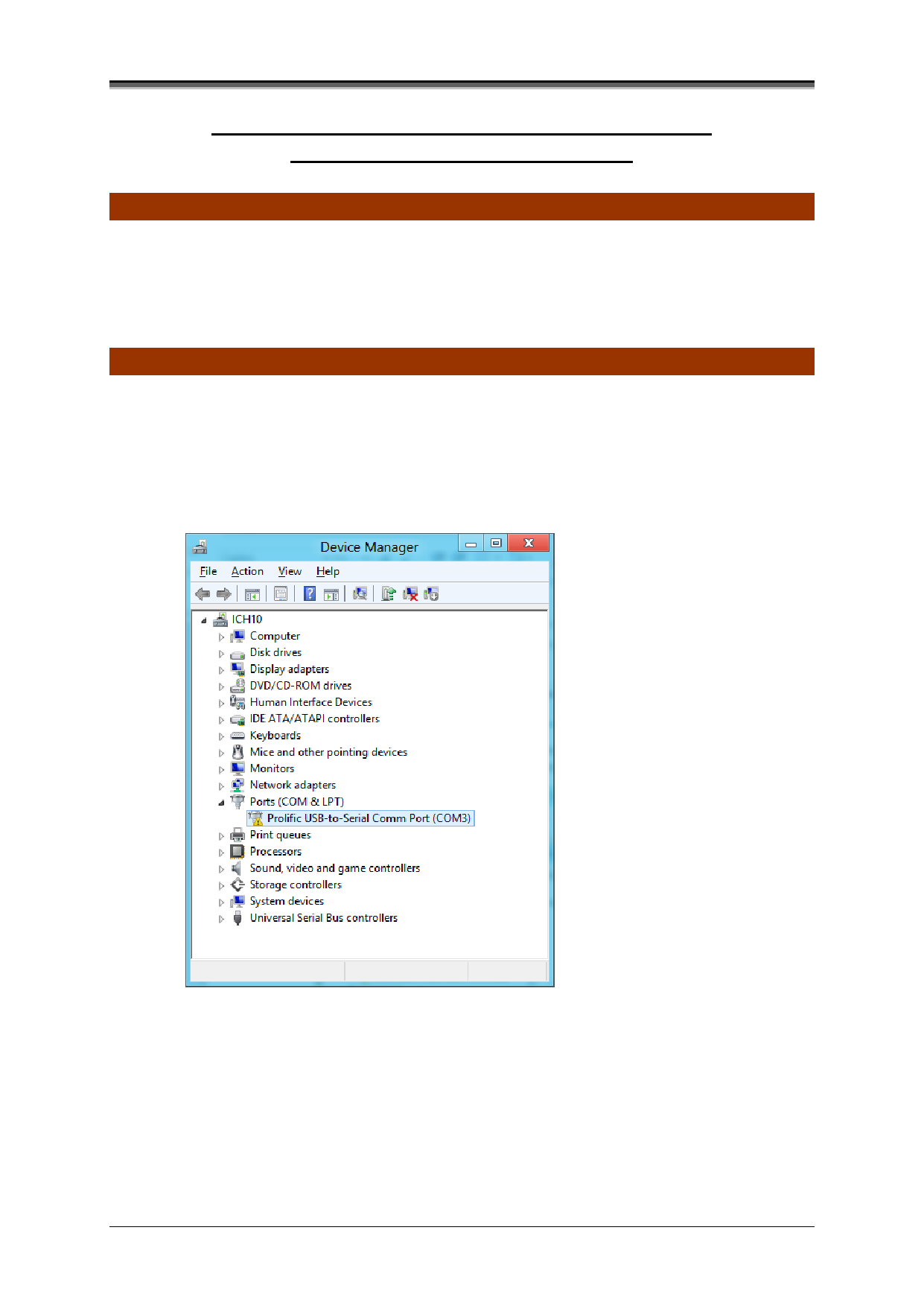
PL2303HXA/XA Windows 8 Update Driver Installation
How to Update Driver to Support PL2303HXA/XA
in Windows 8 Operating Systems
Requirements
USB Device with embedded PL2303HX (Rev A) or PL2303X (Rev A) chip version
Driver Installer & Build date: 1.5.0 (10/21/2011)
Windows Vista/7 (32 & 64-bit) Driver: v3.4.25.218 (Compatible with Windows 8)
What You Need to Know About PL2303HXA/XA in Windows 8
PL2303HXA/XA has already discontinued (EOL) and will not be supported in Windows 8
with the new PL-2303 Windows 8 WHQL driver (Installer v1.7.0 and above). The
PL2303HXA/XA device will not install properly and will show a yellow mark (Error Code 10)
in Windows 8 Device Manager. Windows 8 will also automatically download the latest
driver using Windows Update if the computer has an Internet connection.
The workaround solution is to manually roll-back the latest driver to an older driver version
(Driver Installer v1.5.0 & Driver v3.4.25.218) that is compatible with the PL2303HXA/XA in
Windows 8. You would also need to turn off Windows Update to make sure Windows does
not automatically update the driver again. (Windows Update is enabled by default.)
Note that Prolific has also discontinued technical support for PL2303HXA/XA chip versions.
So the old driver workaround is AS IS and will not be provided support.
- 1 of 12 -












