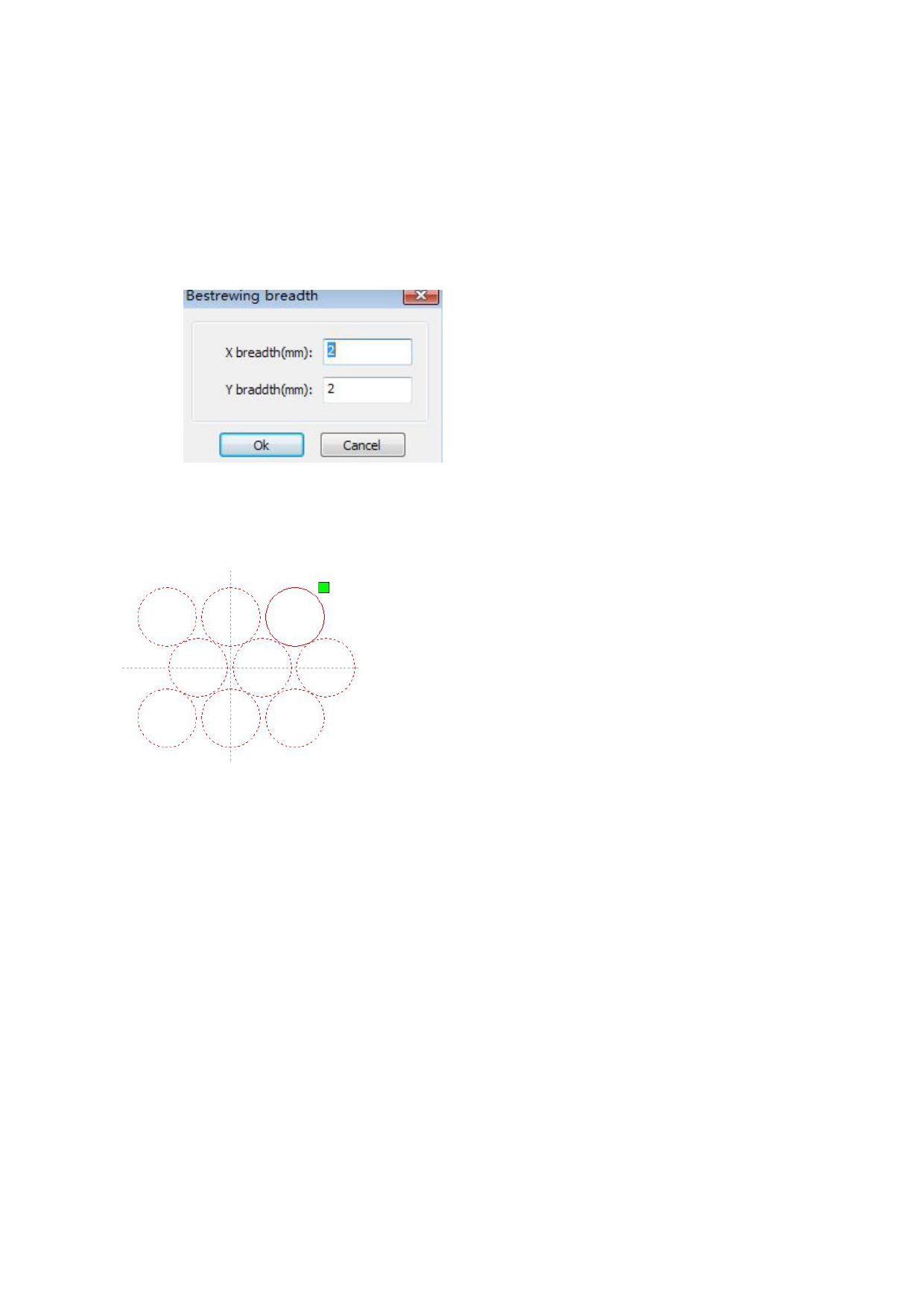
Adjust the X, Y interval between enable graphic layout more closely,,can be adjusted directly
below the interval and dislocation ,make graphics in the selected state, and then through the
keyboard of the up and down or so key to adjust, and rolling the mouse can be displayed scaling,
make the spacing of the adjustment process more precise.
【 Bestrewing breadth 】 :According to the size of the wide and the current user Settings ranks
spacing, to determine how much can output the most listed (i.e. X number) how many lines (i.e., Y
number). Click on the button 【 Bestrewing breadth 】 , pop-up interface as shown in
figure:
According to determine the button, the software can automatically calculate the entire width of
the ranks of the arrangement number.
【 dislocation 】 : for some graphics, in arrangement, the dislocation arrangement, can make the
arrangement more compact.
【mirror】:objects in a horizontal or vertical direction to reverse it
【adjust】:When arranged some of the smaller mobile can click on the adjustment to carry on the
row spacing and dislocation distance
【virtual array】:After good array,selected to copy the graphics,point to copy,can copy the patten
array









