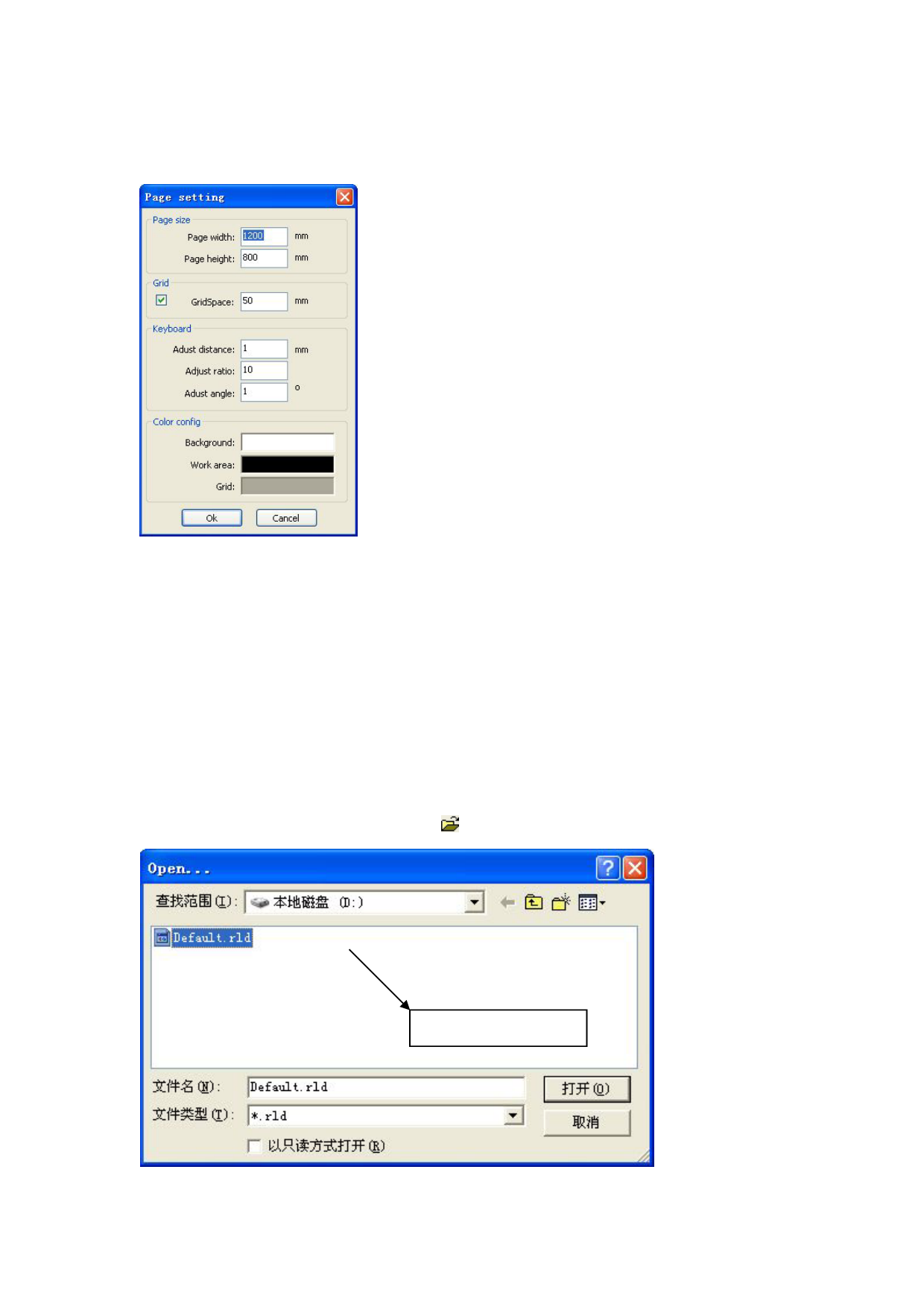
2.3 Page Setting
Click Menu Bar【Config】->【Page setting】the following dialog box appears:
【Page width】:Software page width, usually associated with
machine X breadth。
【Page height】:Software page height,usually associated with
machine Y breadth。
Under normal circumstances, if you have connected to the
motherboard, software will automatically format for the
current work of the machine, as a page size.
If the board is not connected, or need their own custom
page size (such as to set the page size by material), you can
use the page setting to reconfigure the page size.
【Grid】
Setting gird space and whether enable grid.
【Keyboard】
User can use arrow key to moving or rotating the selected graphics.
【Color config】
Setting the color of the work area.
2.4 File Open and Save
The software uses rld file format to save graphic information、layer parameters of various layers
and processing sequence of the graphic elements.
2.4.1 Open File
Click menu【File】->【Open】,or click icon , the following dialog box appears:
Select file









