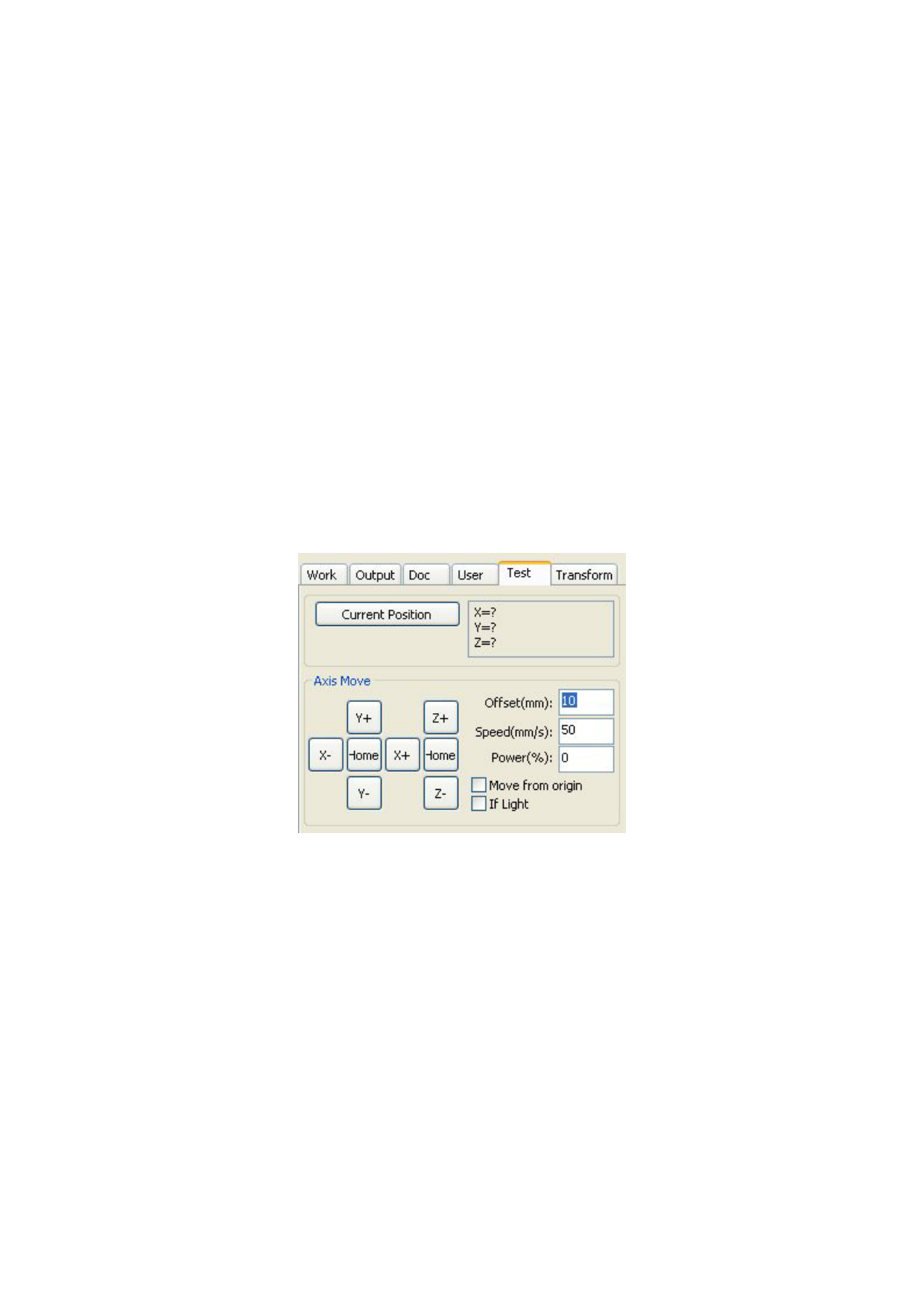
After save offline file, click Un file Output to select rd file to processing.
Download:
Download the file to the memory of the controller , then user can start the file through the machine
panel.
4.6 Output select graphics
After check Output select graphics,then only output the selected part, rather than not output the
part not selected.
4.7 Path optimize
After check Path Optimize,then automatically perform the path optimize before the output.
If has done the Path optimize or not need optimize, then not check Path Optimize can reduce
waiting time.
4.8 Test
Axis control, can only control one axis each time. You can set the information for axis move,
including move length、speed、laser on-off and laser power.
If you check “Move from origin”, then the offset you set means the offset to machine zero.
If you not check move from origin, then the offset means the offset to the current position.
The X-axis, for example, assuming the current position is 100mm, such as the step distance is set
to 10mm, then the exercise once, the new location will be 110mm, such as the check moves from
the origin, movement time, the new location will be 10mm, and repeated Movement, location will
no longer change.
Note: According to the provisions of the controller, the absolute position is no negative in the
whole breadth. If you check the Move From Origin, and set the offset value negative, then the
machine will hit limiter.









