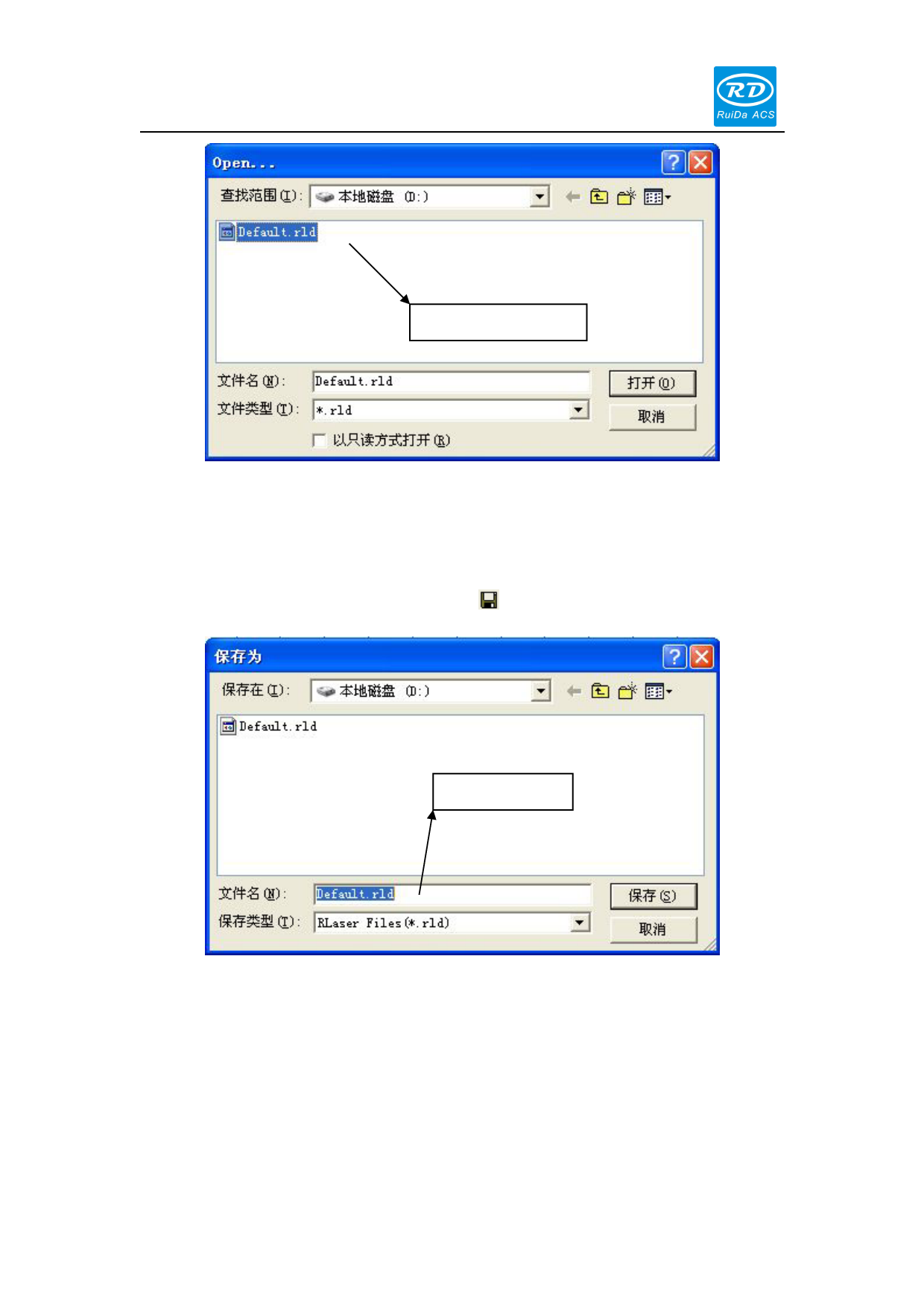
Laser Engraving Cutting Software User Manual----RDCAM V8.0
Select file
(2) Select file to open (e.g. Default.rld), then click【Open】.
2.4.2 Save File
(1)Click menu【File】->【Save】,or click icon ,the following dialog box will be appeared:
Input file name
(2)Enter the file name in the edit box,then click【Save】.
2.5 File Import and Export
Because this software is rld-format, so to make or edit other materials will be imported. And
export the finished graphic files to fit for other software. Support import file format: dxf, ai, plt,
dst, dsb...etc. Support export file format: plt.
9 / 76
© 2016 Ruida Technology. All Rights Reserved.









