Page 27 of 76
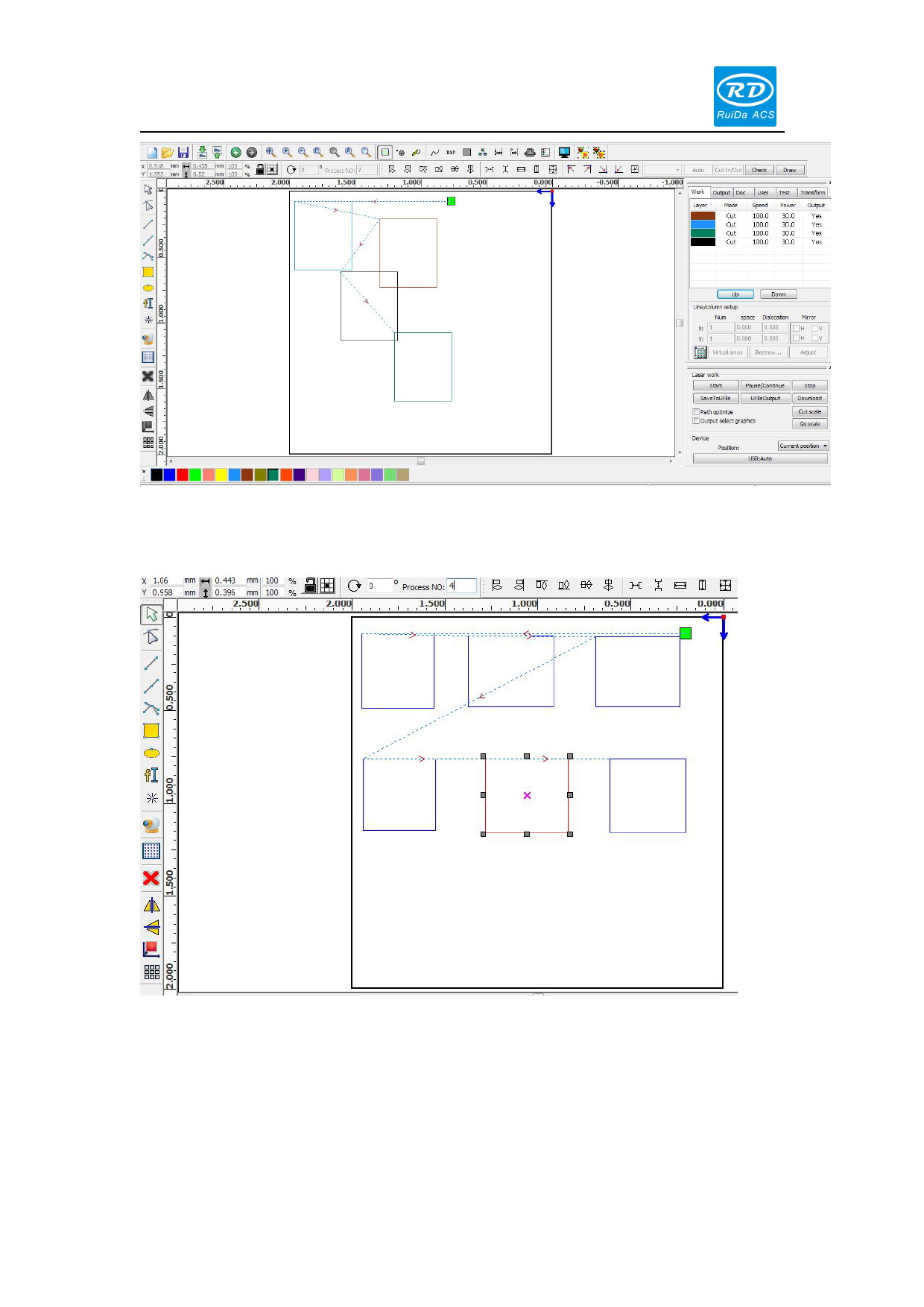
Laser Engraving Cutting Software User Manual----RDCAM V8.0
Sorting Manually
Choose the primitive that should be changed the cutting order, then the cutting serial number of
the current primitive will display in the object properties bar.
Enter the serial number directly in the processing number, then press the keyboard “Enter”
key, or click the plot area, the cutting order will be changed.
Change the processing direction
Click 【Edit】->【Set cut direction】, to enter the edit mode of the cutting direction. Then you can
double-click on any position on the selected graphic.
27 / 76
© 2016 Ruida Technology. All Rights Reserved.









