Page 2 of 2
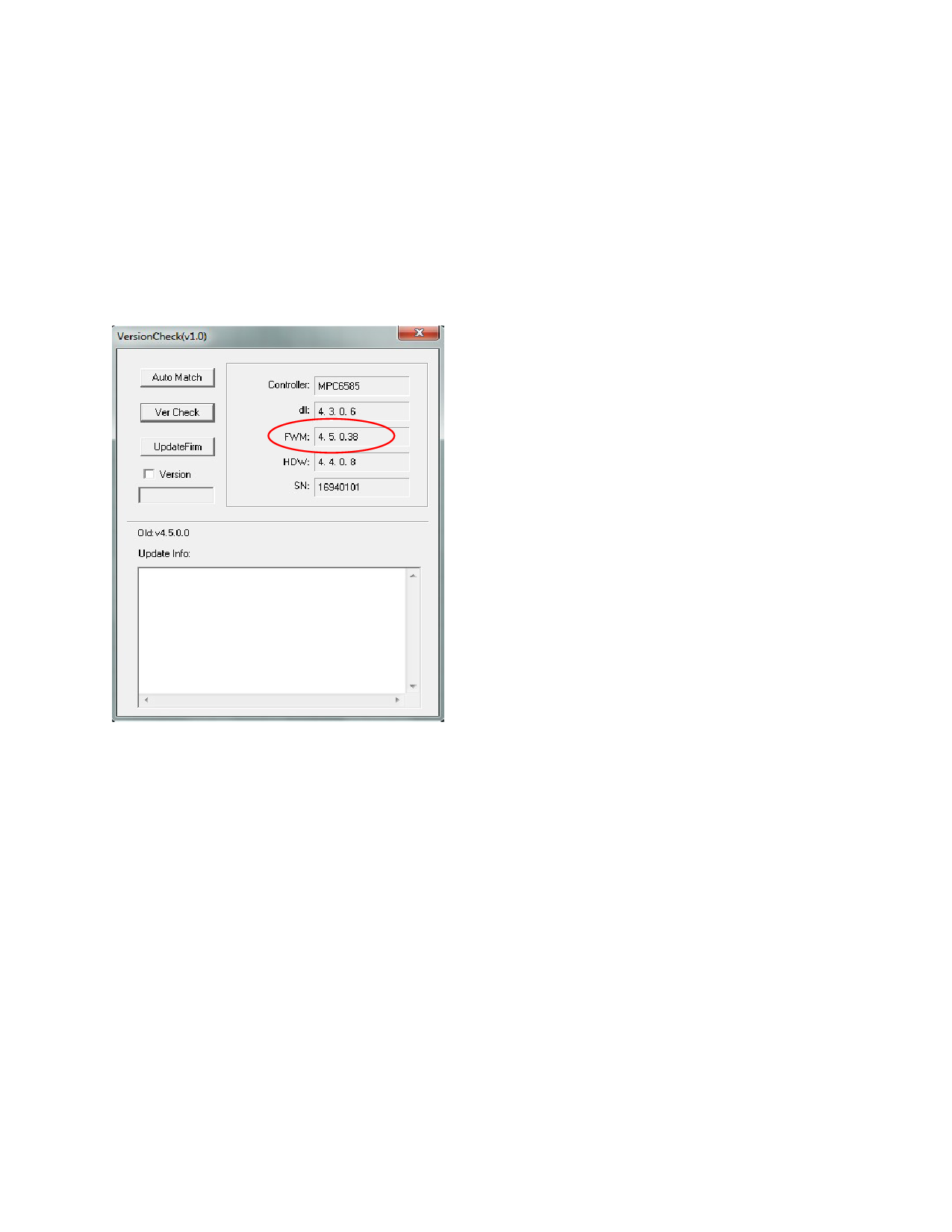
3. Power off the laser cutter.
4. Plug the USB Mass Storage Device onto the laser cutter USB port.
5. Power on the laser cutter.
6. Leave the USB Mass Storage Device plugged on the machine for about 1 minute.
7. Remove the USB Mass Storage Device from the laser cutter.
8. Reboot the Laser Cutter and repeat step 2 to confirm final firmware version.

