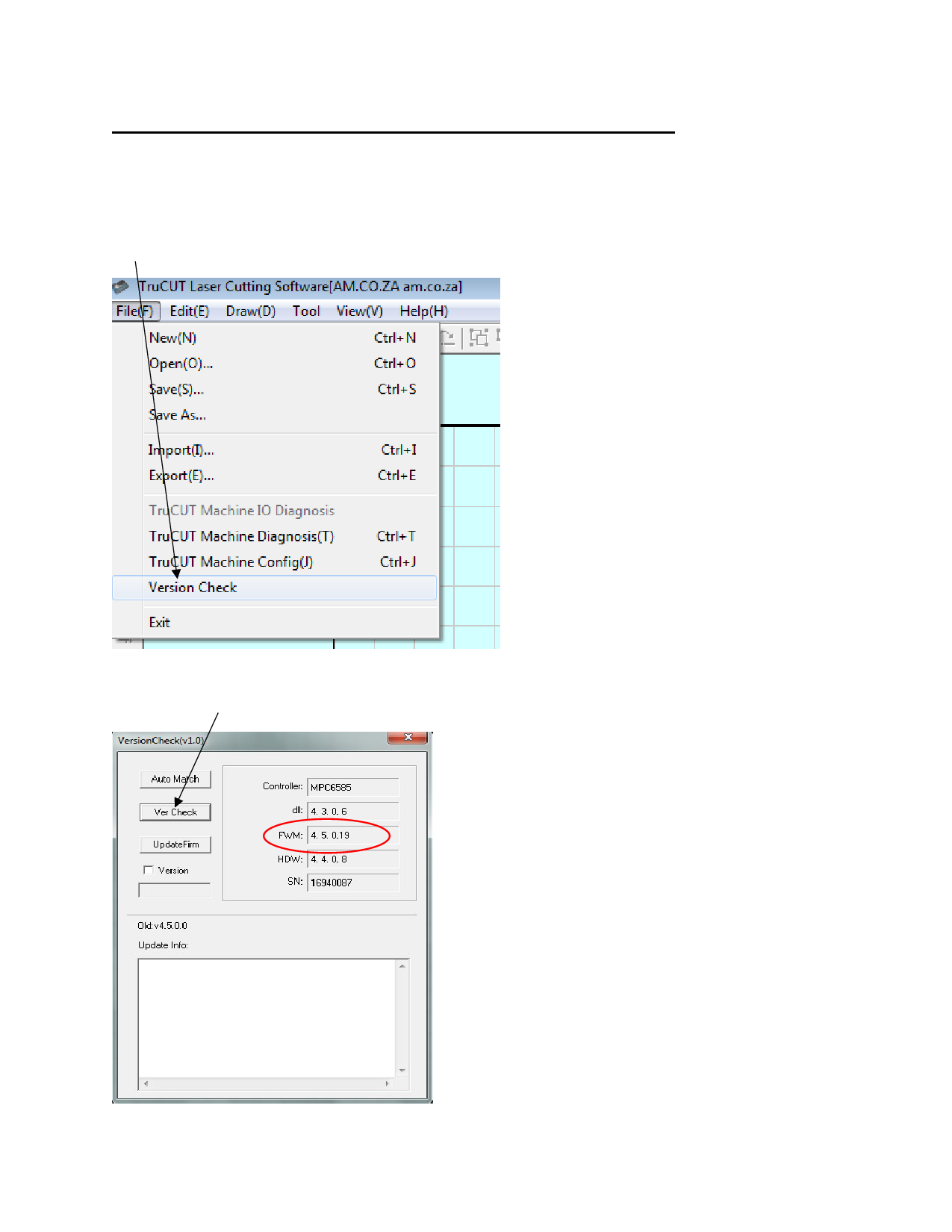
How to Update TruCUT 2016+ Model Laser Cutter Firmware Version
1. Copy the update file of .8FH extension to the root of a USB Mass Storage Device. Remove
any other files from the device.
2. Check the current firmware version.
Click on File then Version Check
Click on Ver Check to check current firmware version

