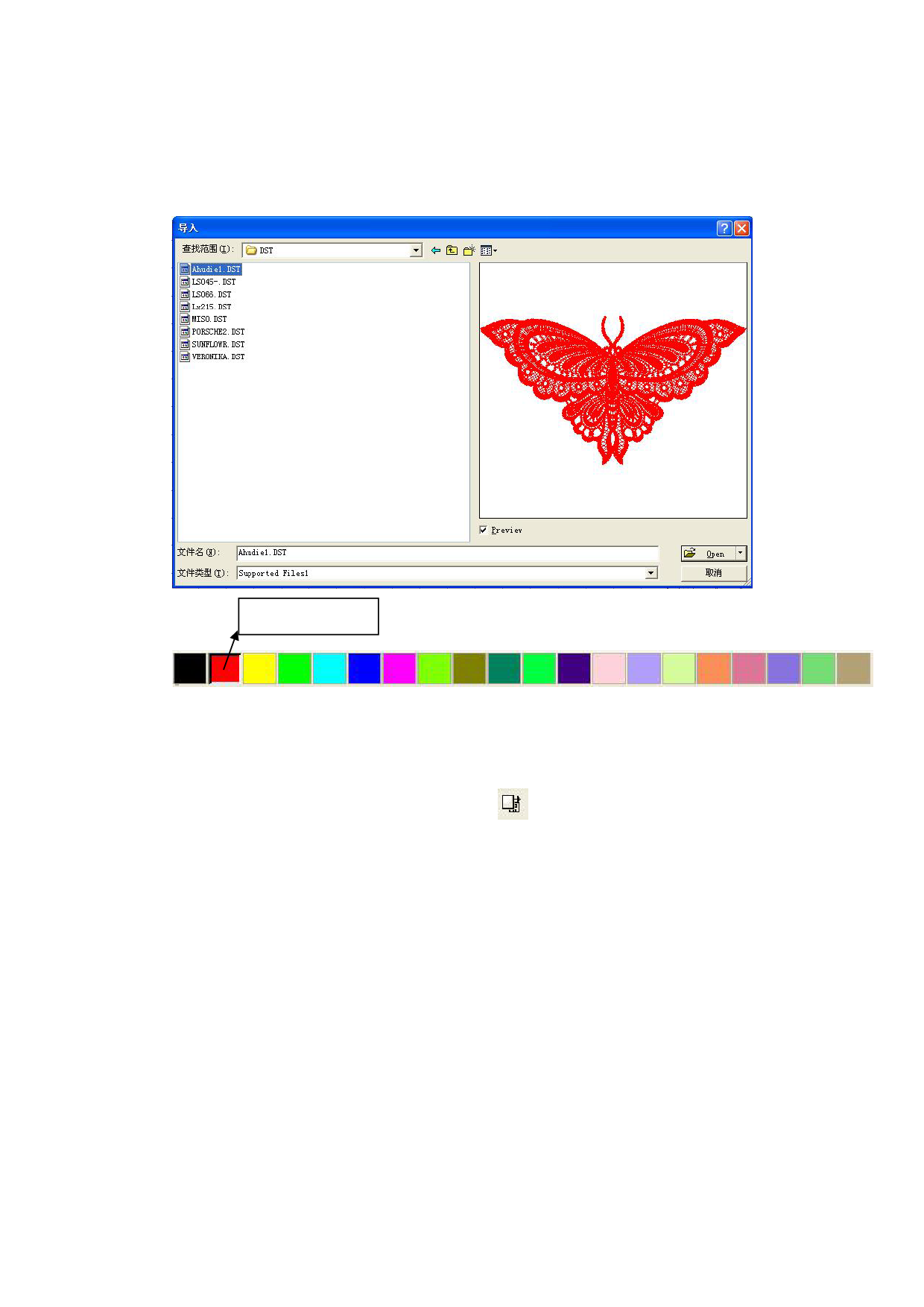
For most vector file,data automatically imported into the corresponding layer of
RDCAM software according to the layer description.
For some special documents such as DST/DSB, data will be imported into the current
layer.
Current layer
2.5.2 File export
Click menu【File】->【Export】or click icon
Input file name,and click button【Save】.
。The Export dialog box appears.
3.5.3 File parameters setting
◆ PLT Precision: According to the accuracy of the original plt file to select the
appropriate import unit.
◆ Smooth curves: When import vector file , automatically smoothing the original
curves. For the original graphic is smooth or need to repeatedly adjust the beset
smoothing effect, you can uncheck this button. Do not do smoothing curves may
reduce time of import processing.
◆ Auto close curves : According to close tolerance automatic check and closed
curve
◆ Combine lines:According to merger tolerance, auto-connecting curves.
◆ Color map automatically switch to grayscale : Because under normal









