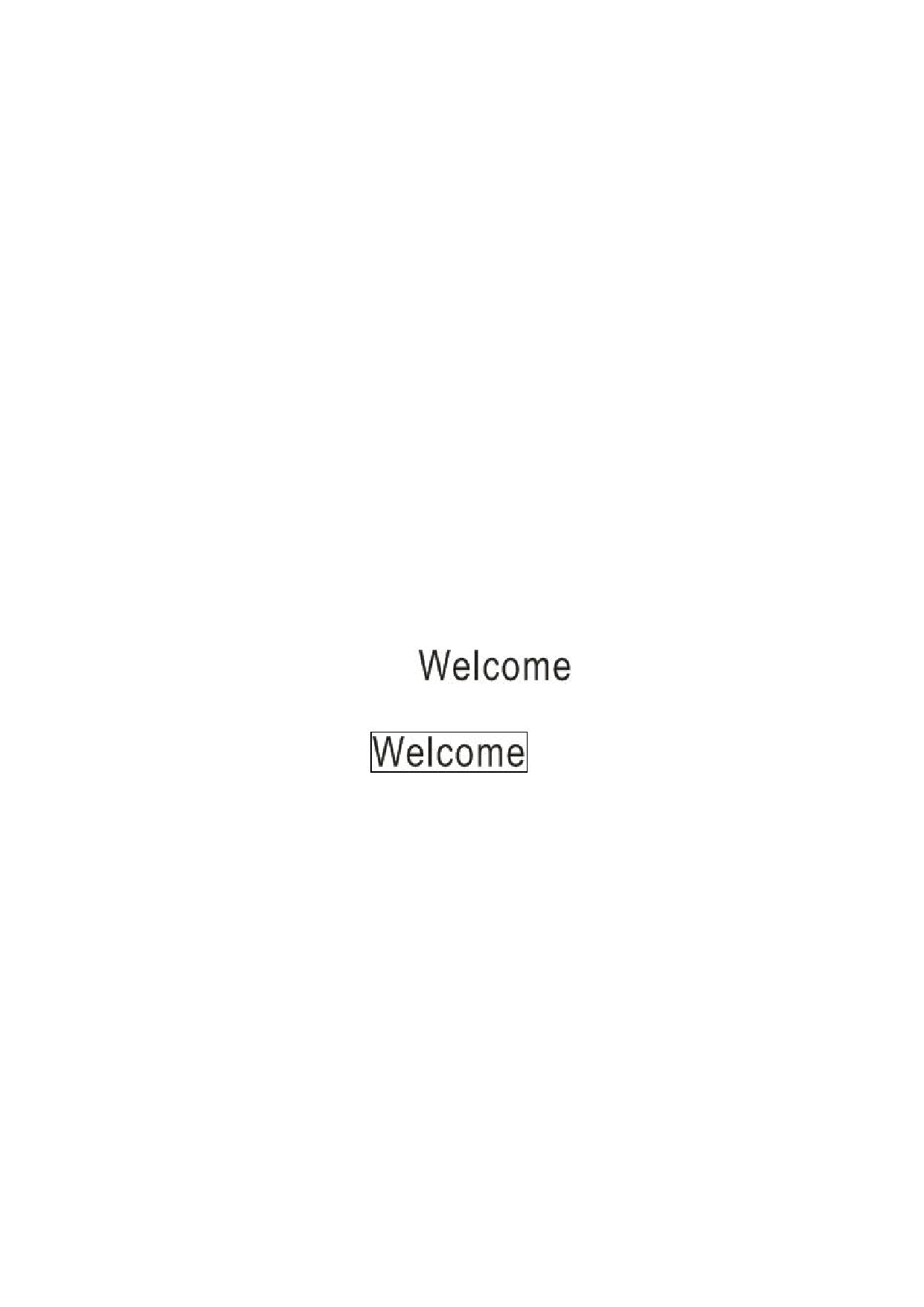
dialog box, a bitmap scan parameters.
Scan of the vector data do not support Negative Engrave, Optimized Scan, Output
direct.
Negative engrave: If you do not select Negative engraving, the black dots which run
across the bitmap will emit laser and the white dots which run across the bitmap will not. If you
select Negative engraving, the white dots which run across the bitmap will emit laser and the
black dots which run across the bitmap will not.
Optimized scan: If you select Optimized scan, it will adjust users’ setup of Scanning
interval automatically to the best values and optimize the scanning effect. Otherwise, we
should select Scanning interval as set by the user for scanning. We generally select the
Optimized scanning.
Output direct: On the grayscale bitmap, grayscale graphics for the actual output,
where both the deep color of the laser energy, laser energy where light color small.
Ramp effect: If you select Ramp effect, it can make the track edges of scanned
figures presented as ramp in order to attain solid effect.
Overstriking: Includes Un-process, Intaglio and rilievi. General select Un-process.
Scan the font is the font that is part of the scan, which is the font intaglio.
Scan the bottom of the bottom part of the scan, which is the font rilievi.
Note: select the ramp effect, set the font bold choose not to deal with. Otherwise,
it will affect the ramp effect.
Font intaglio: the text does not have the outline border. It is the text itself that is to be
scanned, please see the figure below:
Font rilievi: The text has the outline border, it is the figureal base to be scanned,
please see the figure below:
Scan modes: including X_unilateralism, X_swing, Y_unilateralism and Y_swing.
X_unilateralism: The laser head scans figures back and forth at the level direction, but
only emit laser toward one direction. For example, the laser head emits laser when
scanning from right to left, but not emits laser when scanning from left to right.
X_swing: The laser head emits laser and scans figures back and forth horizontally.
Y_unilateralism: The laser head scans figures back and forth vertically, but only emit laser
toward one direction. For example, the laser head emits laser when scanning
from the top down, but not emits laser when scanning from the bottom up.
Y_swing: The laser head emits laser and scans figures back and forth vertically.
Note: We generally adopt the scanning mode of X_swing.
Interval: The interval between the current line and the next line to be scanned by the laser
head. The smaller the interval is, the darker the scanned figures is; If reverse, the weaker.
Recommendation: ① The scanning interval is set below 0.1mm for vector layer (color









