Page 59 of 63
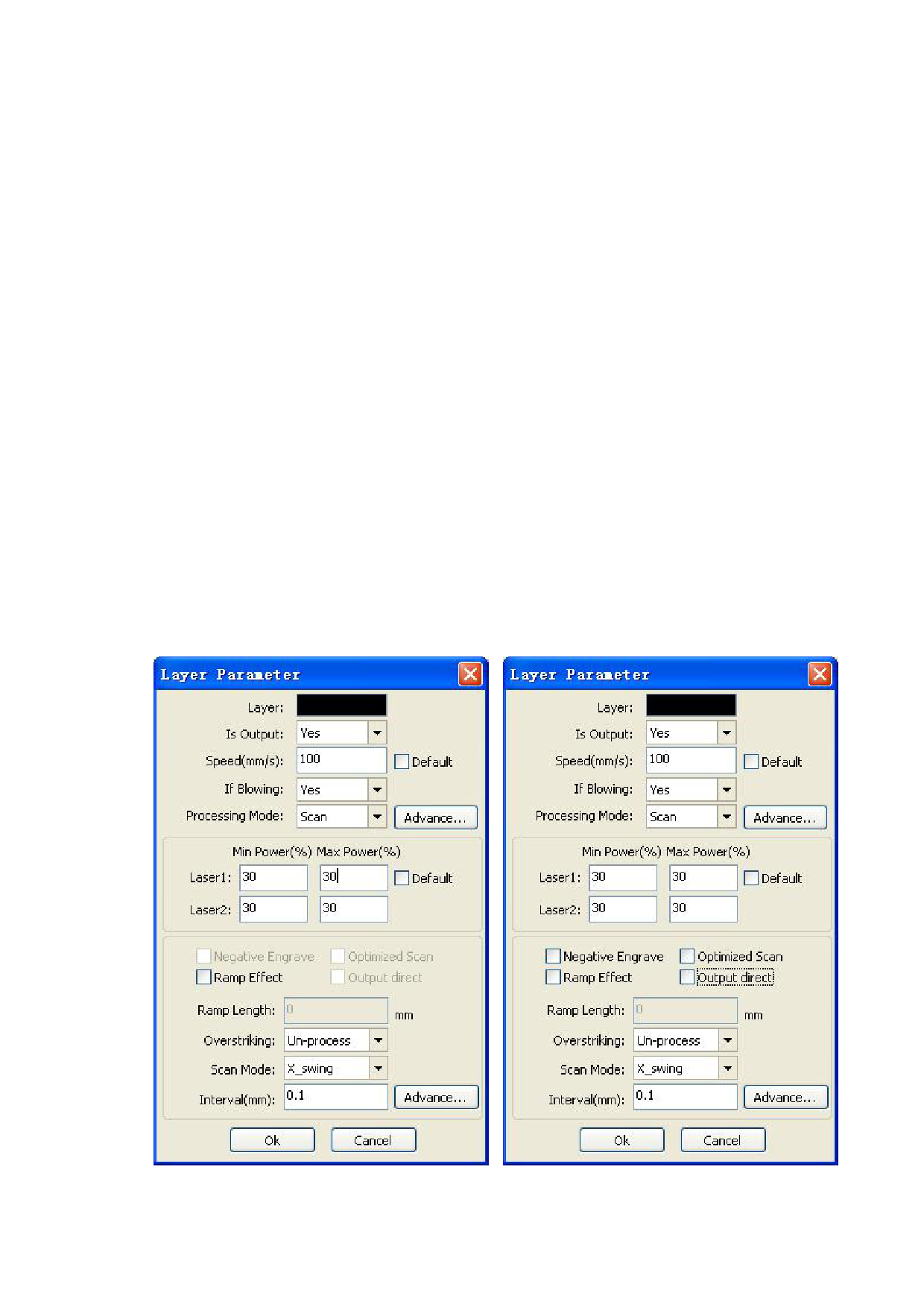
1> Enable pen up and down.
2> The position of pen down: Manual control panel key mobile platform to be graphic
processing Graphics processing plane, adjusting the focus. Then the button "read",
you can set the position of pen down.
3> The position of pen up: Manual control panel key mobile platform, move to the laser
head does not interfere with the workpiece height and moving the laser head
through the panel button to confirm no interference, click the button "read", you can
set the position of pen up.
Dot:
Dot here is specifically for the point drawing tools to draw primitives, or imported from a
dxf file, point primitives. And independent of the current way of processing layers, namely,
whether the current layer is cut or a scan, pixel graphics of the dot to dot mode is always
output.
The speed of dot is the speed of layer, and the energy of dot is the maximum energy of
the layer.
Enable laser:
When the machine is equipped with two lasers, under normal circumstances, is two
simultaneous output
However, users can also be enabled by setting the laser to make them all the way is
not output.
4.10.2 Laser Scan Parameters Setting
The left side of the dialog box to set the parameters for the vector scan, the right of the









