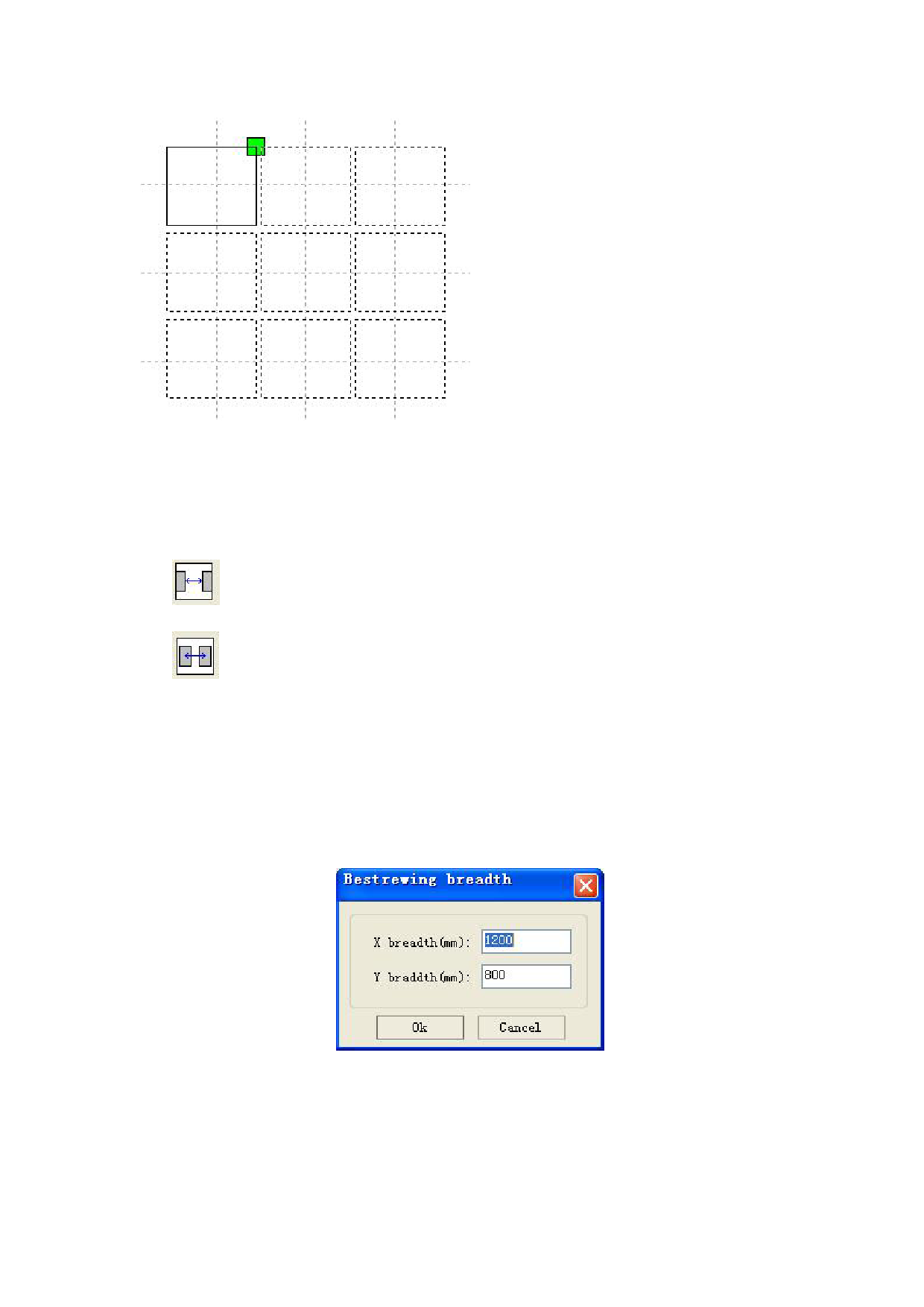
Note: As shown above, the graphics position relative to the laser head right upper and
lower right direction while the array, it may result in cross-border graphics.
Because the laser head relative to the location is relative to the graphic location of a
single graphic, rather than relative to the location of the entire graph after the array. In this
case, the array do not have problems when the array direction to the left bottom.
represent the distance of the graphic edge.
represent the distance of the two graphic center.
Adjust the X space, Y space more closely the graphical layout, click the plot area, so
that graphics are not selected, then the arrow keys on the keyboard to adjust, and roll the
mouse to display the zoom, so the adjustment interval process more accurate.
Bestrewing Breadth Setting :
According to the size of frame and current array settings, to determine the maximum
number of columns(X Num) and rows(Y Num).
Click button Bestrewing breadth, the following dialog box appears:
Click OK , software can automatically calculate the appropriate numbers of rows and
columns.









