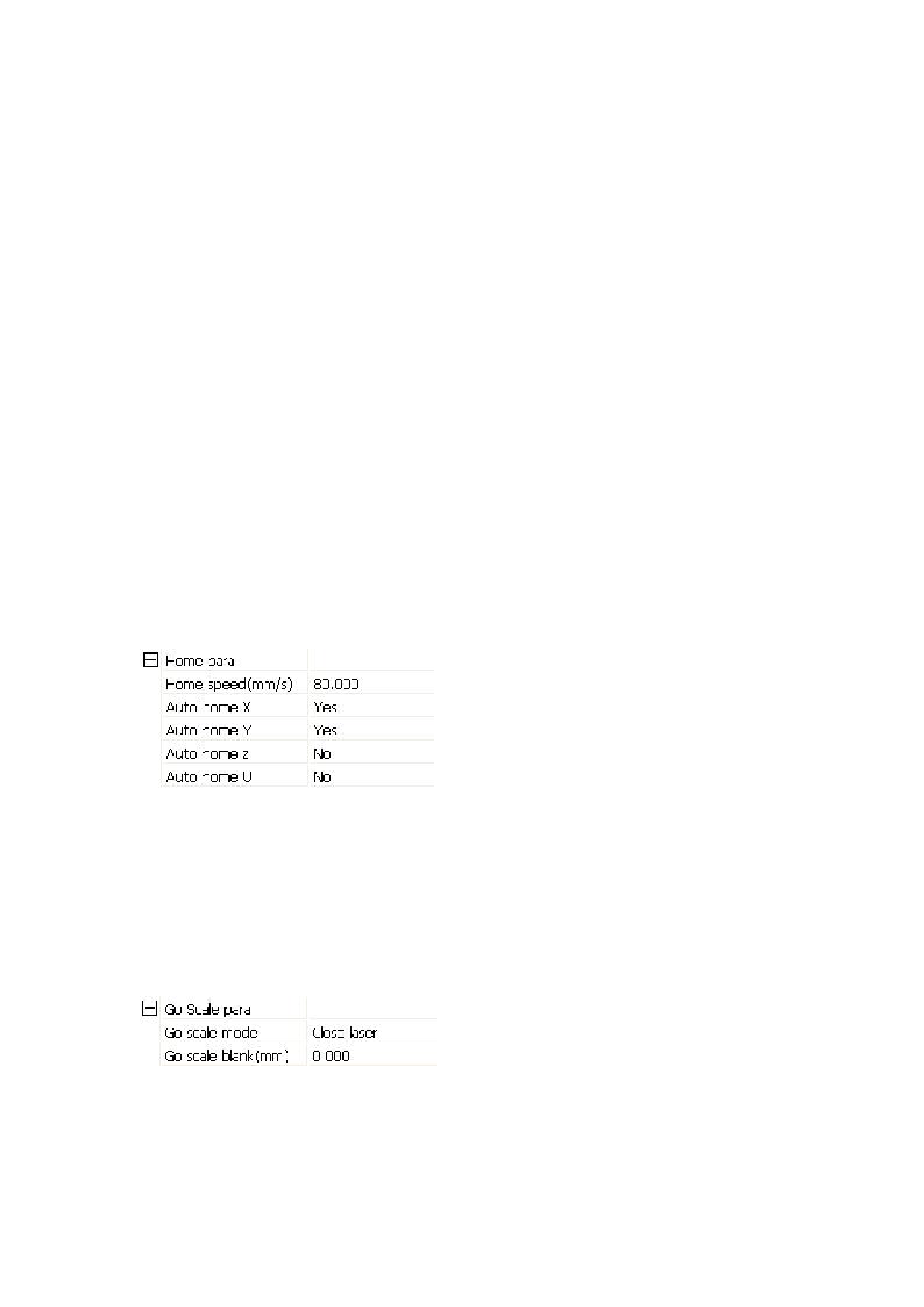
speed of the scanning to shift vertically from one line to the next line below it. If during the
scanning, the line space is too large or the block space is too large when scanning block
figures while precise positioning for each line or block is required, you can set the line shirt
speed of scanning to a comparatively low value. This parameter cannot be less than the
jump-off speed of the corresponding axis during the line shift and cannot be higher than
the max. speed of the corresponding axis during the line shift, if the setting is illegal, the
controller will automatically set this parameter within the range above.
Scan mode: There are two modes for your selection: the general mode and the
special mode, in the general mode, there’s no any treatment during the scan, in the
special mode, light spots will be treated. If the special mode is activated, the power of the
laser should be increased and correspondingly, the light spot percentage will be lower and
the laser power attenuation will be higher, to achieve the same depth of scanning, the
laser power should be higher. The purpose to select the special mode is to make the laser
to emit beams at high power and in short period, during deep scanning, the effect of flat
bottom can be achieved, however, if the light spots are improperly adjusted, this effect
may not be achieved and the working mode of high power and short period may influence
the service life of the laser. The default mode is the general mode.
Facula Size: When scanning the general pattern of selection, the argument is invalid,
when you select a special mode, the onset of the parameters. Control the parameters of
control in 50% to 99%, respectively.
3.3.3 Home parameters
Home speed: This parameter determines the machine is turned back to the origin
when the speed of a larger format if the machine can be set to reset the speed is too large,
but not too much.
X, Y, Z, U Auto home: The axis can be set whether should reset at boot time.
3.3.4 Go Scale parameters
Go scale mode: Points of light to go off the border, the opening cut borders, corners
three modes.
Go scale blank: Walking frame can be based on the actual image size up and down
again about the direction of some of the white left side of the border in order to ensure
complete contains the actual graphics.









