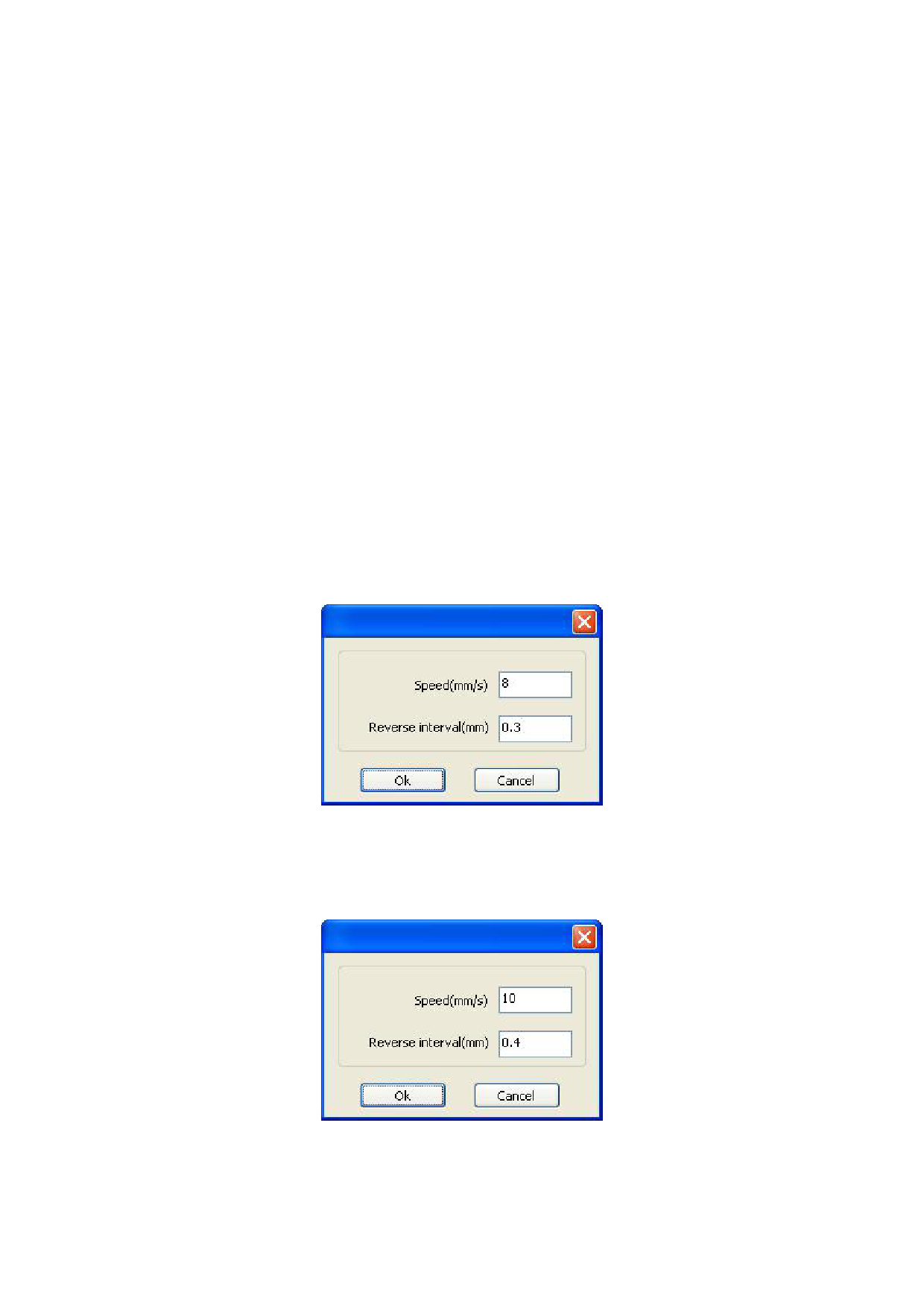
4> Small Circle Speed Limit
On processing work,the software automatically determine whether the current round
need to limit speed ,then according to the diameter size of the circle to determine the
speed. If parameter configuration appropriate ,will greatly enhance the quality of small
round. Click button【Add】,【Delete】, 【Modify】 to configuration.
Small circle is less than speed of the rules limiting the list of small round circle of
minimum radius, minimum radius circle at the speed of the output of the corresponding.
If the speed greater than maximum speed limit list the speed round, the speed only
associated with the speed of the layer.
If the speed is in the list, set the output speed by list.
If the request received by limiting layer parameters faster than the speed set in the
layer, press the speed of the output layer.
5> Scan backlash
Laser scanning graphic way, because the relationship between the machine belt
tension may cause the edge of the scanned graphics uneven. Therefore, increasing
backlash to fix. It has the specific backlash for the certain speed. General, the greater the
speed, the greater the backlash.
① Add backlash
Click the Add button, the screen will pop up as shown in Figure
Set speed and backlash, click OK, the value to be inserted into the list of backlash.
② Modify backlash
Double-click the left mouse button scanning (reverse gap) need to modify the reverse
block entry clearance, then the pop-up screen shown in Figure.
In the interface can modify the current speed of the corresponding backlash.









