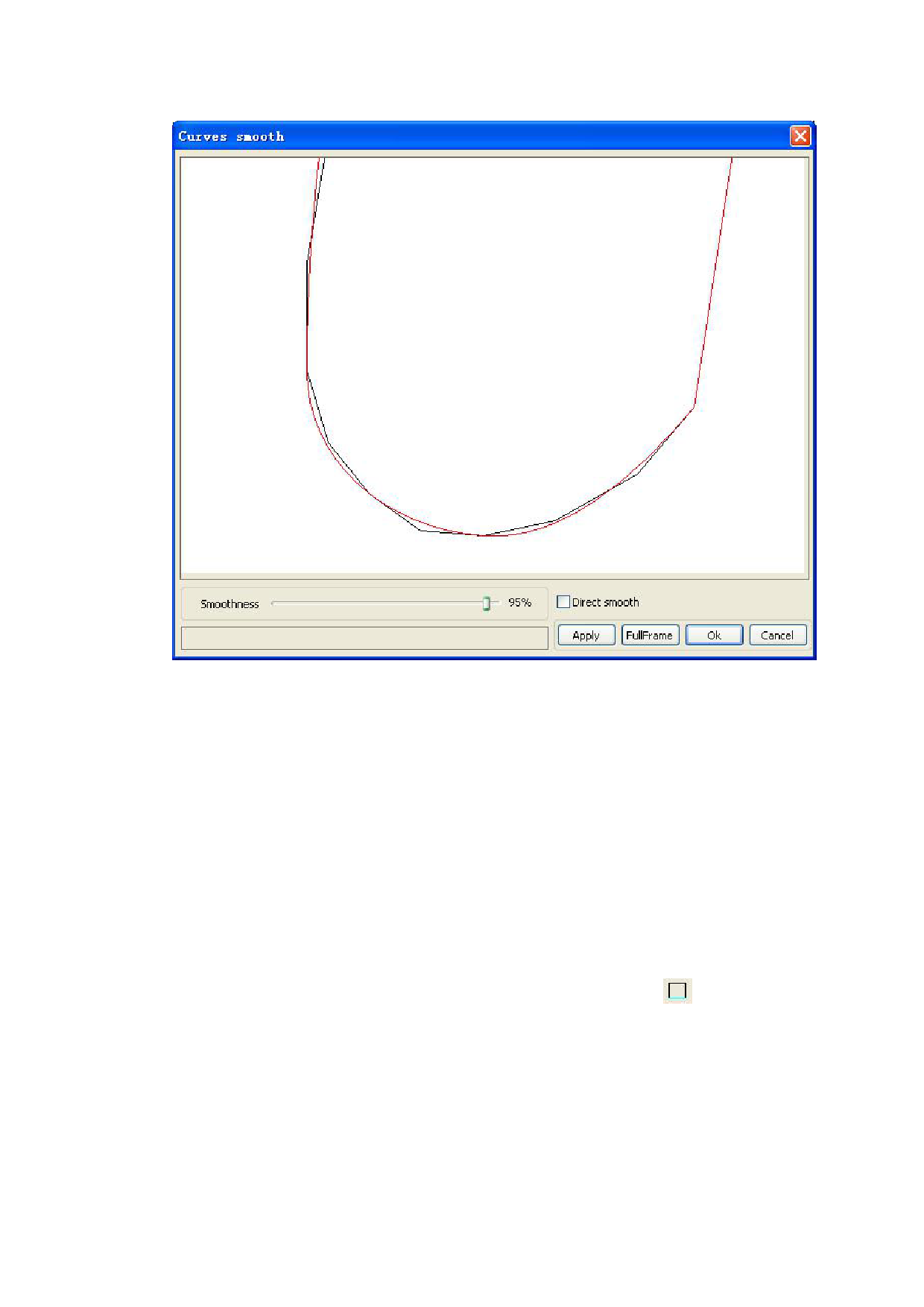
You can view the graphics with drag mouse.
You can zoom in/zoom out the graphics with scroll wheel.
Click button【FullFrame】,graphics will shown in the dialog box for largest.
After get satisfied smoothing effect,click button【Apply】,curves will processing
smooth according to smoothness settings.
Select “Direct smooth” , you can use another smoothing method.
The choice of smoothing method should be changed with the needs of the actual
graphic.
2.13.5 Check Closure
Click menu【Handle】->【Curve auto close】,or click System Bar
dialog box appears.
,the following









