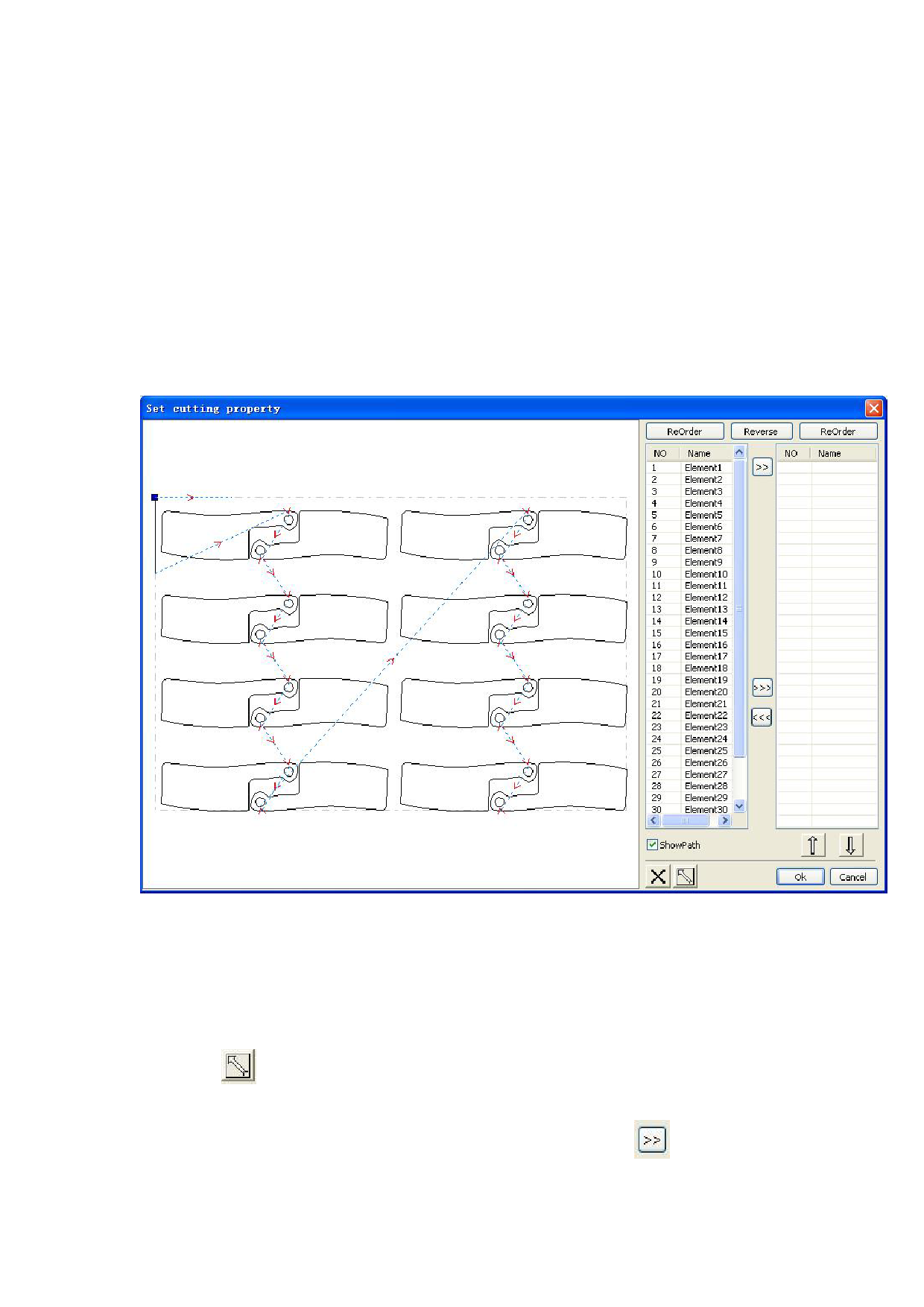
2.13 Important Tool
Here are some frequently used tools. Using these important tools, can make the
current document in the graphics more orderly, and make the processing of output
more fast.
2.13.1 Manual sorting and the set of cutting point and the cutting direction
Software provides users a convenient tool for the manual sorting. Select 【Edit】->
【Set cutting property】. Cutting property dialog box will pop up. All with manual sorting,
and cut points, cutting the direction of the settings in this dialog box can be completed.
1> Show path
First check the “show path”, it will display the current graphics cutting order and the
cutting direction.
2> Manual sort
Select
. This button is used to switch the current status of the operation is to edit
or view. Then you can marquee or click the graphics in the graphics display area (or click
one pixel or check many pixels). After selecting the graphic, select
, these graphics
to be redirected to another list, to be processed as the first primitive. Primitives followed by









