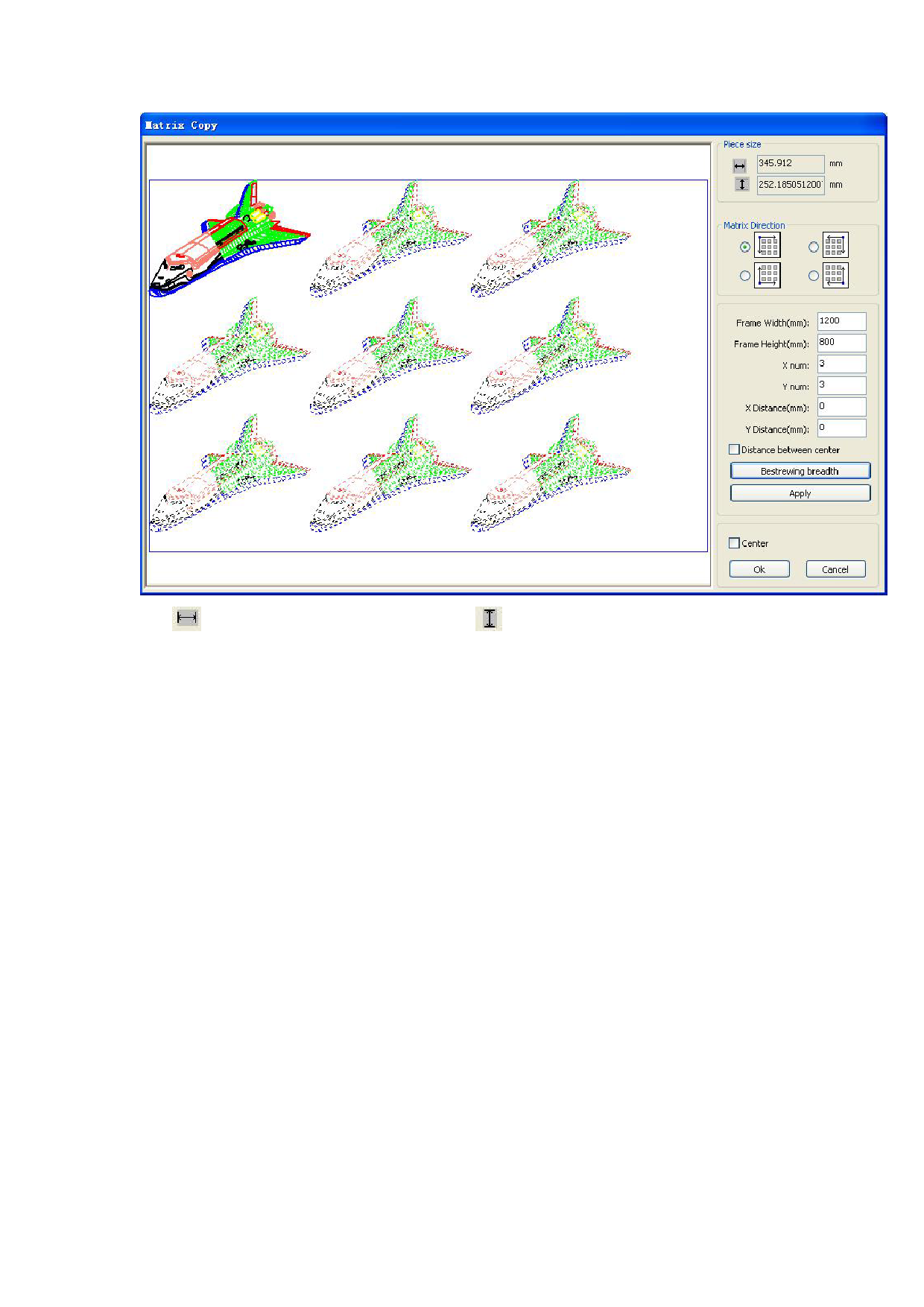
Width of a single graphic(mm)
Height of a single graphic(mm)
You can array replication object along different directions.The direction of copy is
based on the orginal graphics.Such as choose the array direction lower right,then the
original graphic will appear on the upper left corner.wheras if it is to the upper left
array,then the original graph appears in the lower right.
After setting the array number and array spacing,click button【Apply】,you can see
the actual graphics
array.
There are two forms of array spacing:center spacing and edge spacing.
Choose center spacing,then【X Distance(mm)】、【Y Distance(mm)】representing
the distance of the two graphic center.
If not choose center spacing,then 【 X Distance(mm) 】、【 Y Distance(mm) 】
representing the distance of the graphic edge.
Center distance X = Edge distance X + width of object
Center distanceY = Edge distance Y + height of object
Switch between the two kinds of calculate method, 【 X Distance(mm) 】、【 Y
Distance(mm)】will be calculated automatically.
Click 【 Bestrewing breadth 】, The software will automatically calculate the array
number
according to the workpiece sie、width、height、X distance and Y distance。
Adjust spacing can be directly input values,and click 【Apply】









