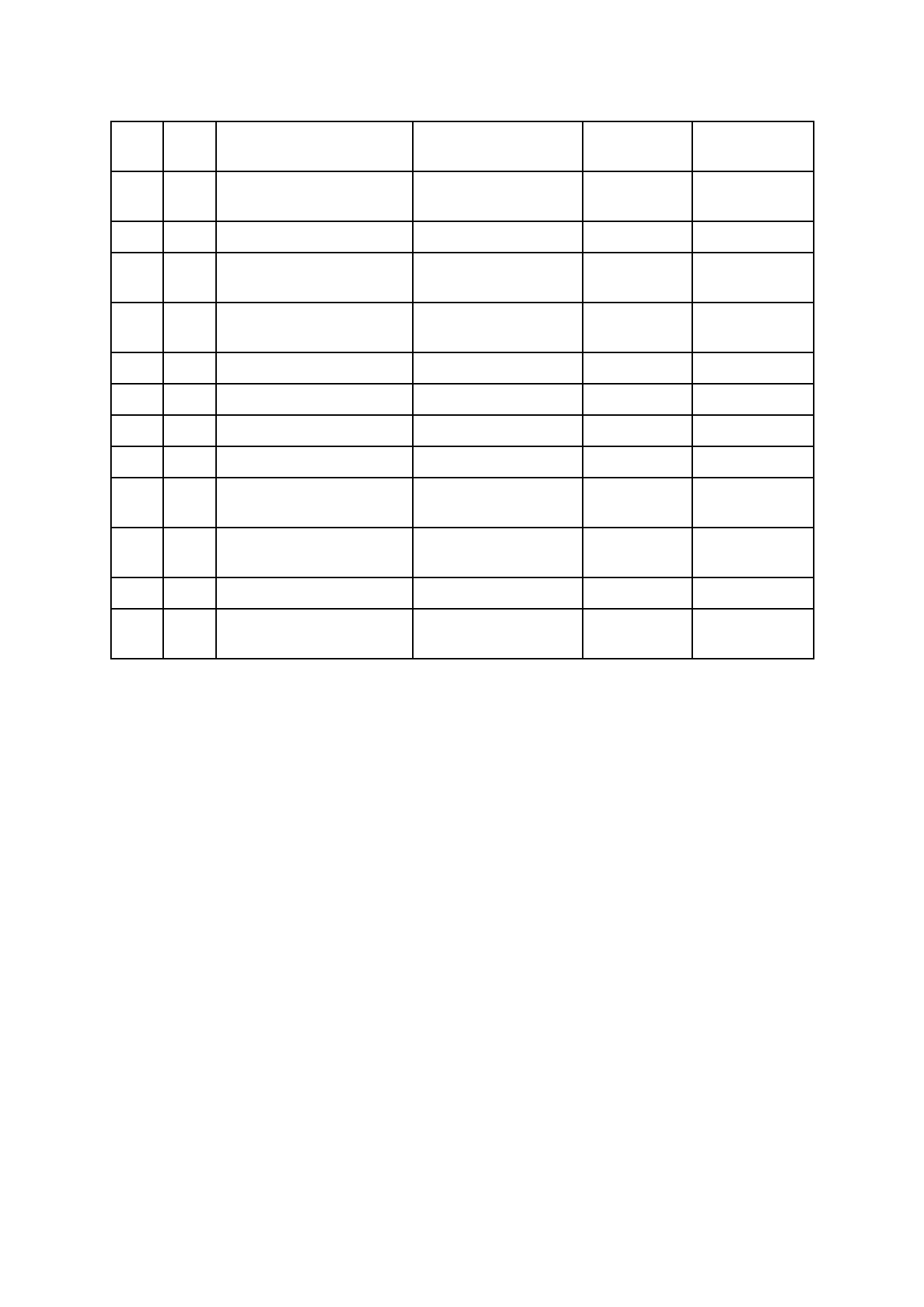
Low water temperature
6
F5
1~20
alarm
7
F6
High air
alarm
temperature 40~50
15.0
45.0
8
F7 Password
00~99
Maximum
water
9
F8
(F9+1)~40
temperature set-point
10
F9
Minimum
water
temperature set-point
1~(F8-1)
8
30.0
20.0
11 A0 Heating differential
0.1~3.0
2.0
12 A1 Power-on alarm delay 0~30
5
min
13 A2 Start delay
10~99
30
s
14 A3 Status transition delay
0~99
20
s
15
A4
Room
calibration
temperature
﹣5.0~5.0
16 A5 Water
temperature ﹣5.0~5.0
calibration
0.0
0.0
17 A6 System inertia coefficient 2~30
8
18
A7
Compressor
protection
start 0~99
60
s
Note:
1. Parameters from F0 to F9 are for users to adjust.
2. Parameters from A0 to A7 are for water chiller manufacturers only.
Operation
1. Parameter Settings (for manufacturers)
Press the buttons ▲, ▼ and RST at the same time for 3 seconds, the controller is powered
on and displays 99. Press ▲ and ▼ to adjust the value to 50, the default password for
modifying factory settings. Press SET to enter the menu to change the parameters from F0
to A7. The parameters modified and saved in this way are the factory default parameters.
2. Parameter Settings (for users)
Press and hold the ▲ button first, and then press SET button at the same time for 5 seconds
to display 00. Press ▲ and ▼ to adjust the value to the set password, then press SET. If the
password is correct, the display will change to F0 and enter setting status. The indicator D1
(the above LED) flashes, indicating the controller is in parameter setting status. If the
password is incorrect, it goes back to display temperature.
In setting status, press ▲ or ▼ to scroll through parameter codes (F0-F9). Select a code,
press SET to enter the next layer. The original set value is displayed. Press ▲ or ▼ to modify
it, then press SET to back to the previous parameter code.
Press RST button at any time in parameter setting status, the controller will save the change





