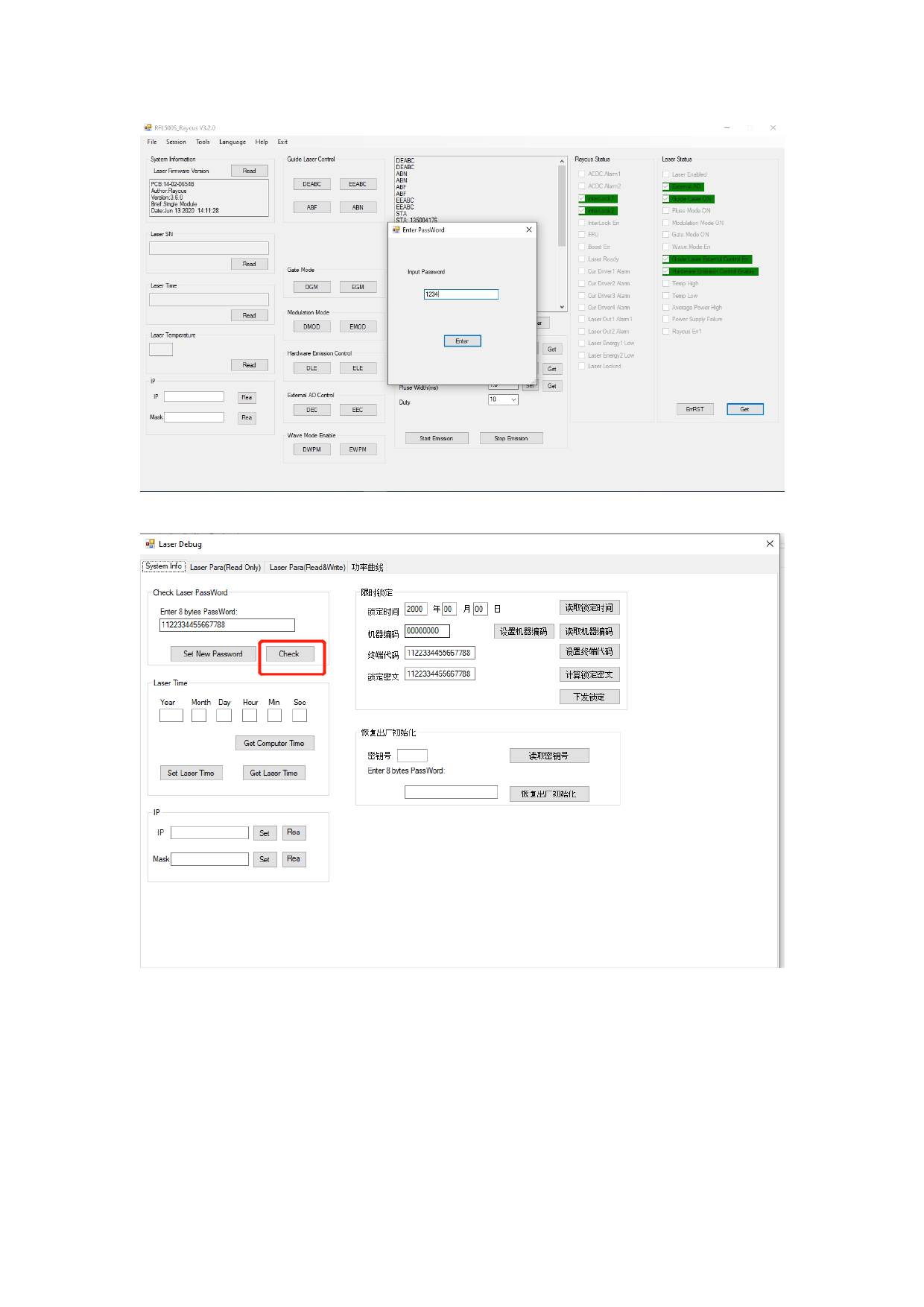
3.Go to System Info, click “Check”,receive message –“success”
4.Go to Laser Para(Read Only),and click “Clear Alarm Record”,then receive the “success”,then
you can restart the laser source, then repeat the step 1, make sure “Laser Ready” of Raycus
status is green, that means laser source will be ready to emit laser.



